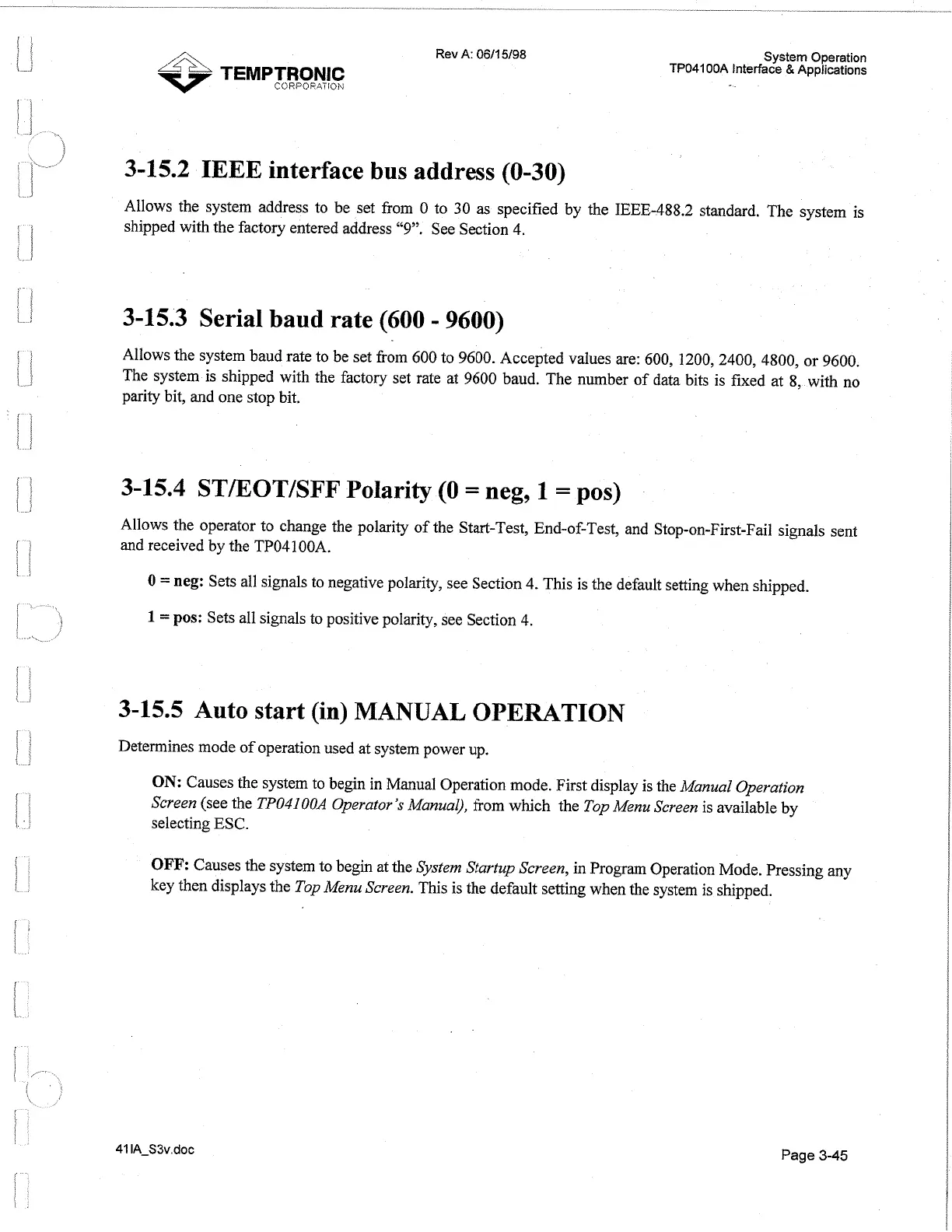Rev
A:
0611
5/98
System Operation
TP04100A Interface & Applications
3-15.2 IEEE interface bus address (0-30)
Allows the system address to be set from 0 to 30
as
specified by the IEEE-488.2 standard. The system is
shipped with the factory entered address "9". See Section
4.
3-15.3 Serial baud rate (600
-
9600)
Allows the system baud rate to be set from 600 to 9600. Accepted values are: 600, 1200,2400, 4800, or 9600.
The system is shipped with the factory set rate at 9600 baud. The number of data bits is fixed at
8,
with no
parity bit, and one stop bit.
3-15.4 STfEOTfSPF Polarity
(0
=
neg,
1
=
pos)
Allows the operator to change the polarity of the Start-Test, End-of-Test, and Stop-on-First-Fail signals sent
and received by the TP04100A.
0
=
neg:
Sets all signals to negative polarity, see Section 4. This is the default setting when shipped.
1
=
pos:
Sets all signals to positive polarity, see Section 4.
3-15.5 Auto start (in) MANUAL OPERATION
Determines mode of operation used at system power up.
ON:
Causes the system to begin in Manual Operation mode. First display is the Manual Operation
Screen (see the TP04100A Operator's Manual), from which the Top Menu Screen is available by
selecting ESC.
OFF:
Causes the system to begin at the System Startup Screen, in Program Operation Mode. Pressing any
key then displays
the
Top Menu Screen. This is the default setting when the system is shipped.
Page
3-45
Artisan Technology Group - Quality Instrumentation ... Guaranteed | (888) 88-SOURCE | www.artisantg.com