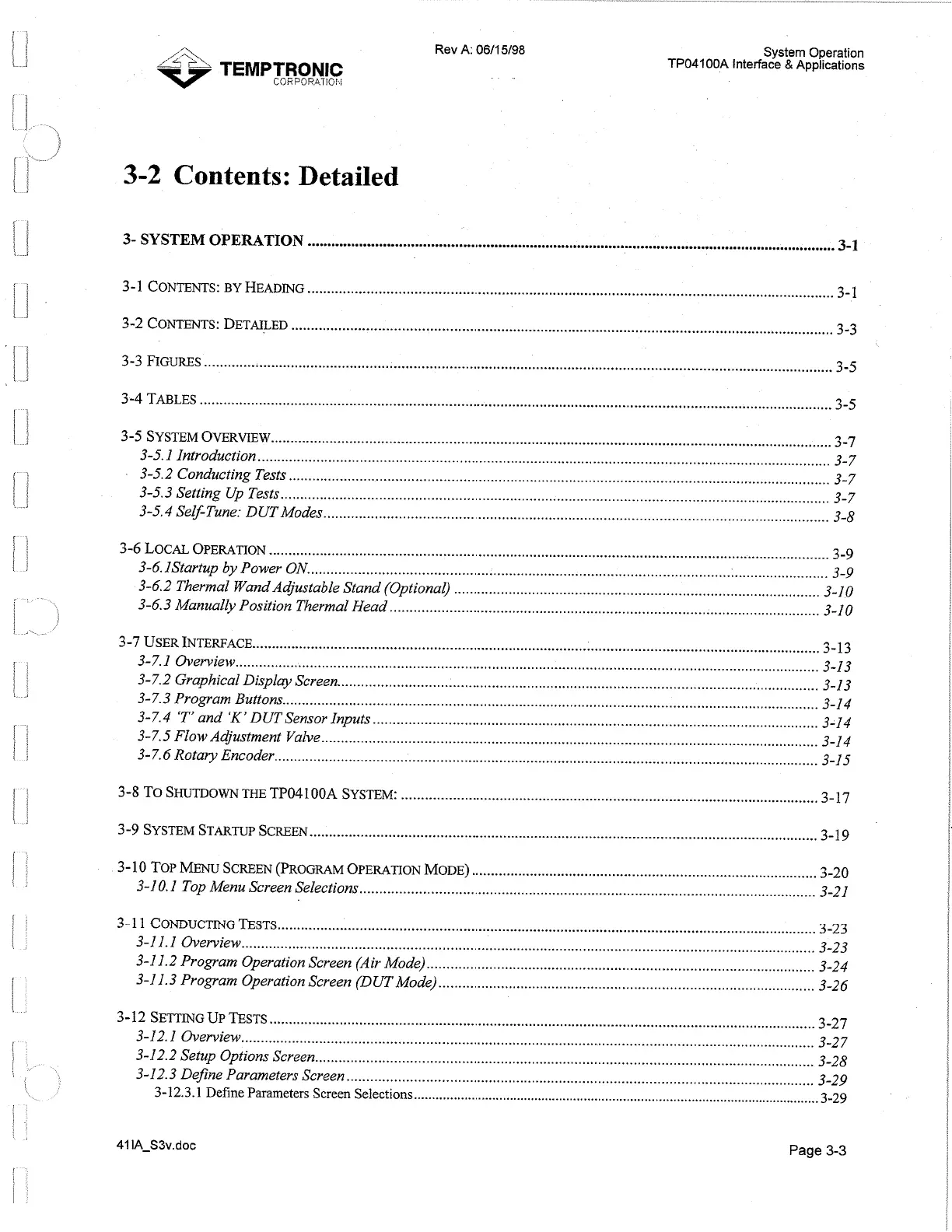Rev A: 0611
5/98
.
.
System Operation
TP04100A Interface
&
Applications
3-2
Contents: Detailed
3-
SYSTEM
OPERATION
.....................................................................................................................................
3-1
..............................................................................................................................................
3-5
SYSTEM OVERVIEW
3-7
3.5.1 Introduction 3-7
.................................................................................................................................................
3.5.2 Conducting Tests 3-7
.........................................................................................................................................
3.5.3 Setting Up Tests
...........................................................................................................................................
3-7
3-5.4 Self-Tune: DUT Modes 3-8
................................................................................................................................
3-6
LOCAL OPERATION
..............................................................................................................................................
3-9
3.6
. IStartup by Power ON .................................................................................................................................... 3-9
3-6.2 Thermal Wand Adjustable Stand (Optional)
..........................................................................................
3-10
3-6.3 Manually Position Thermal Head
.............................................................................................................
3-10
3-7
USER INTERFACE
3-13
................................................................................................................................................
....................................................................................................................................................
3.7.1 Overview 3-13
3.7.2 Graphical Display Screen
..........................................................................................................................
3-13
3.7.3 Program Buttons
........................................................................................................................................
3-14
3.7.4 'T' and
'K
'
DUT Sensor Inputs
3-14
.................................................................................................................
3.7.5 Flow Adjustment Valve 3-14
..............................................................................................................................
3.7.6 Rotary Encoder
..........................................................................................................................................
3-15
3-8
TO
SHUTDOWN
THE
TP04100A
SYSTEM:
.....................................................................................................
3-17
3 -9
SYSTEM STARTUP SCREEN
3-19
.................................................................................................................................
3-10
TOP MENU SCREEN (PROGRAM OPERATION MODE)
........................................................................................
3-20
3.10.1 Top Menu Screen Selections
3-21
....................................................................................................................
3-
1 1
CONDUCT~NG TESTS
3-23
.........................................................................................................................................
3-1 1.1 Overview 3-23
..................................................................................................................................................
3-1 1.2 Program Operation Screen (Air Mode)
...................................................................................................
3-24
3-1 1.3 Program Operation Screen (DUT Mode)
................................................................................................
3-26
3-12
SETTING UP TESTS
3-27
...........................................................................................................................................
..................................................................................................................................................
3.12.1 Overview 3-27
3-12.2 Setup Options Screen
...............................................................................................................................
3-28
3-1 2.3 Defne Parameters Screen
3-29
.......................................................................................................................
3-12.3.1 Define Parameters Screen Selections
..................................................................................................................
3-29
41 IA-S3v.doc
Page
3-3
Artisan Technology Group - Quality Instrumentation ... Guaranteed | (888) 88-SOURCE | www.artisantg.com