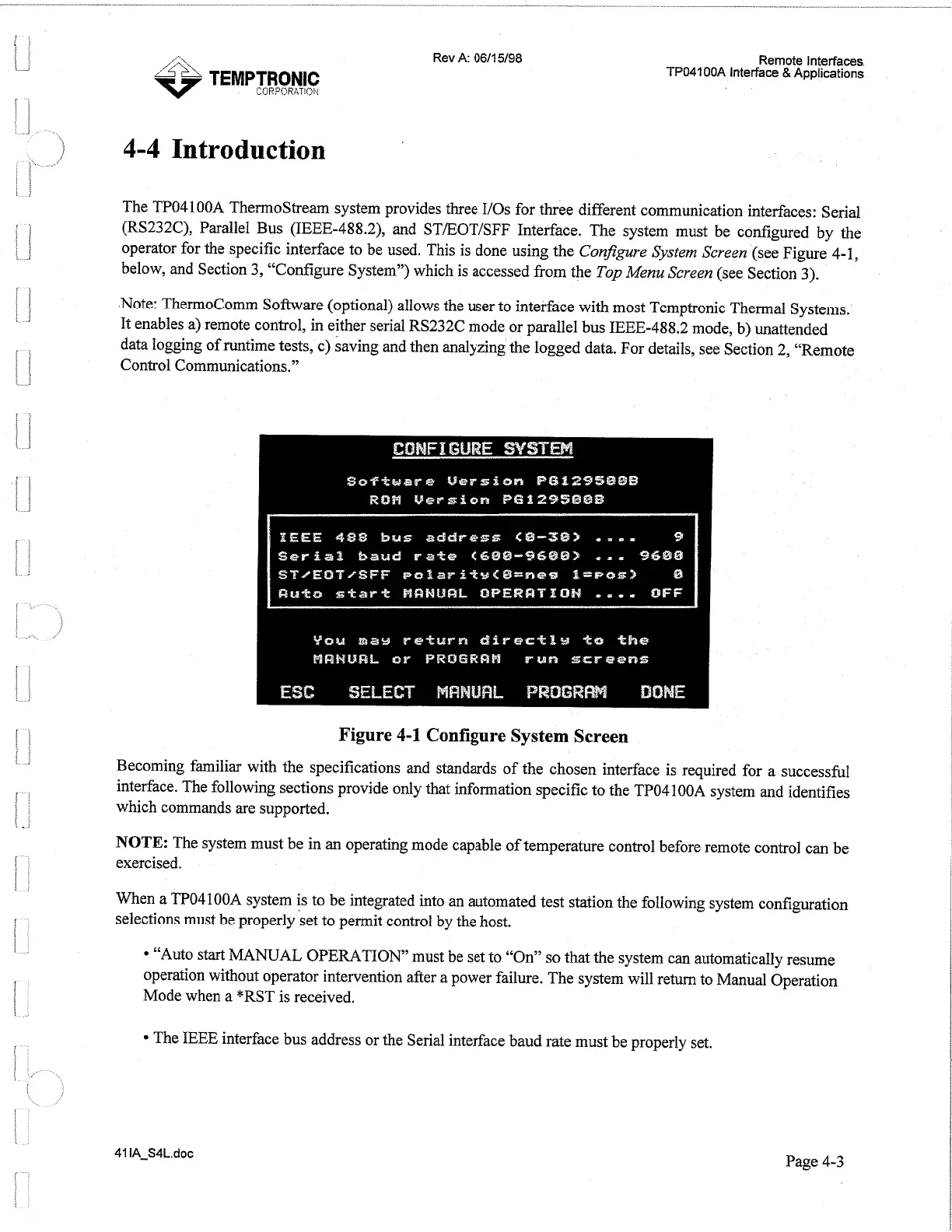/.,%
TEMPTRONIC
CORP!?R4T!ON
Rev A: 0611
5/98
Remote Interfaces
TP04100A Interface
8
Applications
\
i
4-4
Introduction
I,
The TP04100A ThermoStrearn system provides three 110s for three different communication interfaces: Serial
St
(RS232C), Parallel Bus (IEEE-488.2), and STEOTISFF Interface. The system must be configured by the
!
1
operator for the specific interface to be used. This is done using the Configure System Screen (see Figure 4-1,
below, and Section 3, "Configure System") which is accessed from the Top Menu Screen (see Section
3).
I
i
Note: ThermoComm Sofhvare (optional) allows the user to interface with most Temptronic Thermal Systems.
I>
It enables a) remote control, in either serial RS232C mode or parallel bus IEEE-488.2 mode, b) unattended
data logging of runtime tests, c) saving and then analyzing the logged data. For details, see Section 2, "Remote
i
Control Communications."
*
i
I
Figure
4-1
Configure System Screen
i
Becoming familiar with the specifications and standards of the chosen interface is required for a successful
interface.
The
following sections provide only that information specific to the TP04100A system and identifies
11
I
which commands are supported.
1.
NOTE:
The system must be in an operating mode capable of temperature control before remote control can be
exercised.
1
When a TP04100A system is to be integrated into an automated test station the following system configuration
selections must be properly set to permit control by the host.
"Auto start MANUAL OPERATION" must be set to "On" so that the system can automatically resume
operation without operator intervention after a power failure. The system will return to Manual Operation
Mode when a *RST is received.
The IEEE interface bus address or the Serial interface baud rate must be properly set.
Page 4-3
Artisan Technology Group - Quality Instrumentation ... Guaranteed | (888) 88-SOURCE | www.artisantg.com