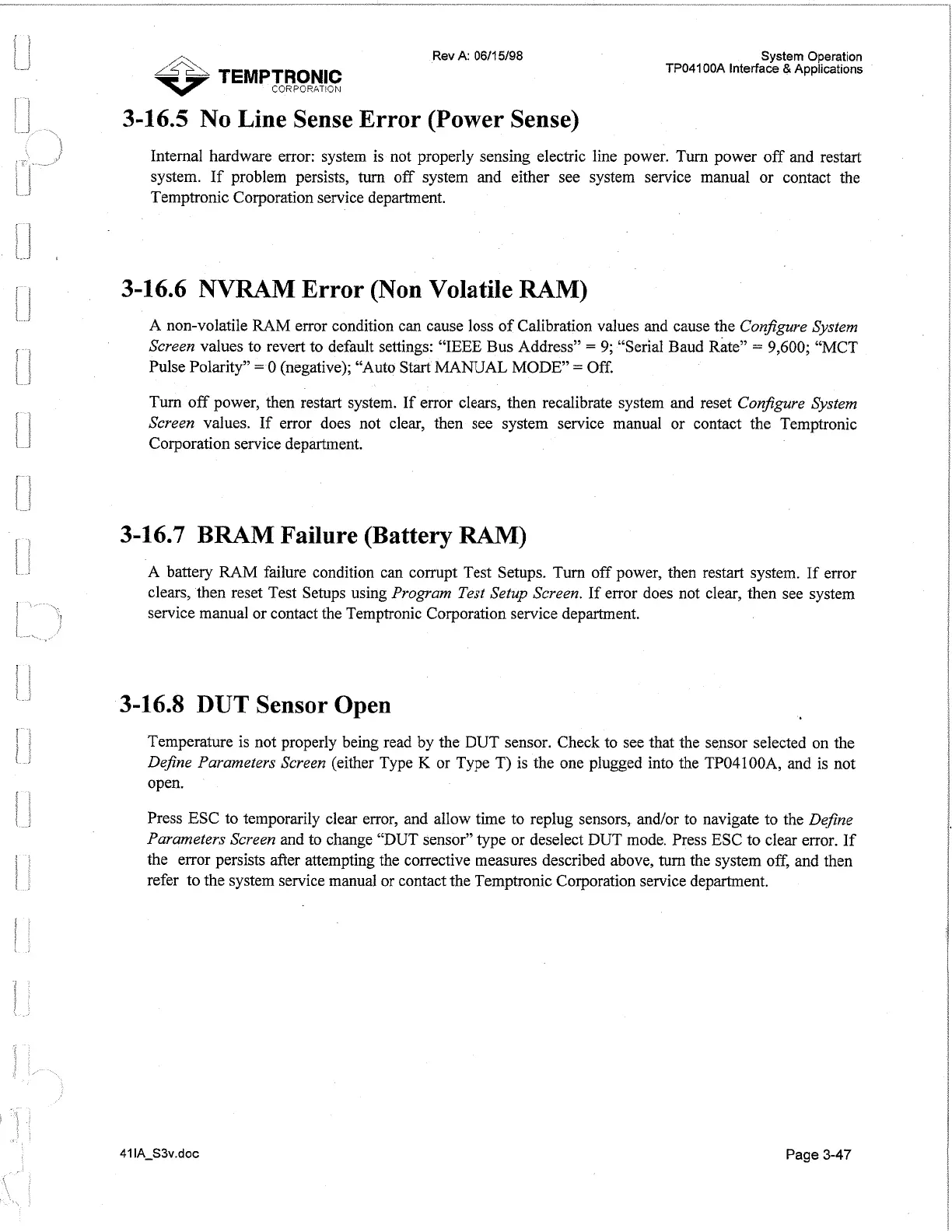//'\
TEMPTRONIC
CORPORATION
Rev A: 0611
5/98
System Operation
TP04100A Interface
&
Applications
3-16.5 No Line Sense Error (Power Sense)
i
Internal hardware error: system is not properly sensing electric line power. Turn power off and restart
system. If problem persists,
turn
off system and either see system service manual or contact the
Temptronic Corporation service department.
3-16.6 NVRAM Error (Non Volatile RAM)
A non-volatile RAM error condition can cause loss of Calibration values and cause the
Configure System
Screen
values to revert to default settings: "IEEE Bus Address"
=
9; "Serial Baud Rate"
=
9,600; "MCT
Pulse Polarity"
=
0 (negative); "Auto Start MANUAL MODE"
=
Off.
Turn off power, then restart system. If error clears, then recalibrate system and reset
Configure System
Screen
values. If error does not clear, then see system service manual or contact the Temptronic
Corporation service department.
3-16.7 BRAM Failure (Battery RAM)
A battery RAM failure condition can corrupt Test Setups. Turn off power, then restart system. If error
clears, then reset Test Setups using
Program Test Setup Screen.
If error does not clear, then see system
service manual or contact the Temptronic Corporation service department.
3-16.8
DUT
Sensor Open
Temperature is not properly being read by the DUT sensor. Check to see that the sensor selected on the
Define Parameters Screen
(either Type
K
or Type T) is the one plugged into the TP04100A, and is not
open.
Press ESC to temporarily clear error, and allow time to replug sensors, and/or to navigate to the
Define
Parameters Screen
and to change "DUT sensor" type or deselect DUT mode. Press ESC to clear error. If
the error persists after attempting the corrective measures described above, turn the system off, and then
refer to the system service manual or contact the Temptronic Corporation service department.
Page
3-47
Artisan Technology Group - Quality Instrumentation ... Guaranteed | (888) 88-SOURCE | www.artisantg.com