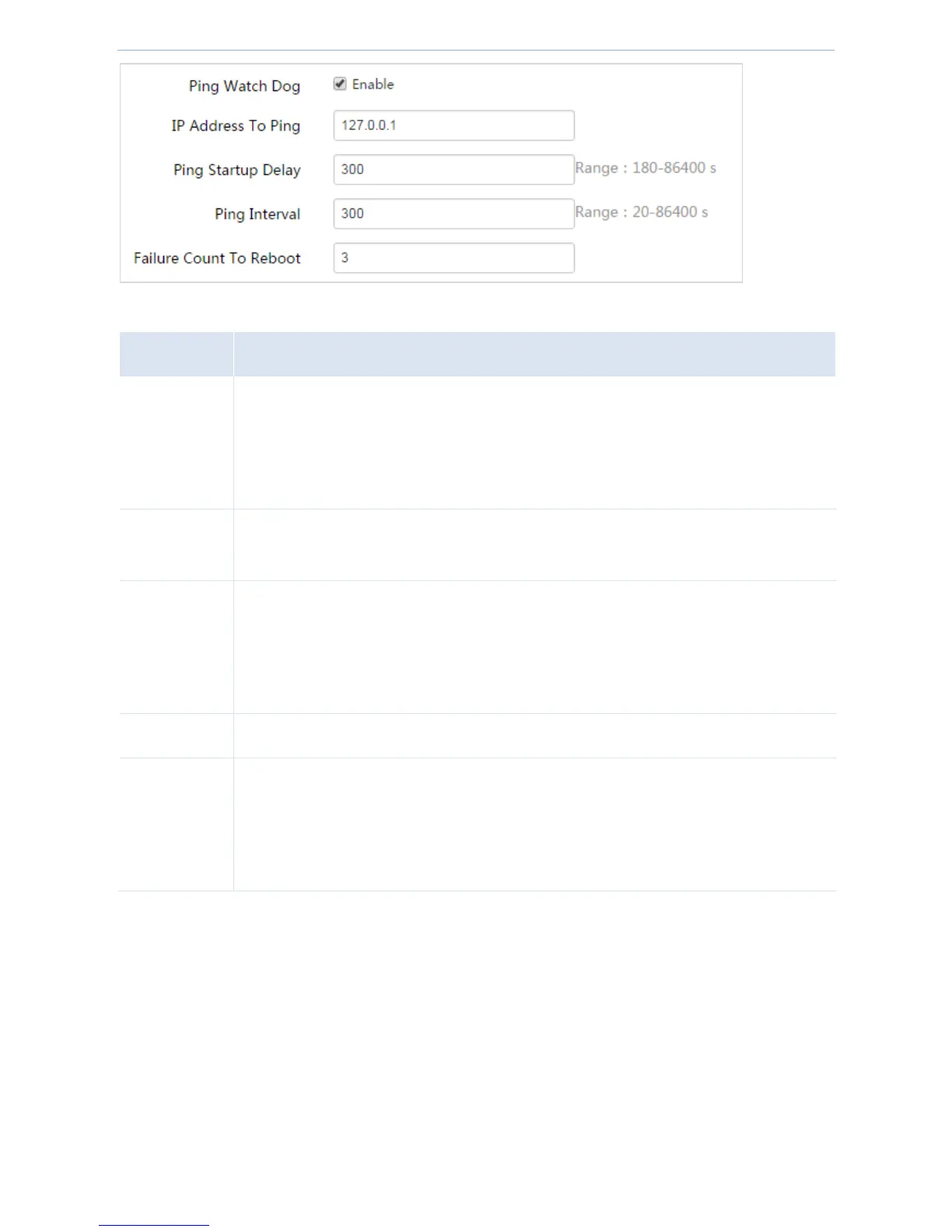Web UI Functions
-57-
Parameter description:
Enable/Disable the Ping Watch Dog function.
After the function is enabled, ping packets are sent periodically to detect network
connectivity between this device and a destination IP address, judging whether the link fails.
If yes, the AP will automatically reboot to ensure that the network is in good condition.
A destination IP address to which the AP sends Ping packets, i.e. a host IP address whose
connectivity to the AP will be detected.
Delay time from AP startup to enabling the Ping Watch Dog function.
This can avoid triggering the Ping Watch Dog function in the system startup process, causing
the AP to be continuously restarted so that the user cannot log in to the management
interface to modify configurations.
A time interval at which the AP sends Ping packets.
Once the failed ping packets of the AP reach this value, the AP will reboot. The range is
1-65,535. The default is 3.
For example, Failure Count to Reboot is N. When the AP continuously sends N Ping packets to
a destination IP address and no reply is received, the AP will automatically reboot.
UPNP
UPNP is shor for Universal Plug and Play. After UPNP is enabled, interworking between devices can be performed
via the UPNP protocol. For example, you can view AP information through the AP icon or log in to the AP
management page on the client that supports UPNP. This function is valid only in router mode.
