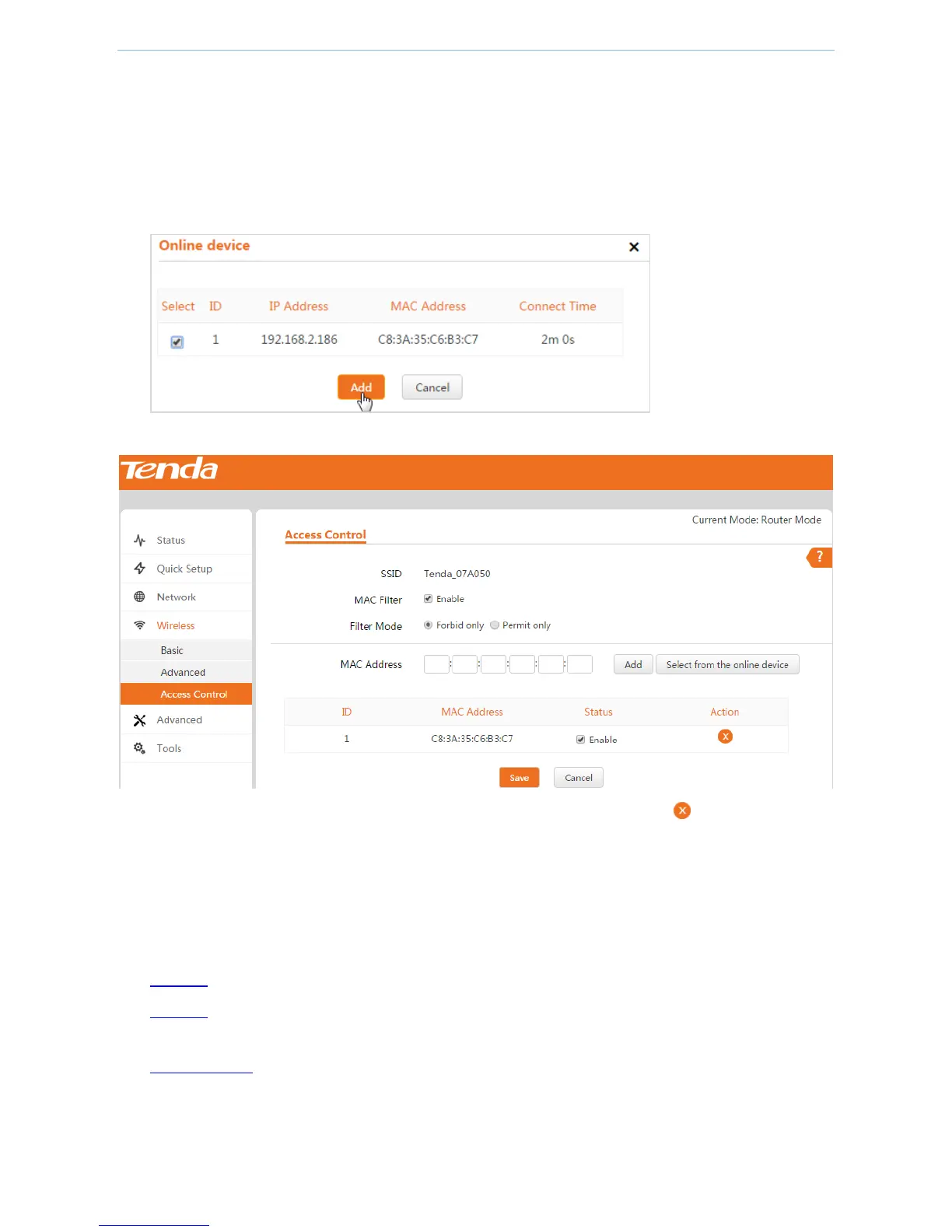Web UI Functions
-48-
3. Set up the access control rule.
1) MAC Filter: Check the box to enable this function.
2) Filter Mode: Select an option. For example, if you want to forbid certain wireless users to connect to this
device, please select Forbit only.
3) MAC Address: Click Select from the online device.
4) On the pop-up window, select the client and click Add.
4. Click Save to make these settings take effect.
If you want to delete a wireless user from the access control rule, you can click and follow on-screen
instructions.
4.5 Advanced Setting
Advanced setting contains the following:
LAN Rate: On this page, you can select a transmission rate for the PoE LAN/WAN port.
Diagnose: The device provides several diagnose tools to detect the network connection, including scanning
signal (site survey), ping and traceroute.
Network Service: The device provides several network services, including regular reboot, SNMP, UPNP, etc.
