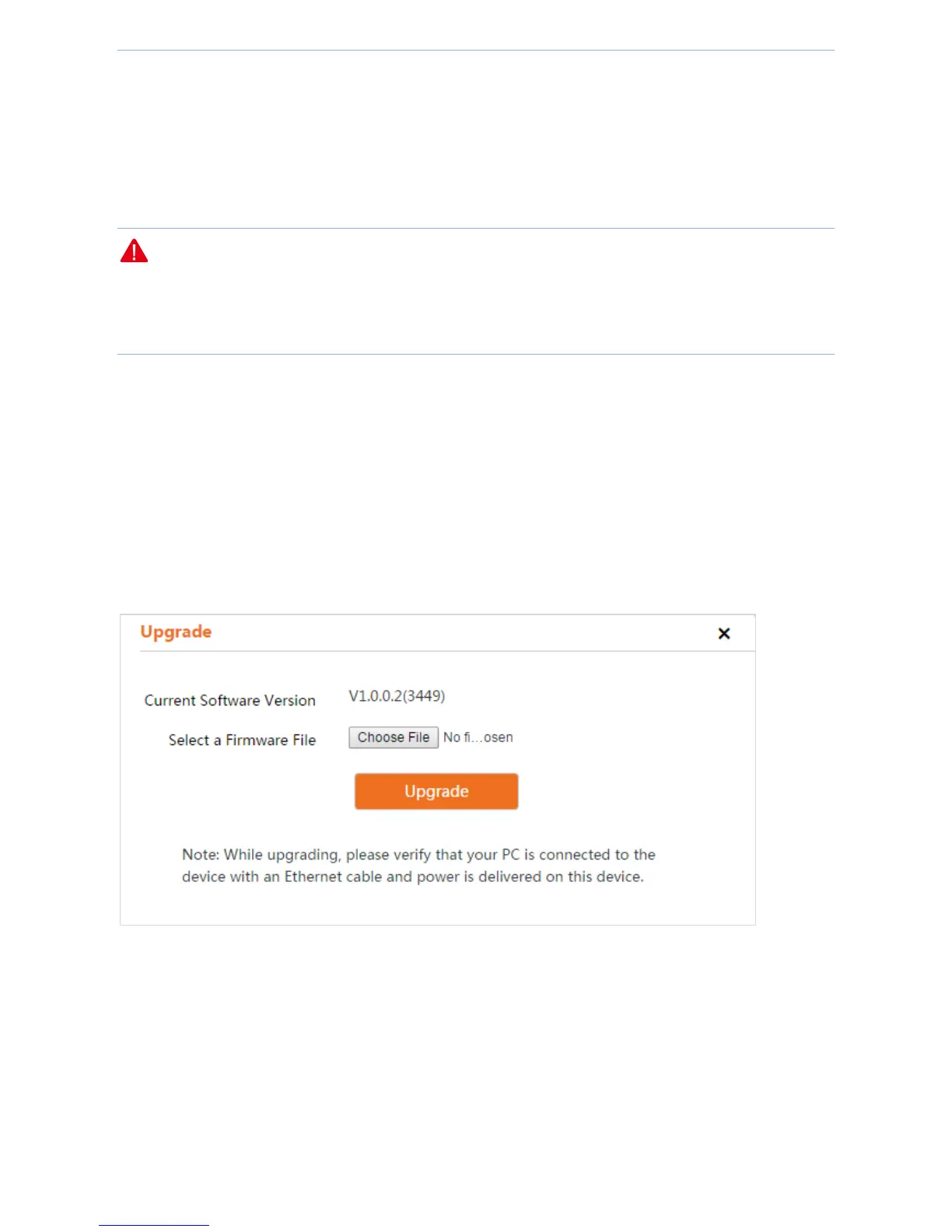Web UI Functions
-62-
Upgrade firmware
Upgrade firmware may enable the device to obtain a higher firmware version. If the device runs normally, it is not
recommended to perform firmware upgrade. If it is really necessary to upgrade firmware, enter the Maintenance
page to do so.
To upgrade a firmware for the device:
Note
Do not disconnect the AP power supply during the upgrade process, otherwise it may cause damage to the AP! In
case of sudden power failure, re-upgrade firmware. If you cannot enter the management page after sudden power
failure, contact the after-sales department.
1. Go to http://www.tendacn.com to download the latest version of the firmware of the device.
2. Decompress the downloaded file using a decompress firmware and place it in a corresponding directory.
3. Log in to the device’s web UI.
4. Go to Tools > Maintenance > Upgrade Firmware.
5. Click Upgrade.
6. In the dialog box that appears, click Choose File (different characters may be displayed for different browses)
to load the decompressed upgraded firmware.
7. Click Upgrade and perform operations according to the prompt on the page.
After the progress bar is over, enter this page to view the displayed Current Software Version, judging that AP
firmware is successfully upgraded.
Backup/Restore
After AP settings are finished, the existing AP configuration information can be backed up. The system will export a
configuration file after backup. If the device is reset to factory defaults, the previous configurations can be
restored by importing the configuration file.
