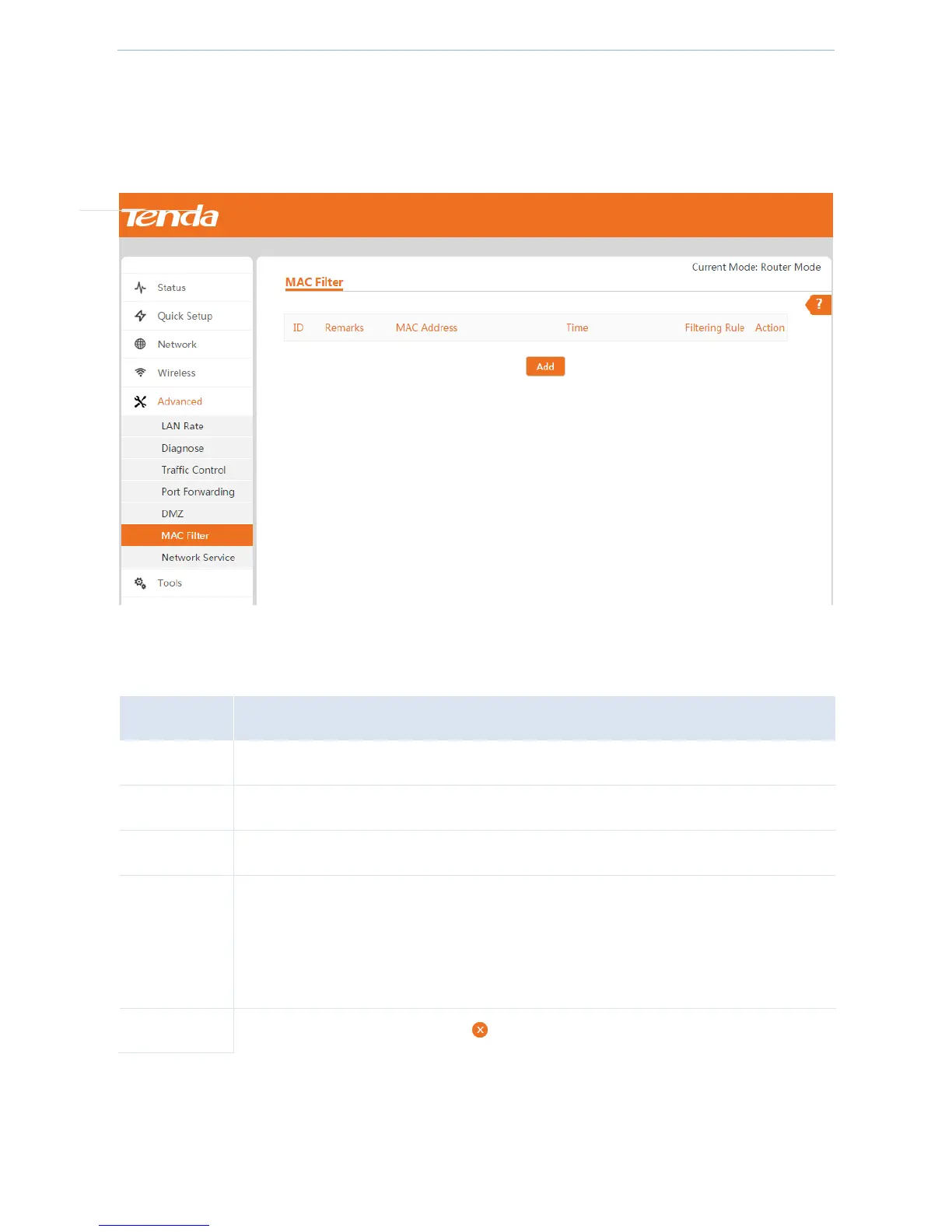Web UI Functions
-74-
4.7.5 MAC Filter
Computers, laptops, tablet PCs, and smartphones that people often use have respective MAC addresses. You can
control LAN clients' access to the Internet through the MAC Filter function. MAC Filter has two access control
modes: Allow_Internet and Forbid_Internet.
Parameter description
Information about remarks of the MAC filter rule.
MAC address of client device.
Time to forbid or allow a corresponding device in the rule to access the Internet.
Allow only: Allow only the device with this MAC address to access the Internet. Other
devices cannot access the Internet.
Forbid only: Forbid only the device with this MAC address from accessing the Internet.
Other devices can access the Internet.
After successfully setting rules, click to delete corresponding rules.
