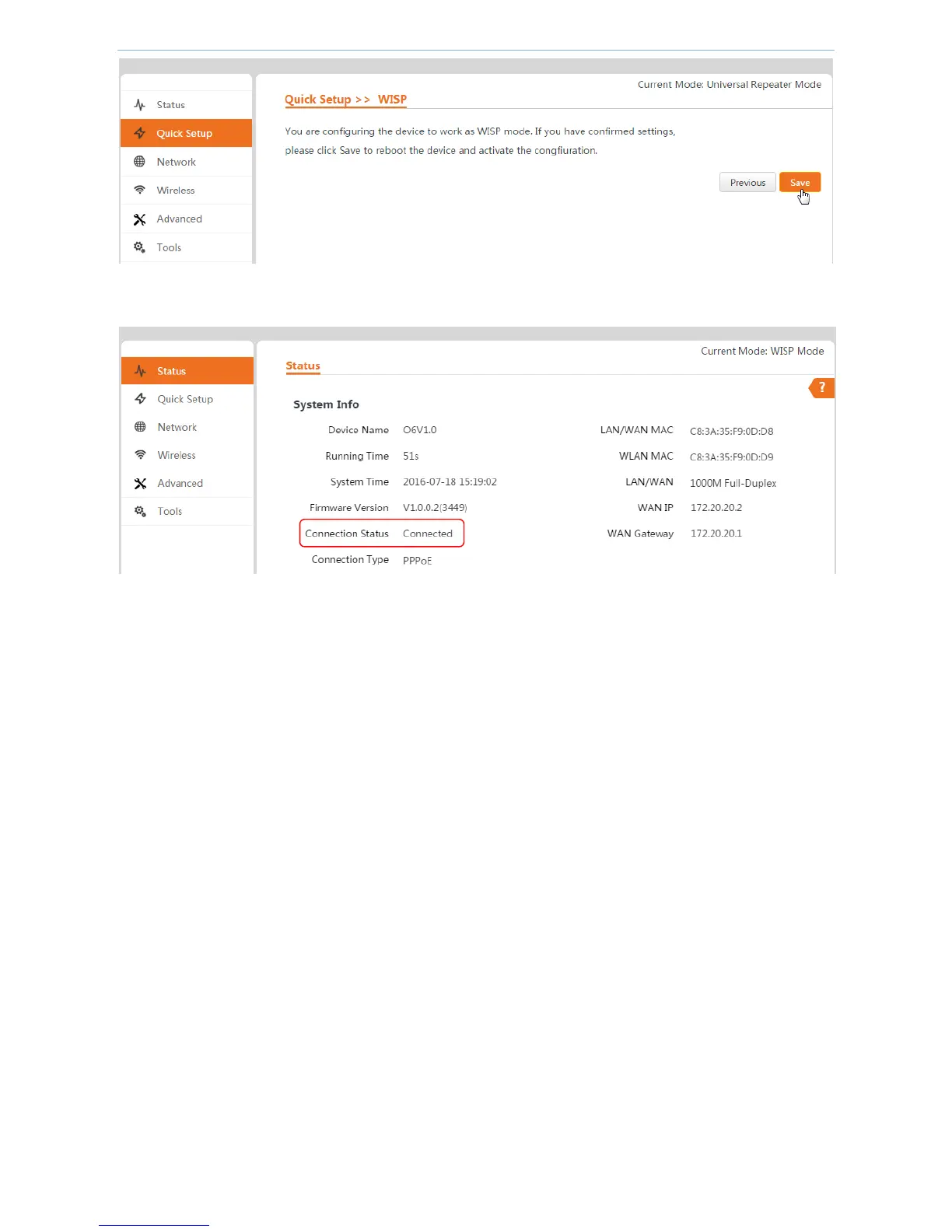Web UI Functions
-28-
Re-enter into page Status, Connection Status is displayed as Connected. This means that the device is successfully
connected to the ISP’s hotspot.
4.2.5 Router Mode
In this mode, the PoE LAN/WAN port works as a WAN port and is connected to an uplink router using an Ethernet
cable. The WAN port obtains IP info from the router by DHCP, Static IP or PPPoE method. As a result, the device’s
wired and wireless clients can access the uplink router’s network.
Application scenario
A company subscribes to the ISP internet service and uses O6 to deploy the company’s network. In this case, O6
can work in router mode to connect to the internet and provide wireless signals for users.
