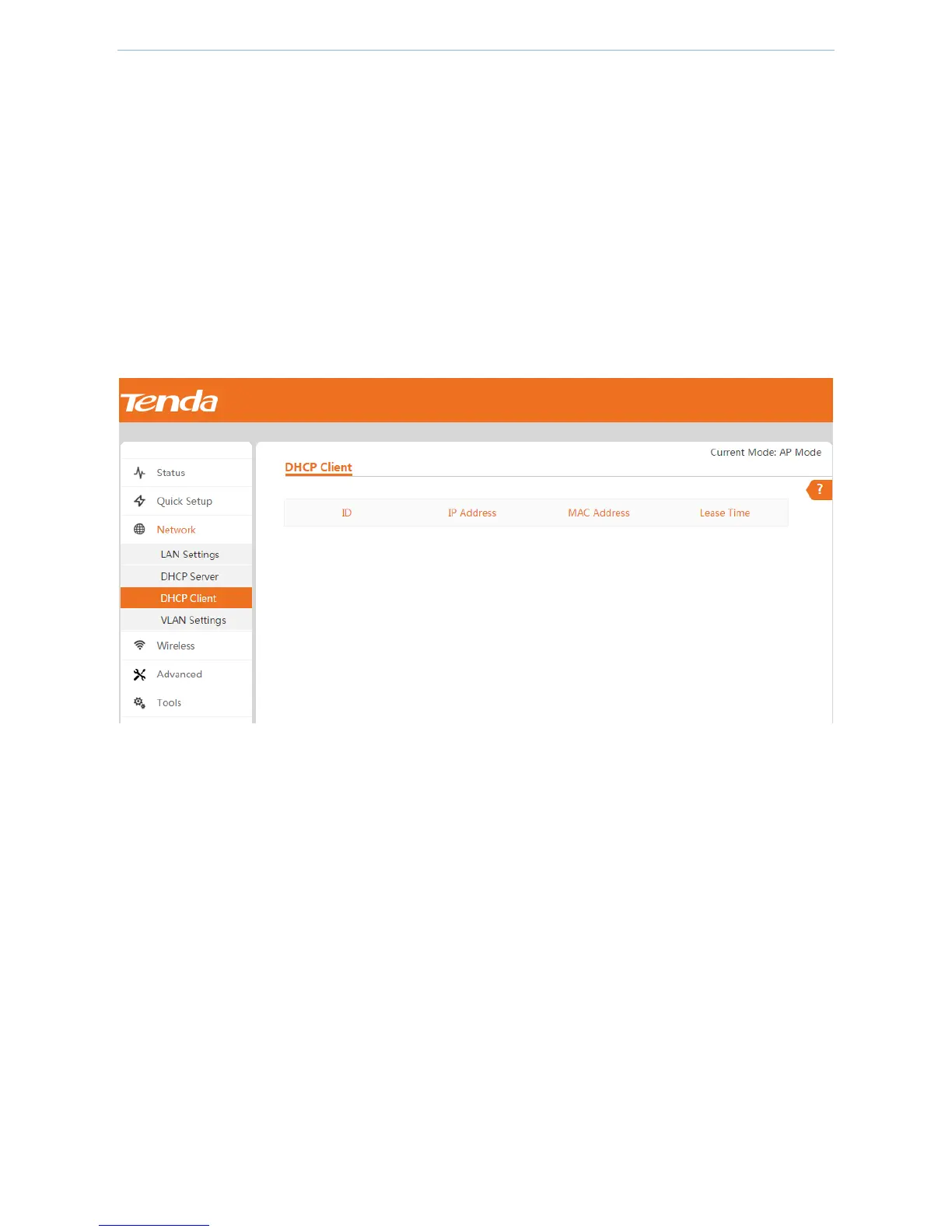Web UI Functions
-36-
2) Start IP/End IP: Enter the first and last IP address of the DHCP IP pool.
3) Subnet Mask: Enter a subnet mask for the DHCP server.
4) Default Gateway: Enter a gateway which is assigned to DHCP clients.
5) Preferred/Alternate DNS Server: Enter a preferred DNS server address for DHCP clients. If there is
another DNS server, please enter it into the Alternate DNS Server field.
4. Click Save to make these settings take effect.
4.3.3 DHCP Client
On this page, you can check how many DHCP clients are connected and each client’s IP address, MAC address and
lease time.
To enter DHCP Client page:
1. Log in to the device’s web UI.
2. Go to Network > DHCP Client.
4.3.4 VLAN Settings
On this page, you can enable/disable and set up VLAN parameters. With this device and a switch with QVLAN
function, you can effectively manage wireless network.
