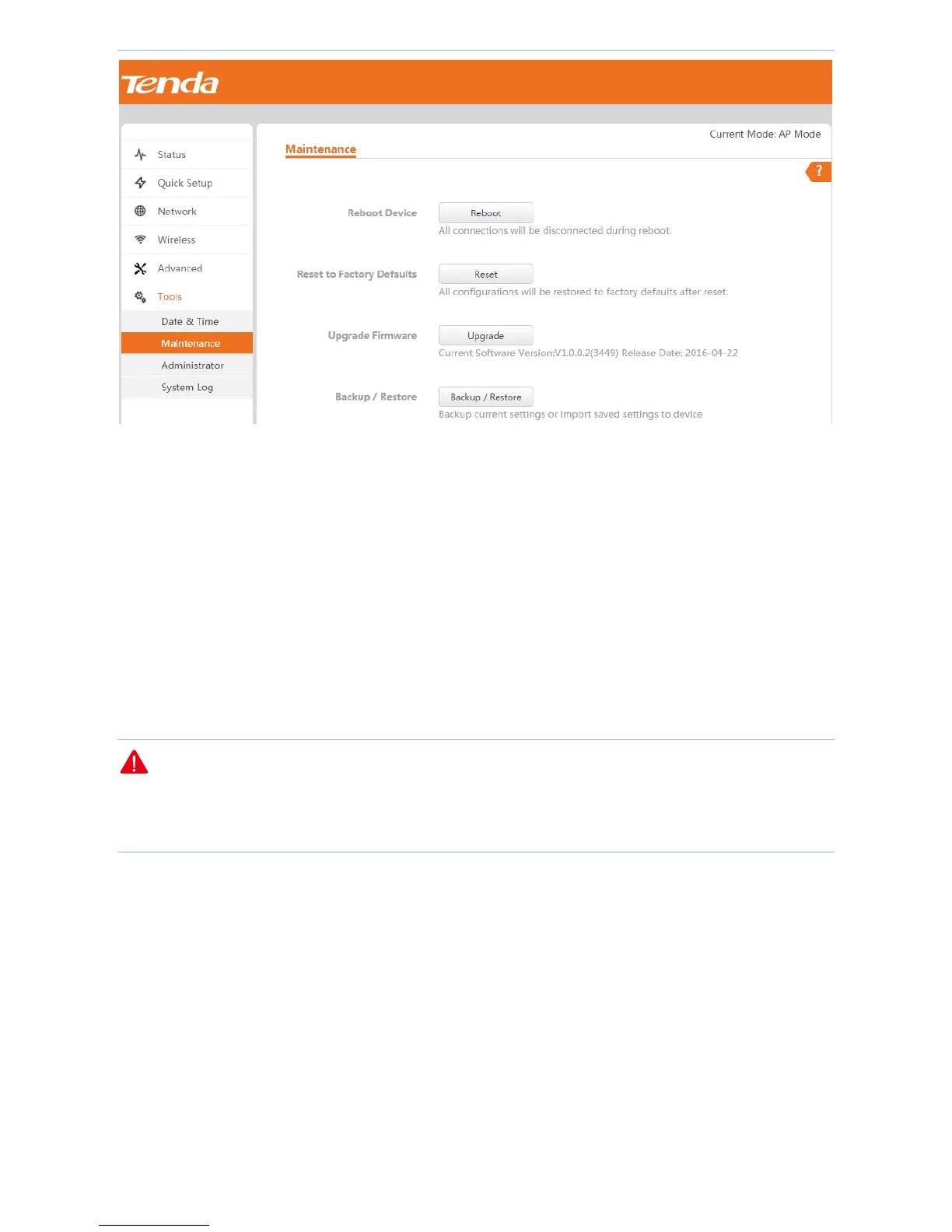Web UI Functions
-61-
Reboot device
All wireless connections will be automatically disconnected during AP reboot. Perform reboot when the network is
relatively idle.
Reboot the AP by clicking Reboot and performing operations according to the prompt on the page.
Reset to factory defaults
If you encounter a problem in surfing the Internet but cannot find this problem, you are recommended to reset
the AP to factory defaults and then reset it.
Note
Reset to Factory Defaults means that all previous settings will be lost and the AP must be reset.
Ensure the device power supply is normal in the process of Reset to Factory Defaults.
You can reset the device to factory defaults by the following methods:
Method 1: Click Reset and perform operations according to the prompt on the page.
Method 2: In power-up state, open the device protective cover, continuously press and hold the button for 15s
and then release it.
Method 3: In power-up state, continuously press and hold the RESET button of the PoE injector with a needle for
15s and then release it.
All configuration data of the AP will be cleared after it is reset to factory defaults. Basic default parameters are as
follows:
Default login IP address: 192.168.2.1
Default user name and password: admin
