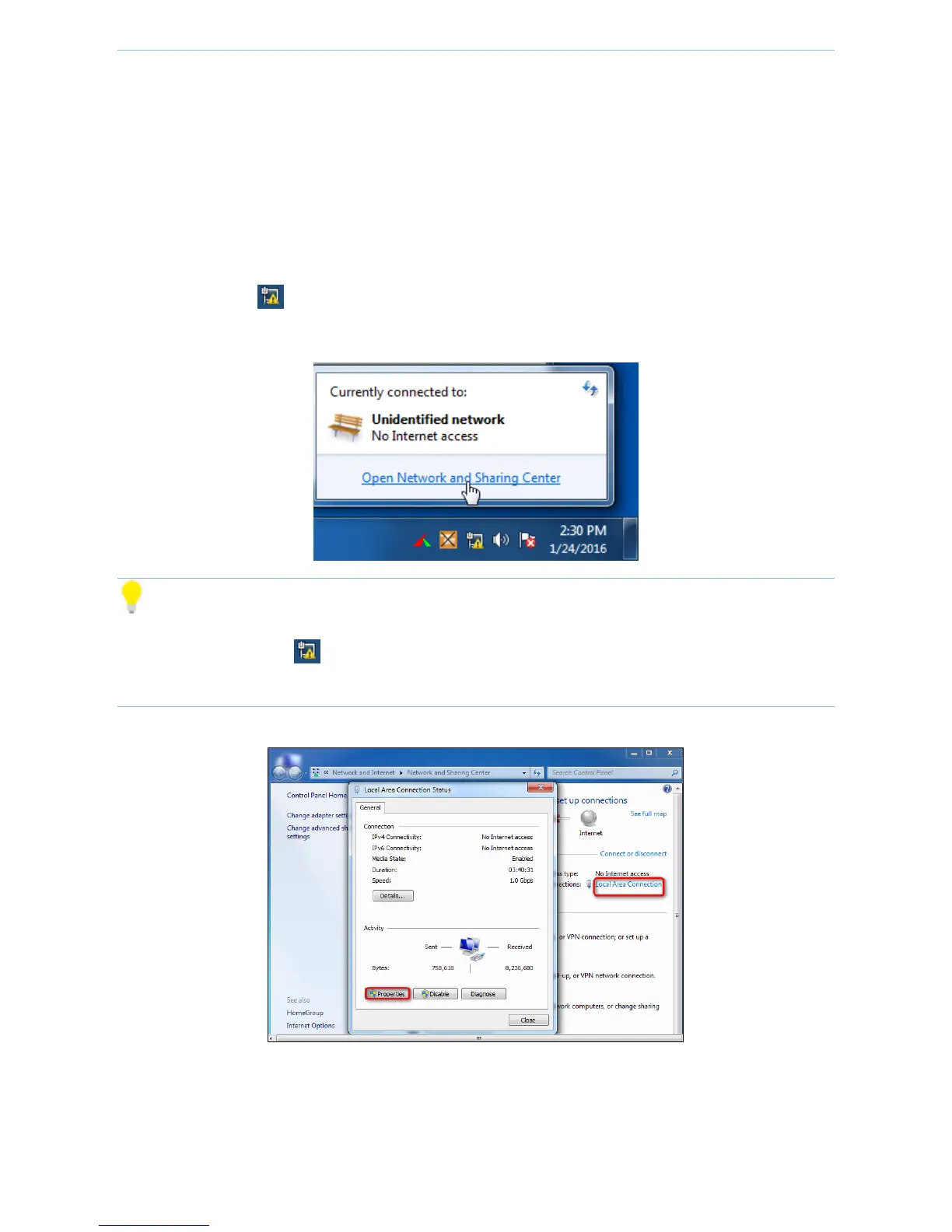Appendix
- 83 -
Appendix
Configure your computer
Here we take Windows 7 as an example.
Step 1: Click the icon on the bottom right corner of your desktop.
Step 2: Click Open Network and Sharing Center.
Tips
If you cannot find the icon on the bottom right corner of your desktop, follow steps below: Click Start >
Control Panel > Network and Internet > Network and Sharing Center.
Step 3: Click Local Area Connection > Properties.
