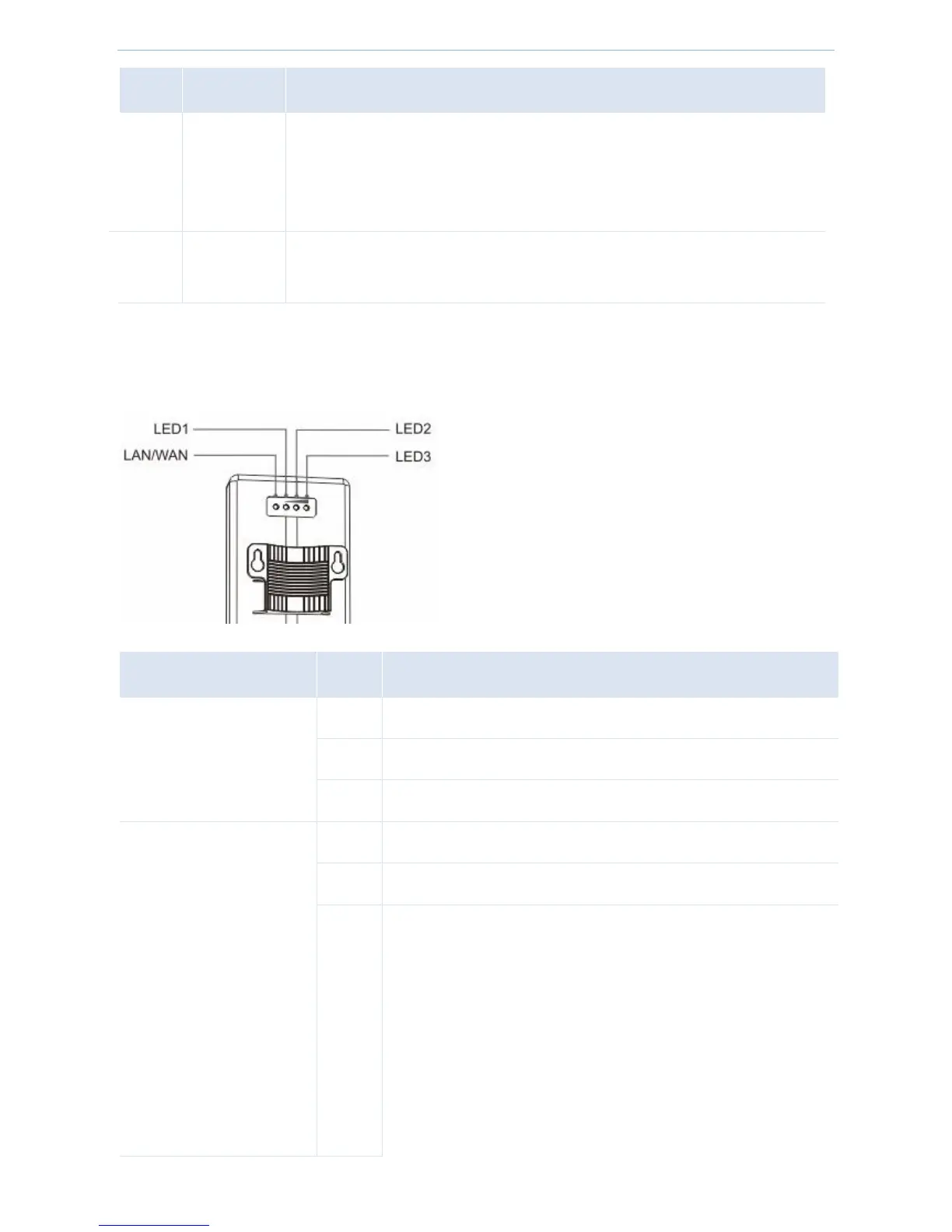This port can connect to a PoE power adapter to provide power for the device
and can transmit data.
It works interchangeably as a WAN port in router mode and a LAN port in
other modes.
When two devices bridge successfully, LED1/LED2/LED3 keeps solid.
The three LEDs indicate the signal strength of the other bridged
device. By default, the relations between the signal strength and LEDs
are shown below, and you can modify each LED’s threshold on the
web UI.
-90 dBm < signal strength < -80dBm: LED1 turns green.
-80 dBm < signal strength < -70dBm: LED1 and LED2 turn green.
-70 dBm < signal strength: All the three LEDs turn green.
