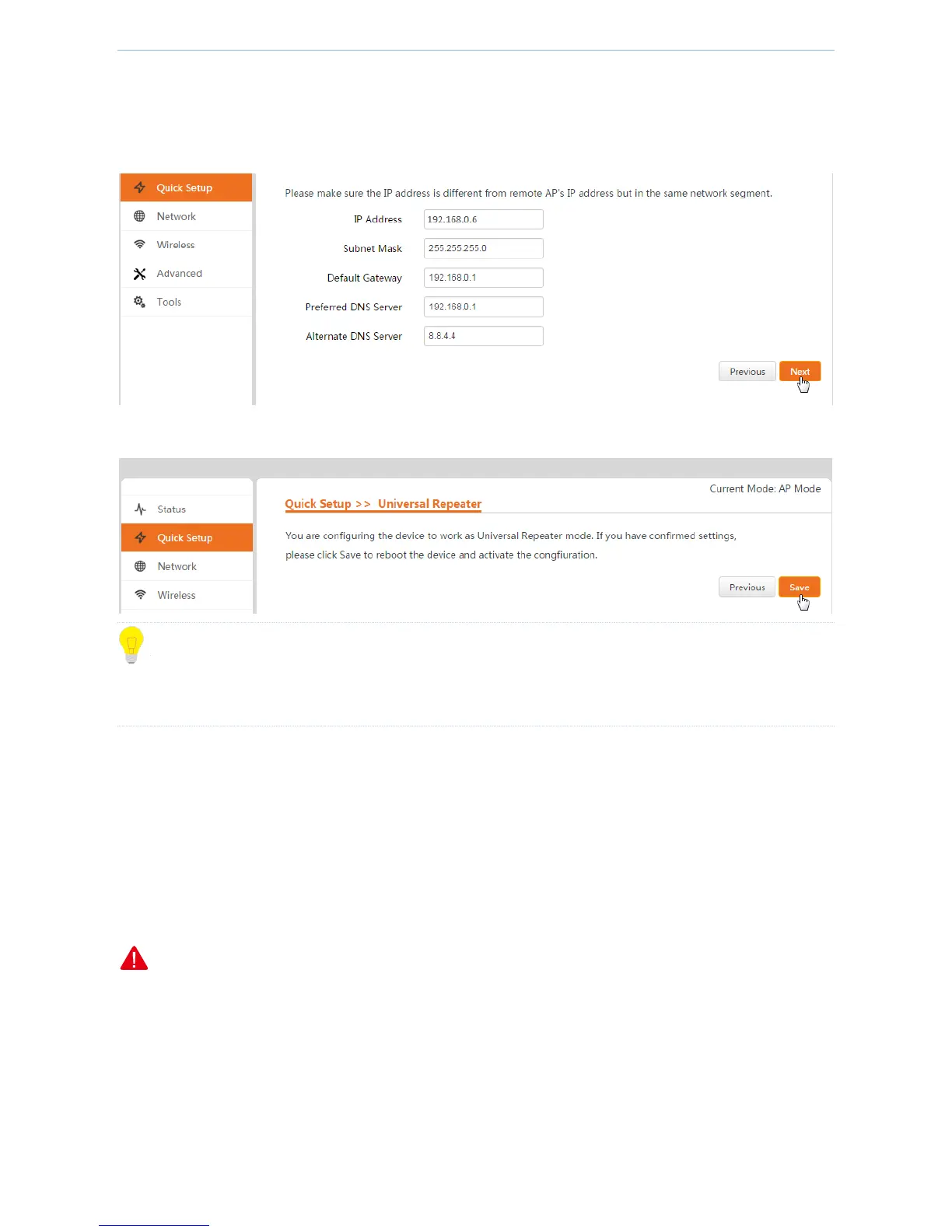Web UI Functions
-25-
Default Gateway: Enter the default gateway address. We recommend that you be set to the LAN IP address
of the router that is connected to the internet.
Preferred DNS Server: Enter DNS info.
Click Next.
6. Click Save. After the device reboot, the configuration will take effect.
Tip
After you finish configuring universal repeater mode, this device’s SSID and WiFi password are changed to those of
the remote AP.
4.2.4 WISP Mode
Usually, in this mode, the device wirelessly connects to a hotspot of an ISP, and of course it can connect to a
wireless router. The connected wireless WAN interface obtains IP info from the hotspot or wireless router by DHCP,
Static IP, or PPPoE mothod. As a result, the device’s wired and wireless clients can access the hotspot or wireless
router’s network.
Note:
As a device’s LAN and WAN IP segment cannot be the same, please make sure this device’s LAN IP segment is
different from that of the hotspot or wireless router’s LAN IP segment. For example, if the wireless router’s LAN IP
segment is 192.168.2.X, please change this device’s LAN IP segment to another one, such as 192.168.6.X.
