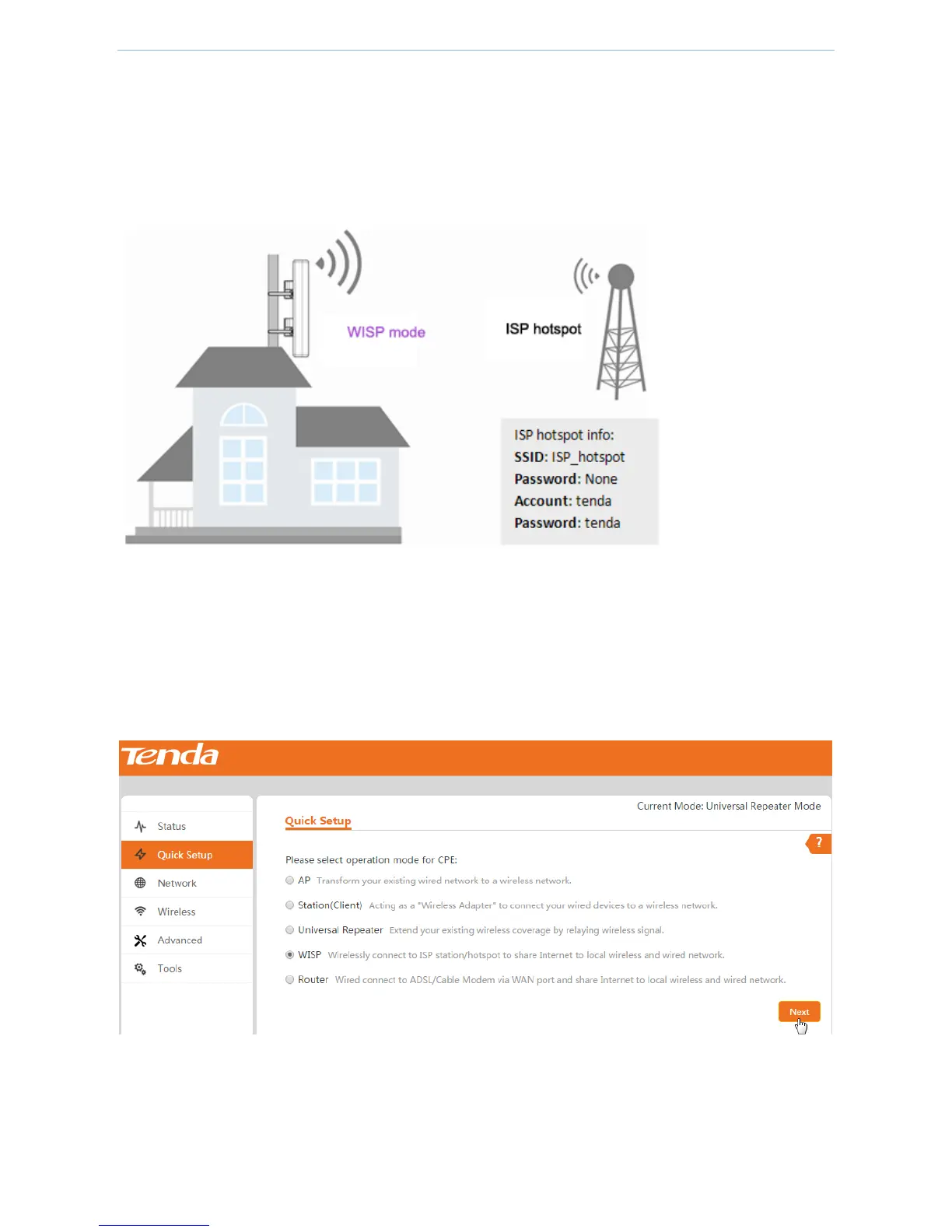Web UI Functions
-26-
Application scenario
In the following application, many wireless users want to access external network through the ISP hotspot. To
achieve that, you can deploy this device in a place that the users can connect to and make the device work in
WISP mode. In this way, the device can connect to the ISP hotspot wirelessly and the users that are connected to
the device can access the external network.
Configure WISP mode
To configure WISP mode:
1. Log in to the device’s web UI.
2. Go to Quick Setup, select WISP, and click Next.
3. In the scanned wireless signal list, select the ISP hotspot’s SSID, here we select hotspot, and click Next.
4. In the pop-up page, click Next.
5. Set WAN info.
WAN Connection Type: Select PPPoE.
