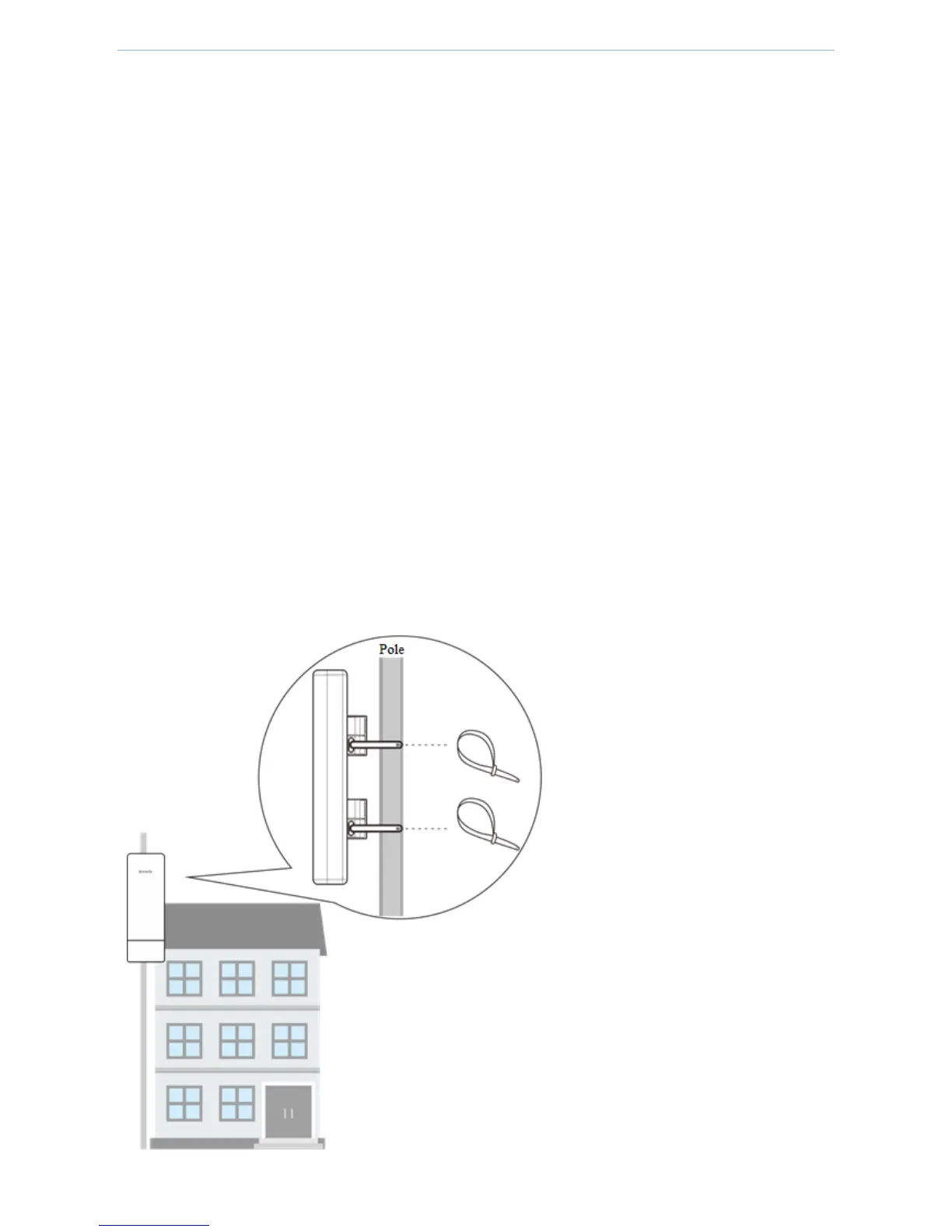Device Installation
- 9 -
2.2 Installation steps
Step 1: Install the device
1. Choose a location to install the device.
We recommend that you install the device on a roof with a pole, or some locations like that.
2. Connect the cable to the AP.
1) Slide the bottom cover off.
2) Connect one end of an Ethernet cable to the PoE LAN/WAN port of the device.
The Ethernet cable should be a cat 5 Ethernet cable (or higher).
3) Connect one end of a grounding cable to the GND port and fix the grounding screw.
4) Gently replace the cover by sliding it up into the place.
5) Connect the other end of the grounding cable to the grounding bar of a building.
3. Mount the AP.
1) Place the back panel of the device to a pole.
2) Thread plastic straps through the grooves underneath the brackets.
3) Adjust the AP to get the best data transmission speed.
4) Attach the AP to the pole firmly by pulling the plastic straps.
