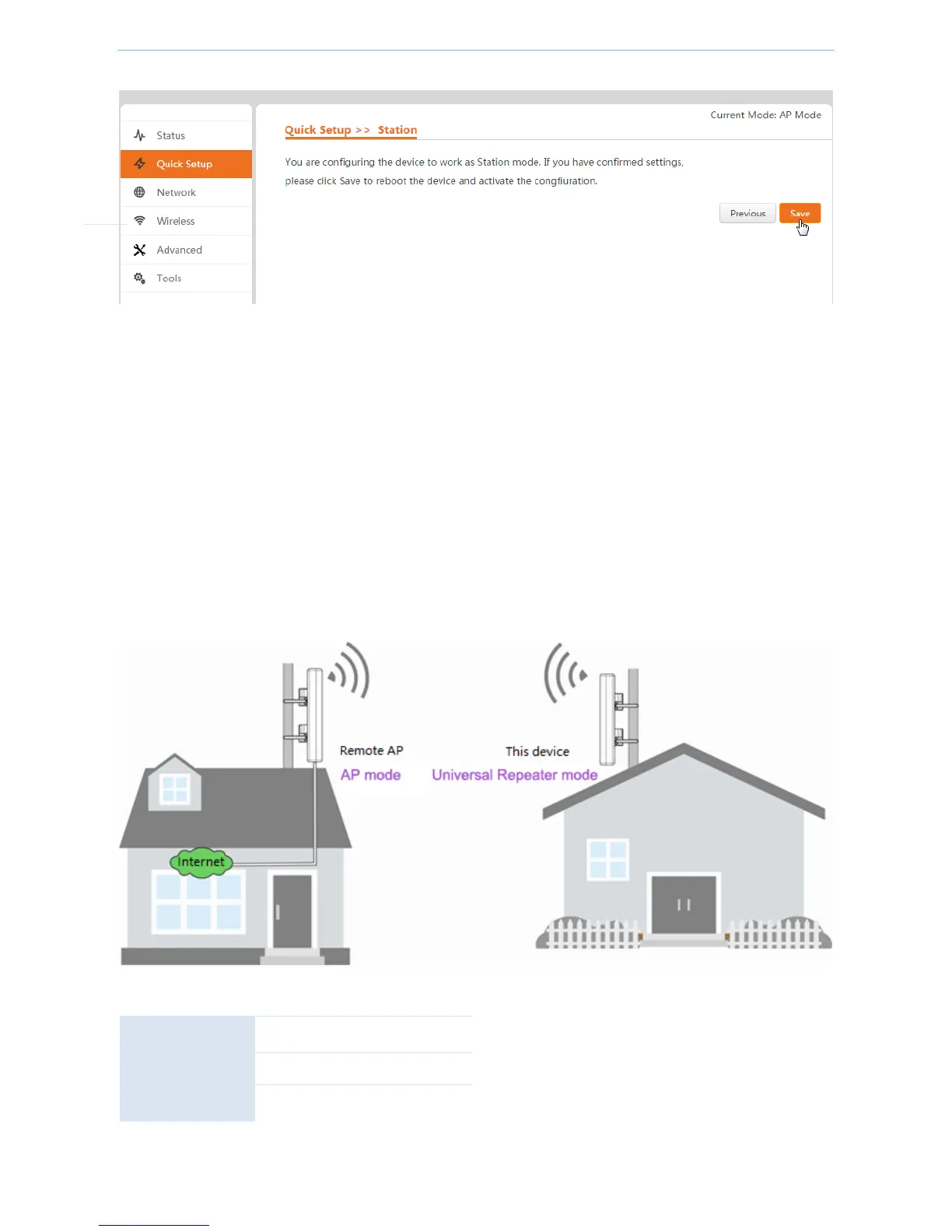Web UI Functions
-23-
6. Click Save. After the device reboots, the configuration takes effect.
4.2.3 Universal Repeater mode
In this mode, the device can wirelessly connect to a remote device, such as an AP, to extend the remote wireless
network, and can be connected by its clients wirelessly so that the device’s wireless clients can access the remote
network. After the device connects to the remote device successfully, this device’s SSID and WiFi password are
changed to those of the remote device.
Application scenario
If you want to extend your wireless coverage by point-to-point bridging to existing wireless network, you can
configure your device to work in universal repeater mode, as follows.
Assume that the remote AP’s info is as follows:
