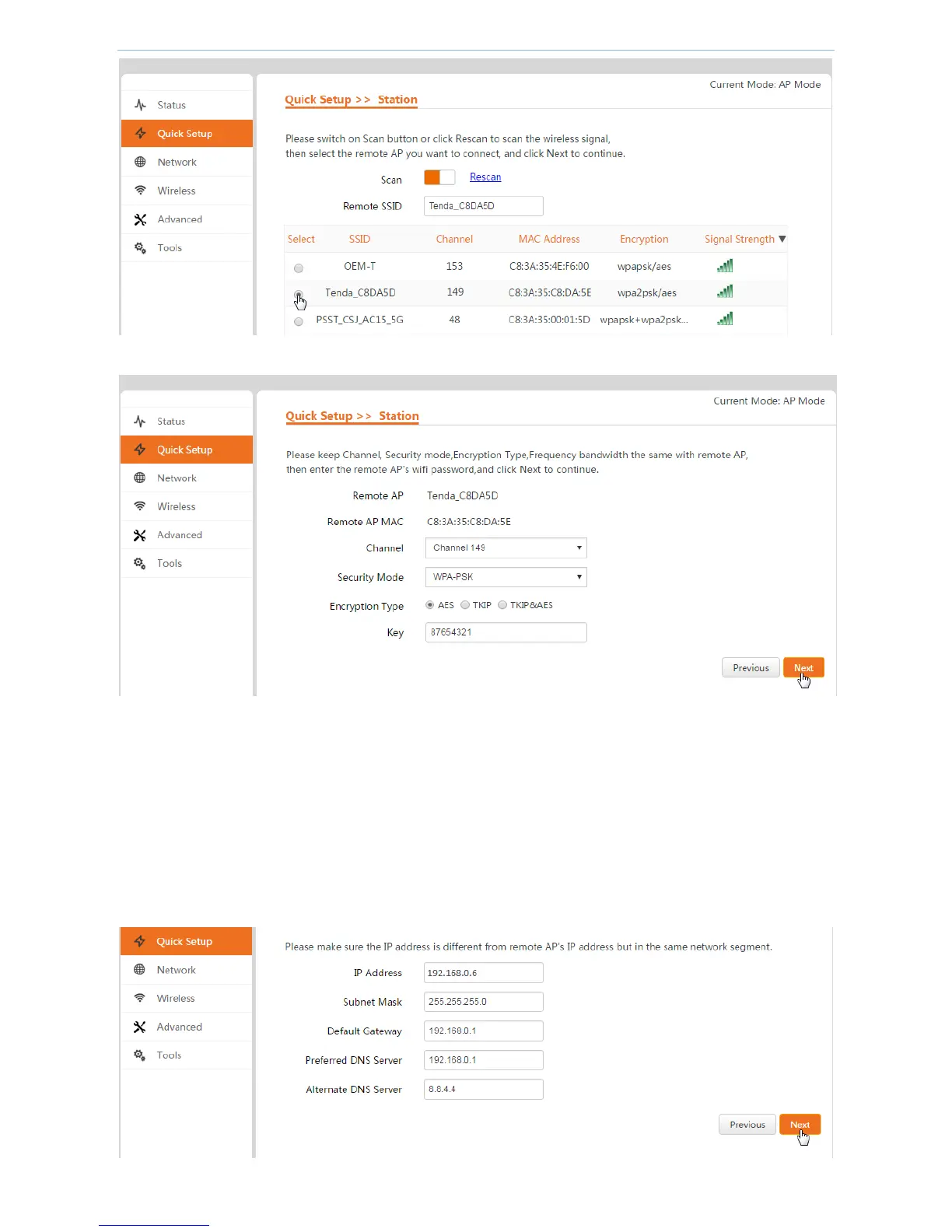Web UI Functions
-22-
4. Enter the remote AP’s WiFi password (Key), here we enter 87654321, click Next.
5. Set up IP info of this device.
IP address: Modify this device’s IP address to a different one but on the same IP segment from that of the
remote AP. As the remote AP’s IP address is 192.168.0.2, we can enter 192.168.0.6 here.
Subnet Mask:Set up a subnet mask.
Default Gateway: Enter the default gateway address. We recommend that you be set to the LAN IP address
of the router that is connected to the internet.
Preferred DNS Server: Enter DNS info.
Click Next.
