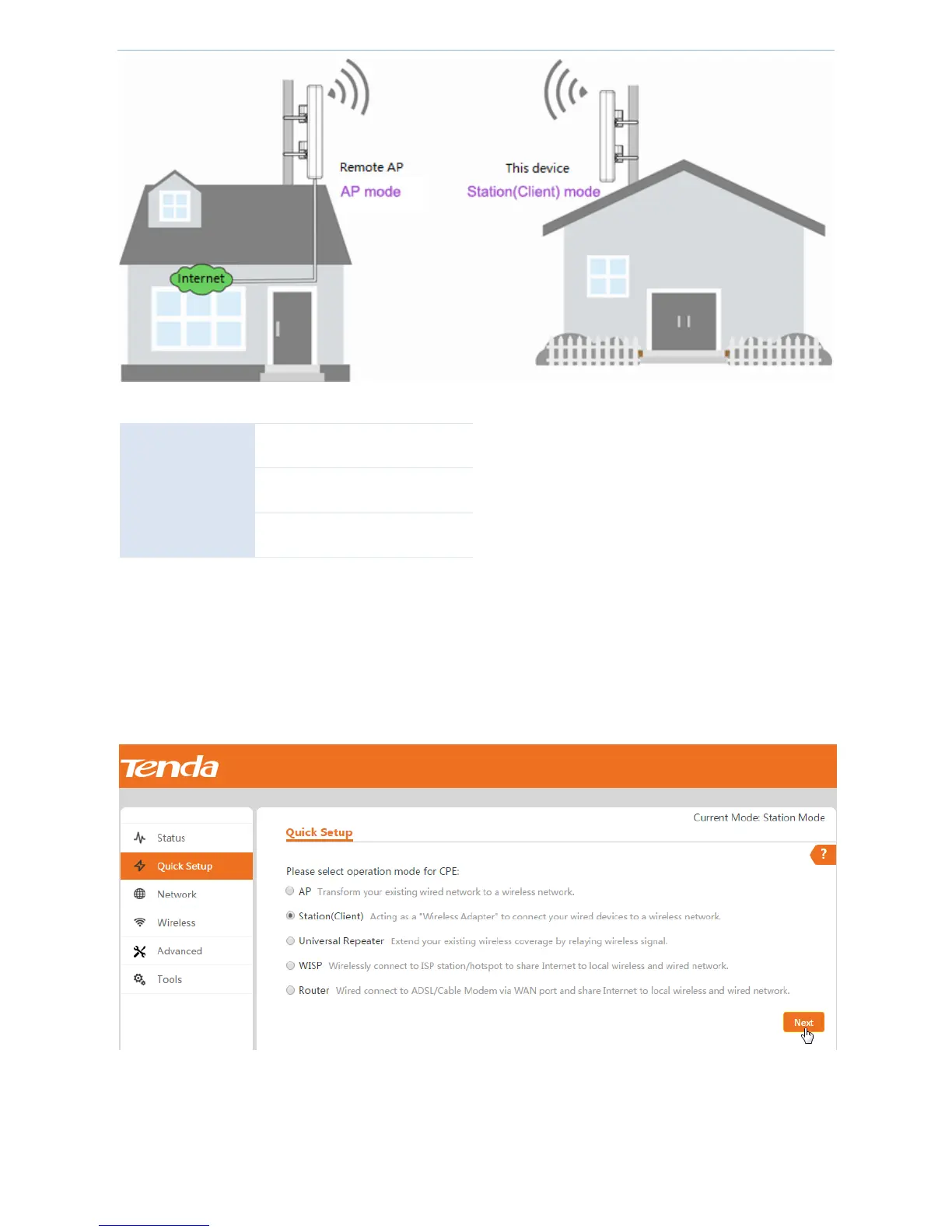Configure station mode
To configure station mode:
1. Log in to the device’s web UI.
2. Go to Quick Setup, select Station (Client) and click Next.
3. In the scanned wireless signal list, select the remote AP’s wireless network name (SSID), here we select
Tenda_C8DA5D, and click Next.
