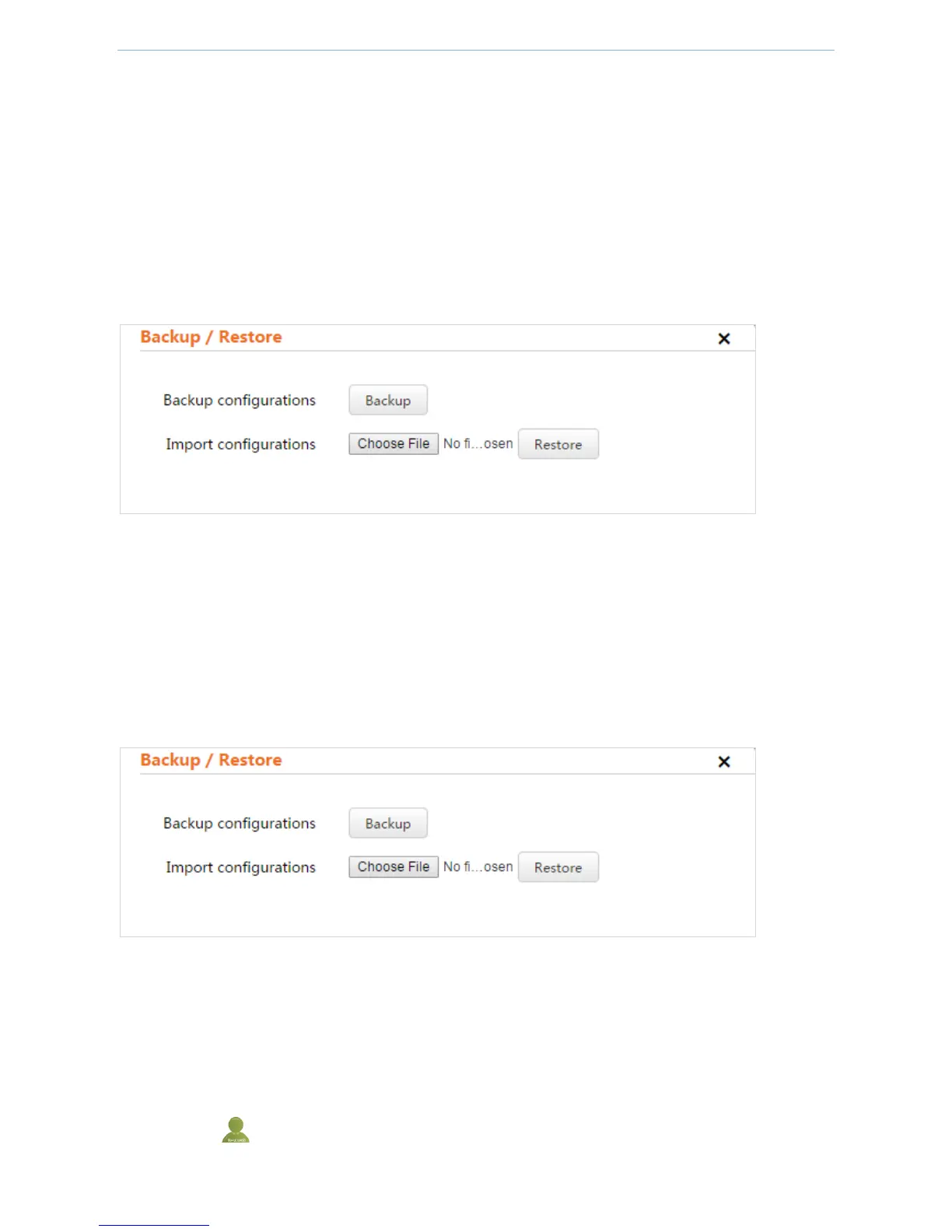Web UI Functions
-63-
Backup: Back up the existing AP configuration information.
Restore: Restore the previous configurations by importing the AP backup file.
To backup configurations:
1. Log in to the device’s web UI.
2. Go to Tools > Maintenance > Backup/Restore.
3. Click Backup/Restore.
4. In the dialog box that appears, click Backup.
5. Choose a storage path of the backup file by referring to the prompt in the computer.
To restore configurations:
1. Log in to the device’s web UI.
2. Go to Tools > Maintenance > Backup/Restore.
3. Click Backup/Restore.
4. In the dialog box that appears, click Choose Flie and choose and load the device backup file.
5. Click Restore, and perform operations by referring to the prompt in the computer, and wait until the progress
bar is over.
4.6.3 Administrator
To prevent others from using the default login information to enter the AP management page to modify AP
configurations, it is strongly recommended to modify the user name and password in the login page.
This AP supports two account types: administrator and guest account.
Administrator : Have all authorities to manage the AP. Both the user name and password are admin.
