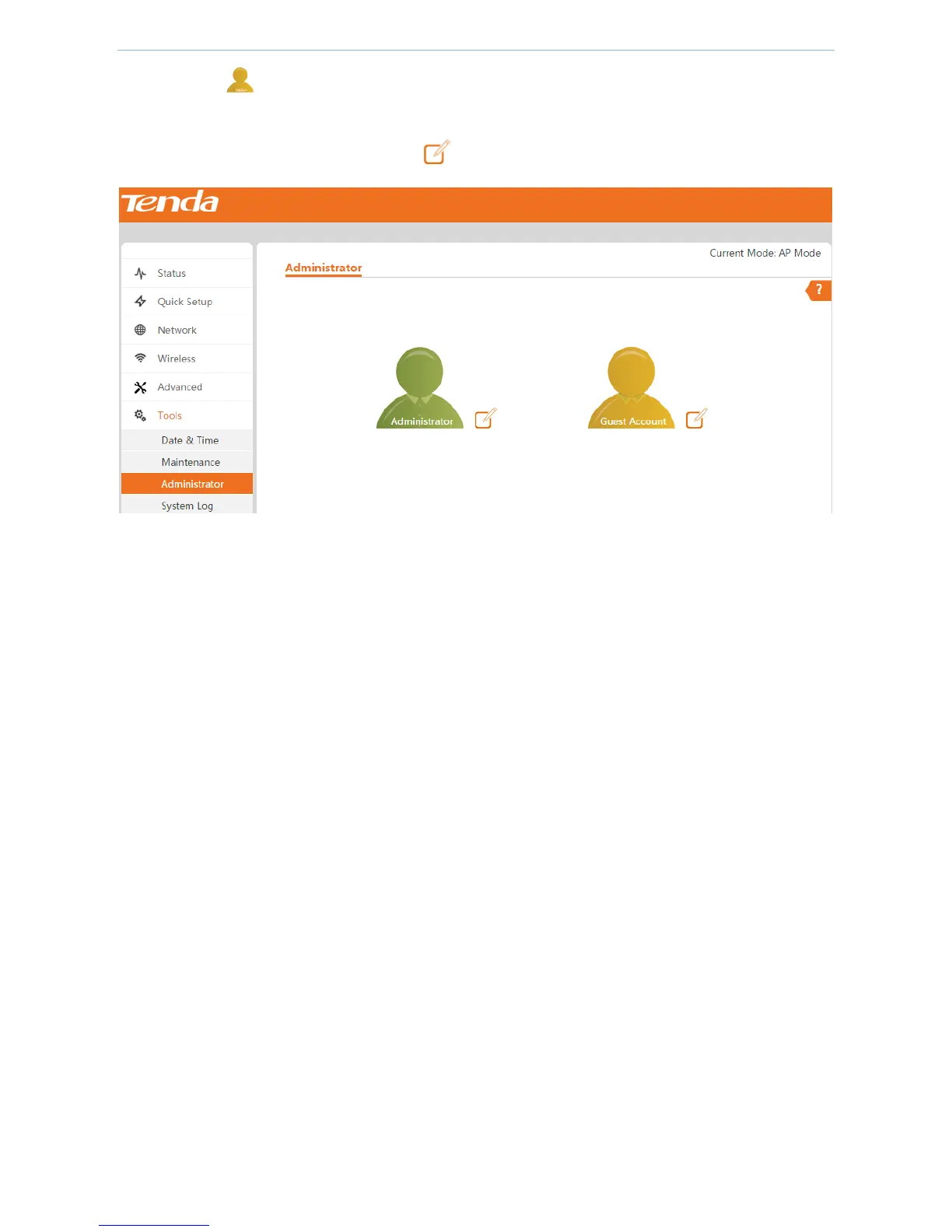Web UI Functions
-64-
Guest Account : View the AP configuration information only and cannot modify any configurations. Both the
user name and password are user.
Modify the user name and password by clicking of a corresponding account.
4.6.4 System Log
To view various situations appearing after the startup of the AP system as well as the user's operation records on
the AP, click Tools>System Log to enter the configuration page.
To facilitate real-time monitoring on network running and diagnosis on network faults, we recommend that you
enter the Tools > Date & Time page to calibrate AP system time to ensure that log time is correct.
Click Refresh to view the latest log information about the AP. Click Clear to clear log information displayed on the
page. After the device is restarted, previous log information will be lost.
