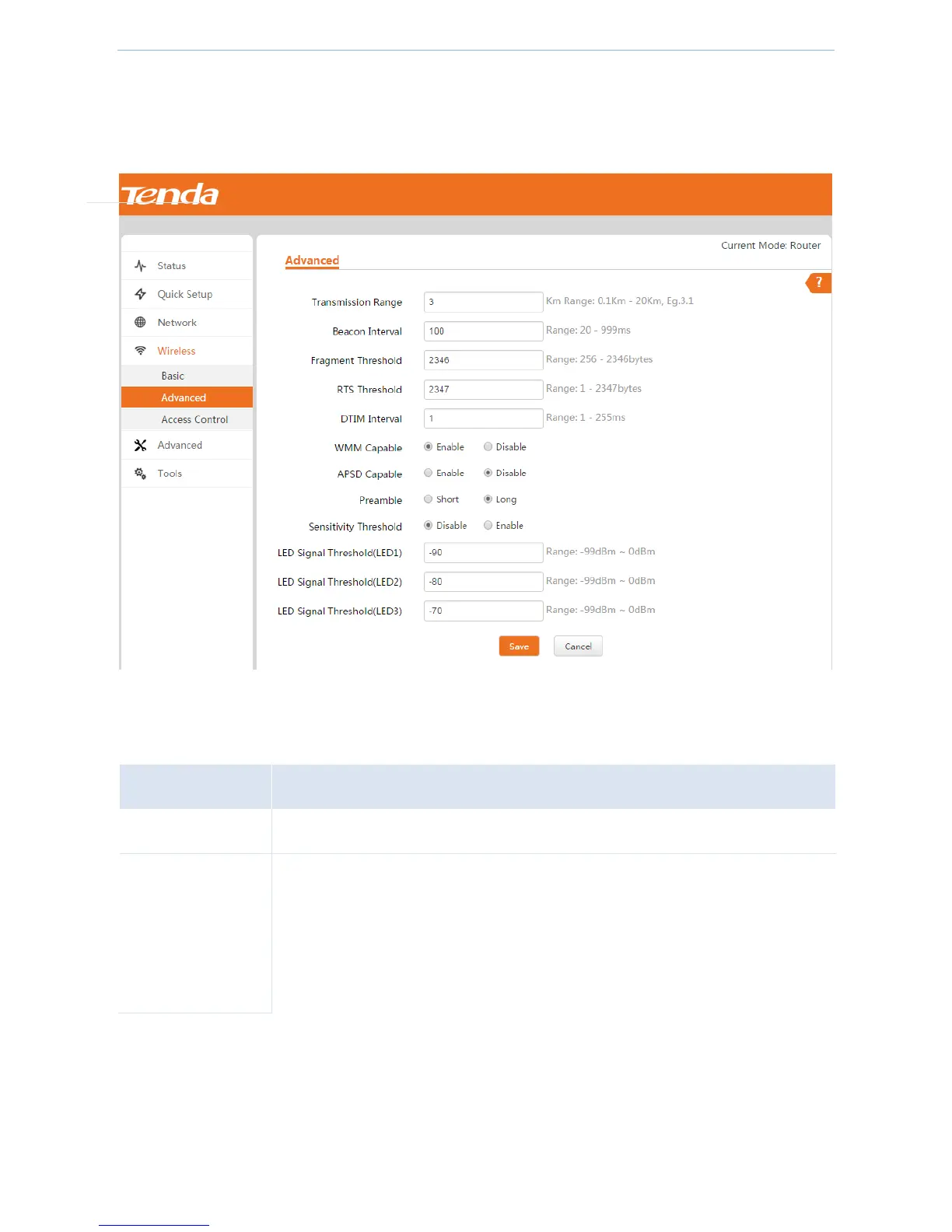Web UI Functions
-44-
4.4.2 Advanced
On this page, you can set up advanced wireless parameters of this device. You can keep the default value if you’re
not familiar with these parameters.
Parameter description
Set up an interval for sending beacon frames. The range is 20~999ms.
Beacon frames are transmitted at a regular interval to allow mobile clients to join the
network. Beacon frames are used for a client to identify nearby APs. In general, the
smaller the value is, the quicker a wireless client can connect to the AP. the larger the
value is, the higher the data transmission of the WLAN network’s efficiency is.
