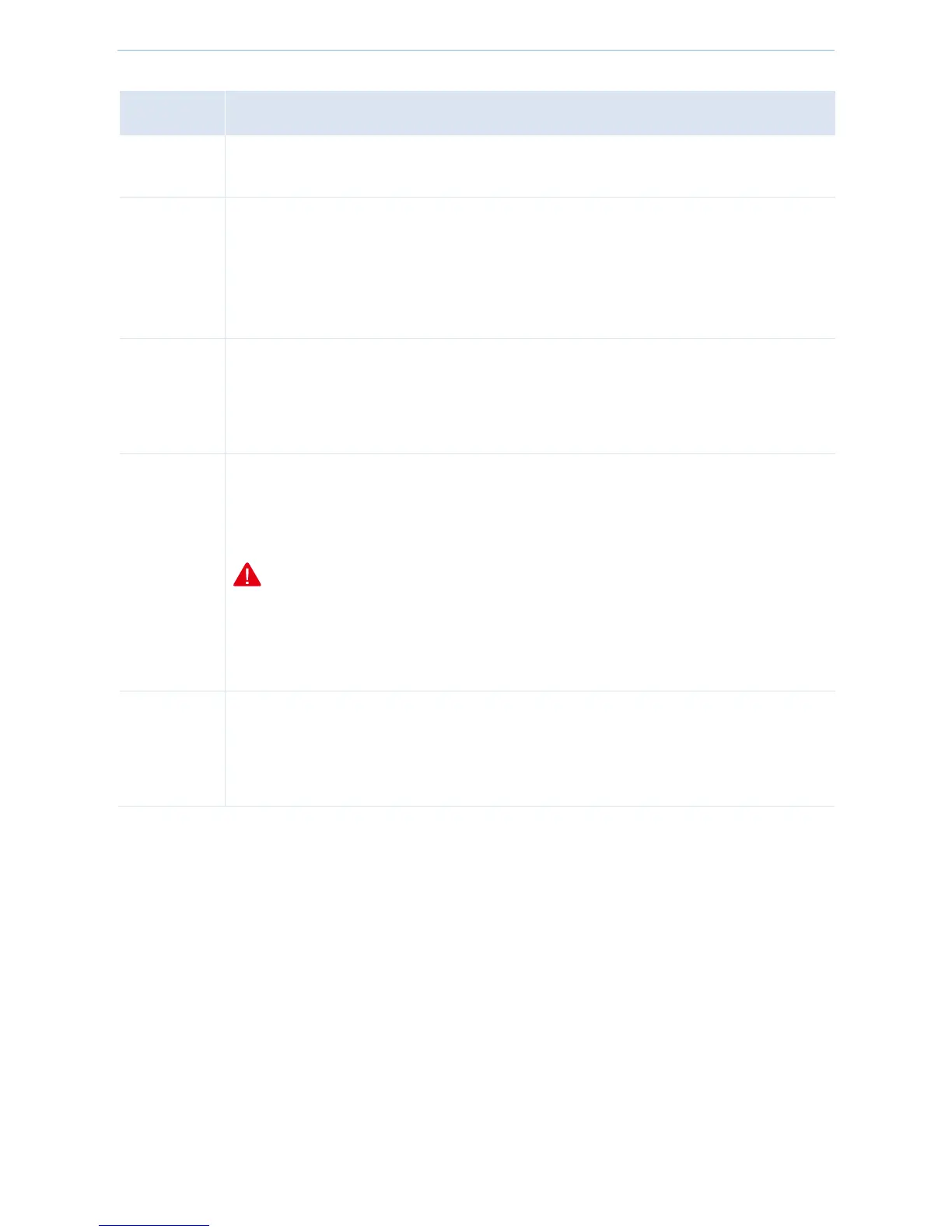Web UI Functions
-18-
Operation mode description:
In this mode, the PoE LAN/WAN port works as a LAN port and is connected to a network, such
as the internet, so that all clients can wirelessly connect to the device to access the network.
In this mode, the device works as a wireless client to connect to a remote device, such as an AP,
to extend the remote wireless network. On the other hand, the device’s clients can only
connect to the device through an Ethernet cable, for example, you can connect a switch to the
device, and connect the clients to the switch. As a result, the device’s wired clients can access
the remote device’s network.
In this mode, the device can wirelessly connect to a remote device, such as an AP, to extend the
remote wireless network, and can be connected by its clients wirelessly so that the device’s
wireless clients can access the remote network. After the device connects to the remote device
successfully, this device’s SSID and WiFi password are changed to those of the remote device.
Usually, in this mode, the device wirelessly connects to a hotspot of an ISP, and of course it can
connect to a wireless router. The connected wireless WAN interface obtains IP info from the
hotspot or wireless router by DHCP, Static IP, or PPPoE mothod. As a result, the device’s wired
and wireless clients can access the hotspot or wireless router’s network.
Note:
As a device’s LAN and WAN IP segment cannot be the same, please make sure this device’s LAN
IP segment is different from that of the hotspot or wireless router’s LAN IP segment. For
example, if the wireless router’s LAN IP segment is 192.168.2.X, please change this device’s LAN
IP segment to another one, such as 192.168.6.X.
In this mode, the PoE LAN/WAN port works as a WAN port and is connected to an uplink router
using an Ethernet cable. The WAN port obtains IP info from the router by DHCP, Static IP or
PPPoE method. As a result, the device’s wired and wireless clients can access the uplink router’s
network.
4.2.1 AP mode
In this mode, the PoE LAN/WAN port works as a LAN port and is connected to a network, such as the internet, so
that all clients can wirelessly connect to the device to access the network.
Application scenario
In the following application, the device connects to the internet using an Ethernet cable and transmits wireless
signals so that wireless clients can connect to the device.
