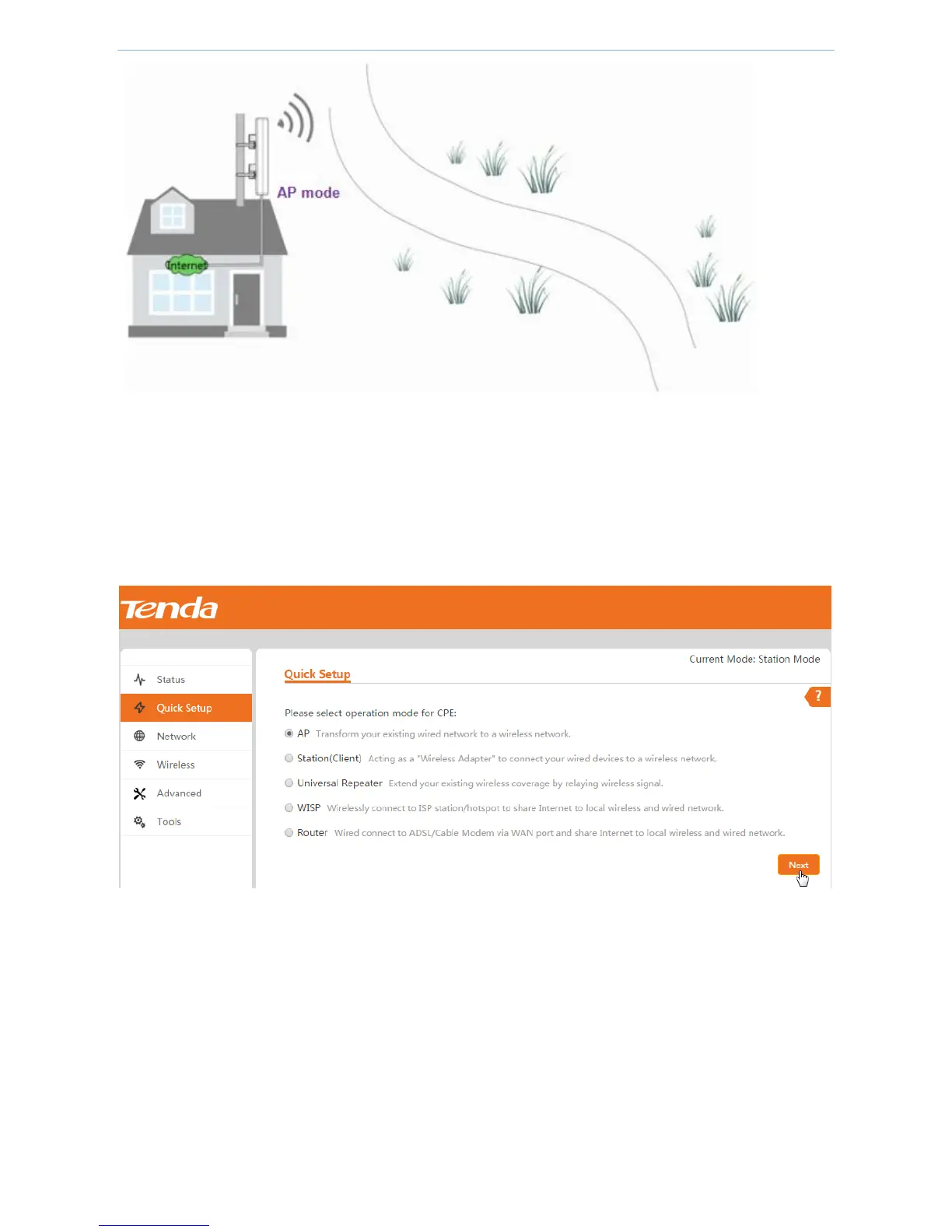Web UI Functions
-19-
Configure AP mode
To configure AP mode:
1. Log in to the device’s web UI.
2. Go to Quick Setup, select AP and click Next.
3. Set AP’s basic wireless info.
SSID: Set up a wireless network name, such as Local_WiFi.
This name is used for wireless clients to connect to the device so that they can access the internet.
Channel: Select a wireless channel.
We recommend that you select a channel that is less used in surrounding area. You can go to Advanced >
Diagnose and select Site Survey to check each channel’s usage.
Security Mode, Encryption Type: We recommend that you select WPA2-PSK, AES.
WiFi Password:Set up your WiFi password, such as 12345678.
Click Next.
