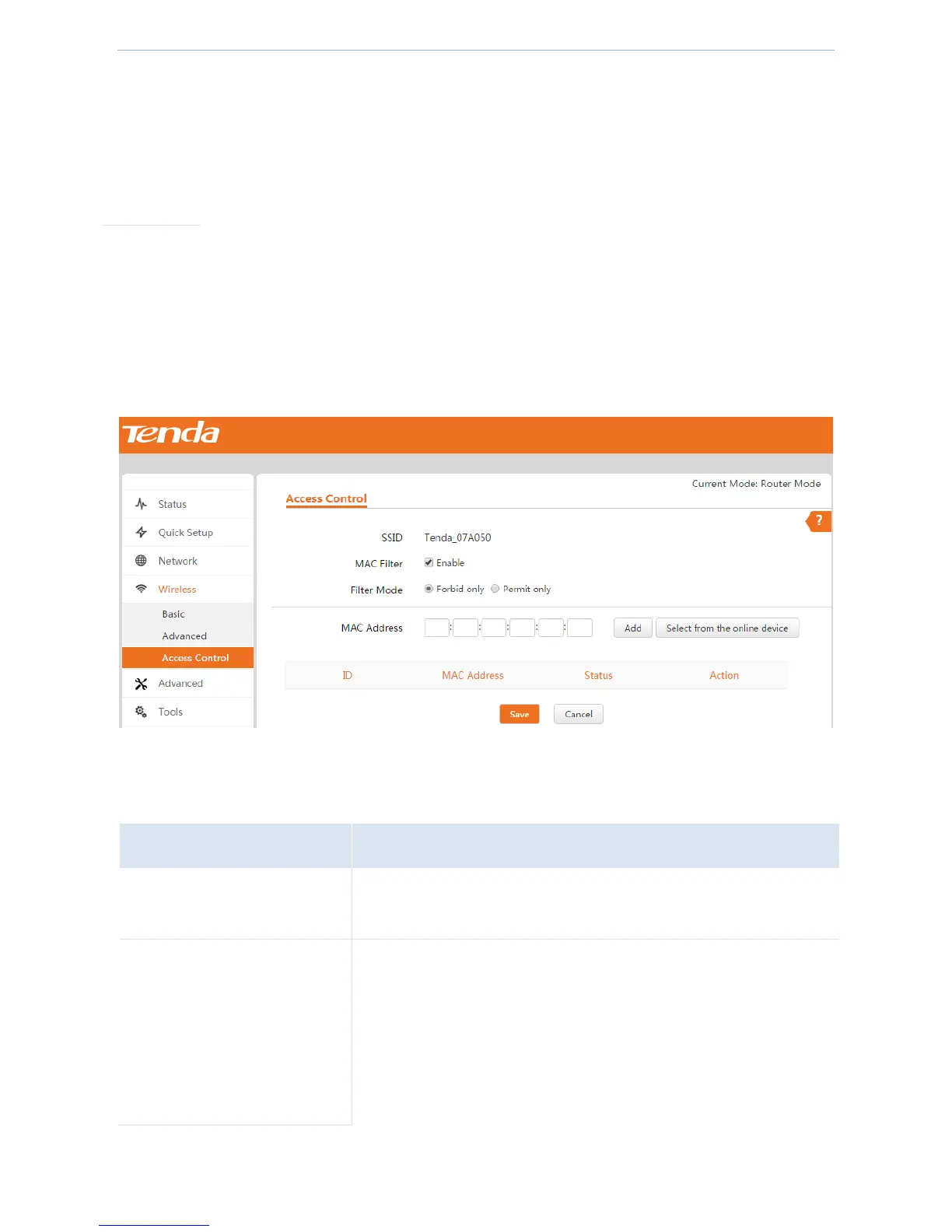Web UI Functions
-46-
Configure advanced wireless parameters
1. Log in to the device’s web UI.
2. Go to Wireless > Advanced.
3. Set up advanced wireless parameters.
We recommend that you keep the default value if you are not familiar with these parameters.
4. Click Save to make these settings take effect.
4.4.3 Access control
On this page, you can set up rules to forbid or permit specified wireless clients to access this device. The rules are
based on MAC address.
Parameter descriptions
Forbid only: The device forbids wireless users that correspond to the
added MAC addresses to connect to the device. Other users are allowed
to connect.
Permit Only: The device permits wireless users that correspond to the
added MAC addresses to connect to the device. Other users are not
allowed to connect.
