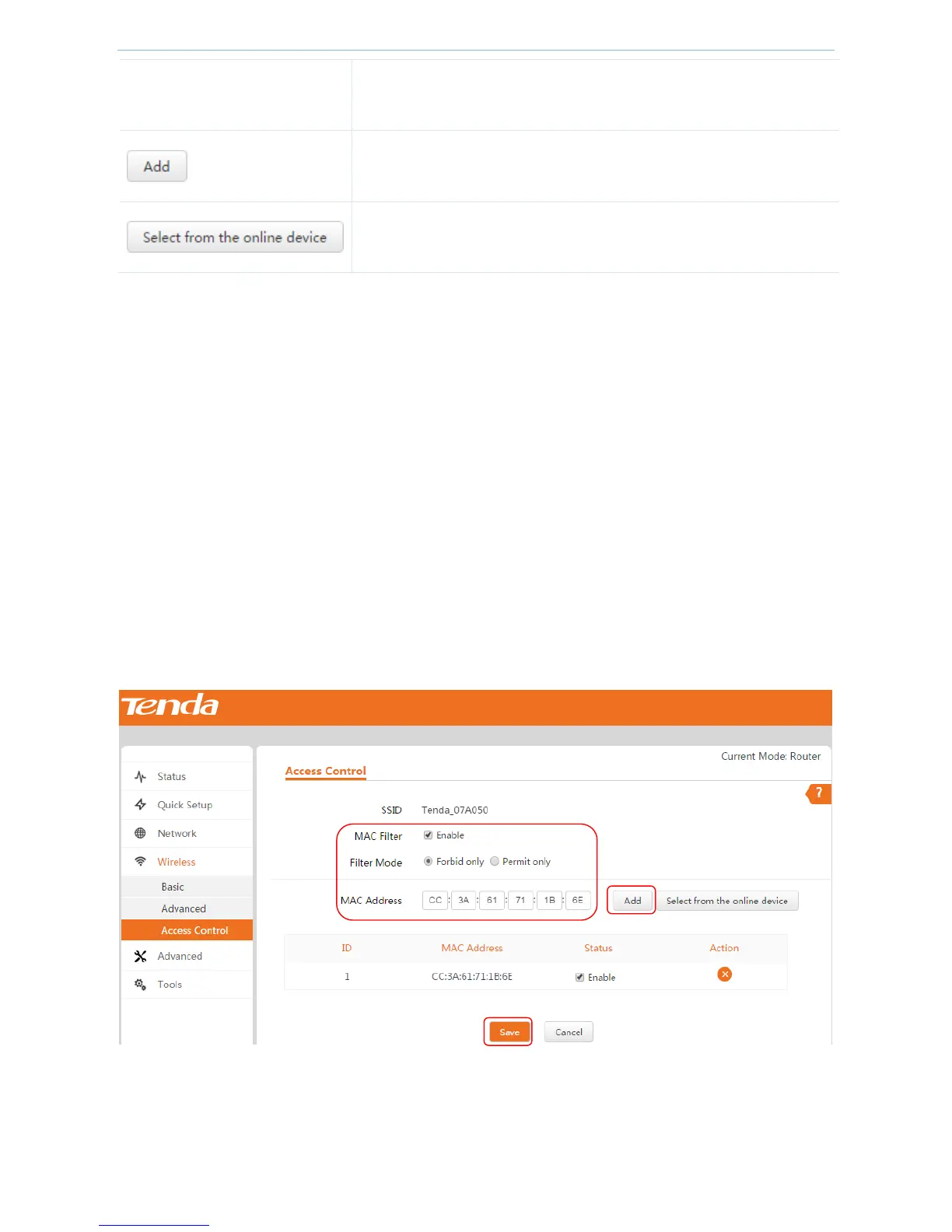Manually enter MAC addresses of wireless users that are forbidden or
permitted to connect to the device.
To make a MAC address effective to be forbidden or permitted, click this
button to add the entered MAC address to the following list.
If some wireless users have connected to the device, you can click this
button to add them into following list.
Configure access control function
When you want to forbid or permit some wireless users that are not connected to the device, do as follows:
1. Log in to the device’s web UI.
2. Go to Wireless > Access Control.
3. Set up the access control rule.
1) MAC Filter: Check the box to enable this function.
2) Filter Mode: Select an option. For example, if you want to forbid certain wireless users to connect to this
device, please select Forbit only.
3) MAC Address: Enter a MAC address that is forbidden or permitted to connect, such as
CC:3A:61:71:1B:6E.
4) Click Add. The MAC address goes into the following list.
4. Click Save to make these settings take effect.
When you want to forbid or permit some wireless users that are connected to the device, do as follows:
1. Log in to the device’s web UI.
2. Go to Wireless > Access Control.
