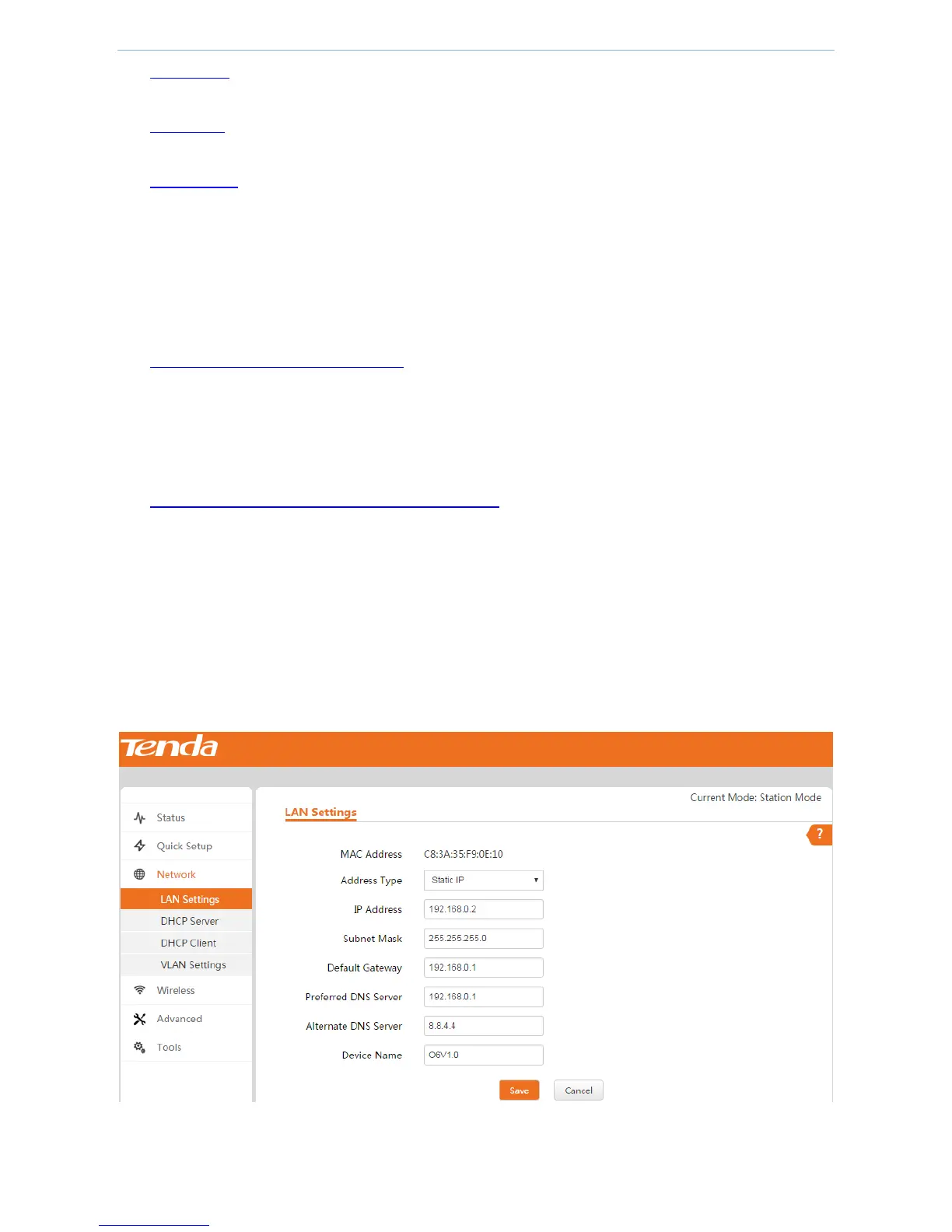Web UI Functions
-31-
DHCP Server: On this page, you can enable/disable and set up DHCP server parameters for the device’s
clients.
DHCP Client: On this page, you can check how many DHCP clients are connected and each client’s IP address,
MAC address and lease time.
VLAN Settings: On this page, you can enable/disable and set up VLAN parameters.
4.3.1 LAN Settings
On this page, you can set up LAN IP address, which is used to log in to the web UI and communicate with the local
network. This device supports two methods to set up your LAN IP address:
Static IP: Set up LAN IP address manually
In this method, you need to manually set up LAN IP address. If you modified LAN IP address, when you log in
to the device’s web UI, please use the new IP address. If you change LAN IP segment, please change your
computer’s IP segment to the new one as well.
DHCP: Obtain LAN IP address from another DHCP server
In this method, the device can obtain LAN IP address from another DHCP server. In this way, it reduces IP
conflict and the cost of configuring IP address manually. If your device obtains LAN IP address from a DHCP
server of an uplink router and you don’t know the IP address, you can log in to the uplink router’s web UI to
check the obtained IP address.
Parameter description
