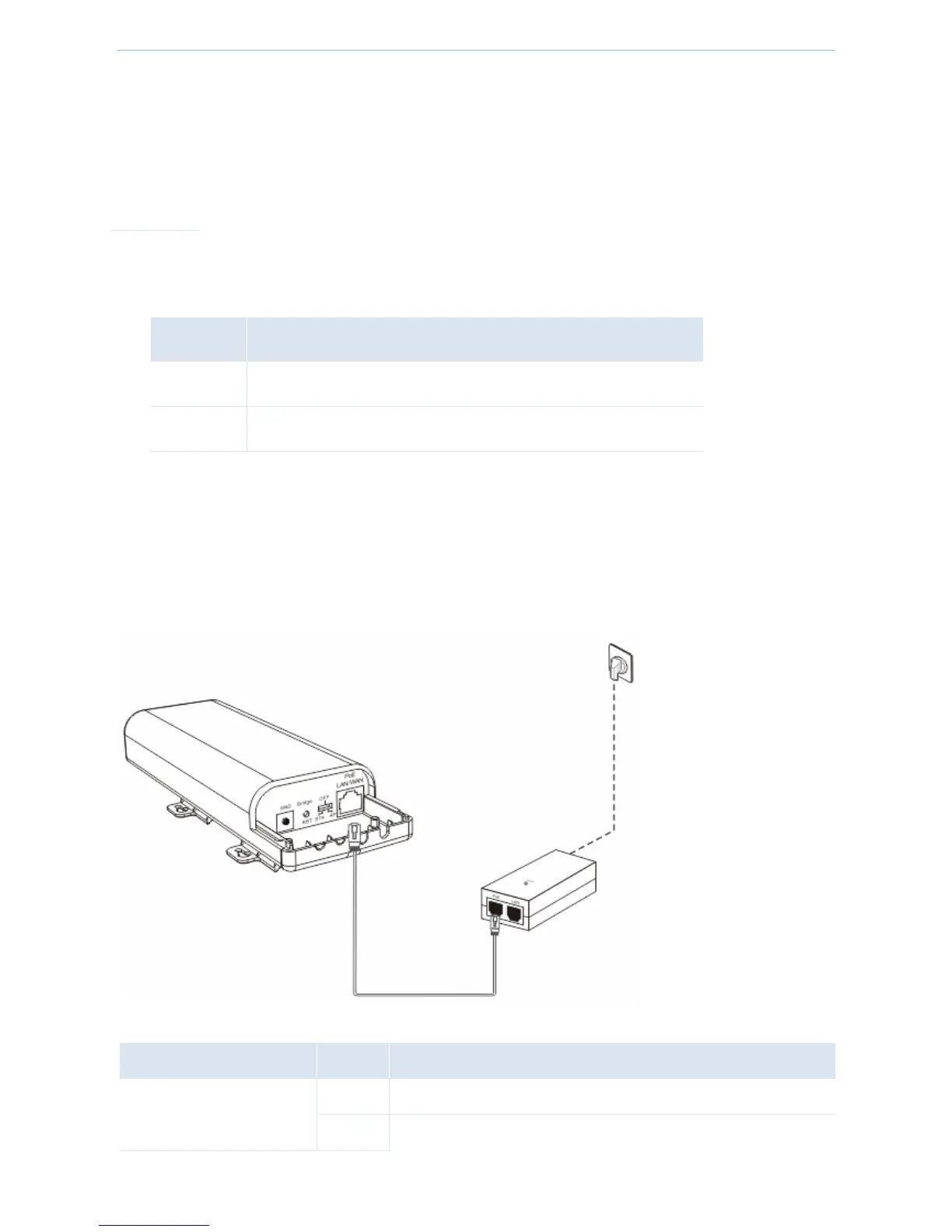2.1.2 Check your device
To check whether the device works normally or not, please do as follows:
1. Connect the device to the PoE port of the power adapter with the included Ethernet cable.
2. Plug the power adapter to a power outlet with the included power cord.
If the device works normally, when the device is powered on, the LED status should be solid or blinking.
