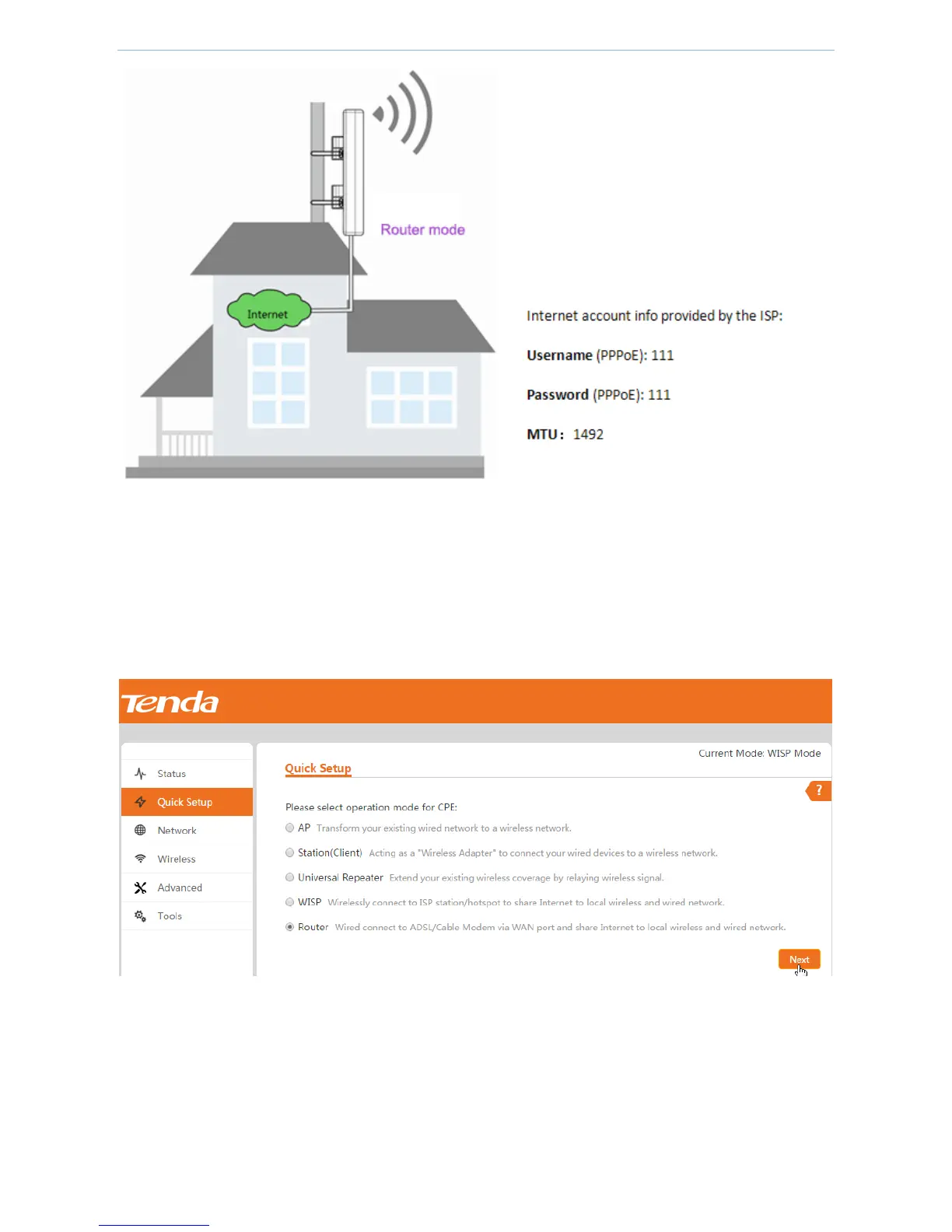Web UI Functions
-29-
Configure router mode
To configure router mode:
1. Log in to the device’s web UI.
2. Go to Quick Setup, select Router, and click Next.
3. Set connection parameters.
WAN Connection Type: Select PPPoE.
PPPoE User Name: Enter 111.
PPPoE Password: Enter 111.
Service Name: Set up the service name, optional.
MTU: Enter 1492.
