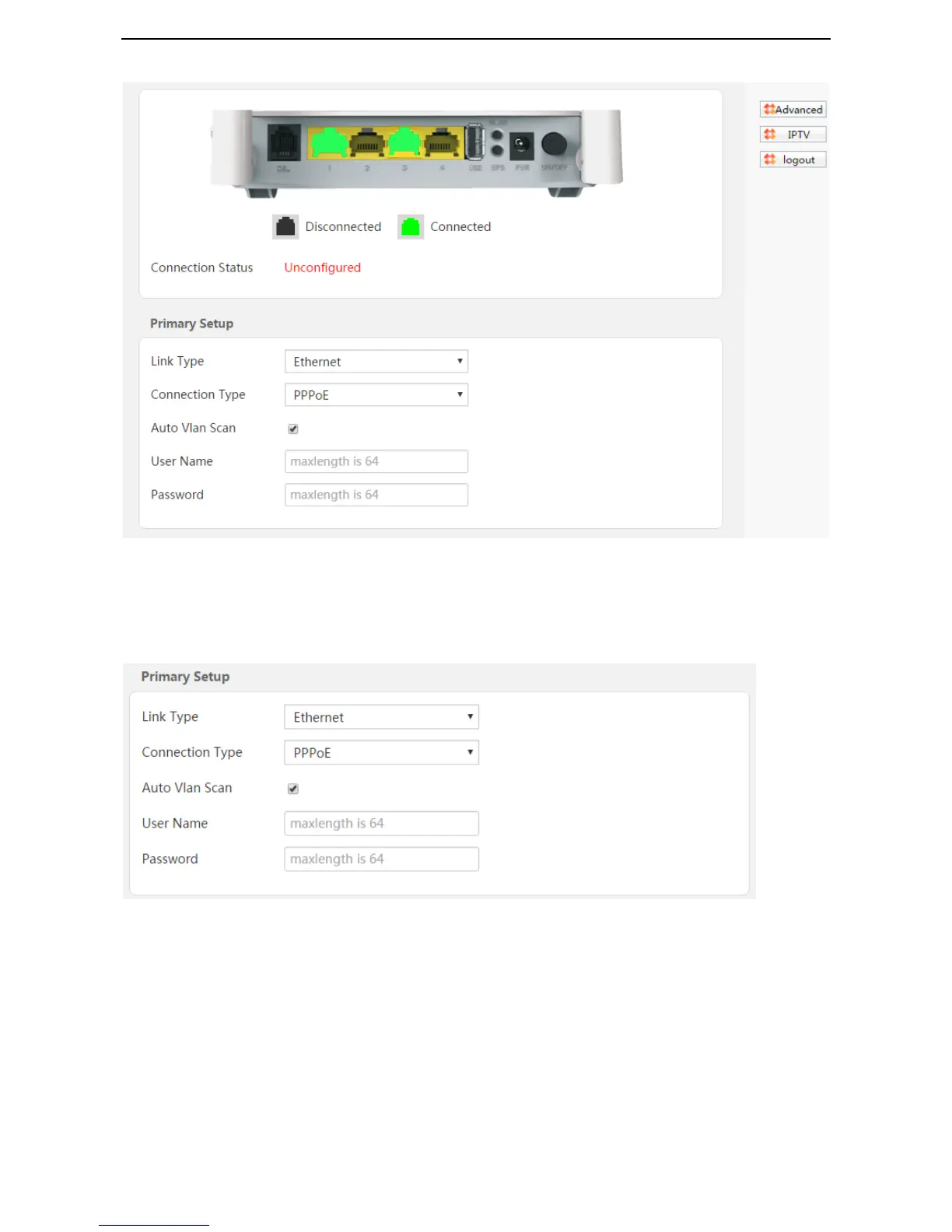11
PPPoE
Use thus type if you can access the internet only after setting up a dial-up connection on the computer using a
user name and password provided by your ISP.
Step 1 Log in to the web UI and enter the Home page.
Step 2 Link Type: Select Ethernet.
Step 3 Connection Type: Select PPPoE.
Step 4 Enter the user name and password.
Step 5 Click OK on the bottom of the page to apply the settings.
--End
