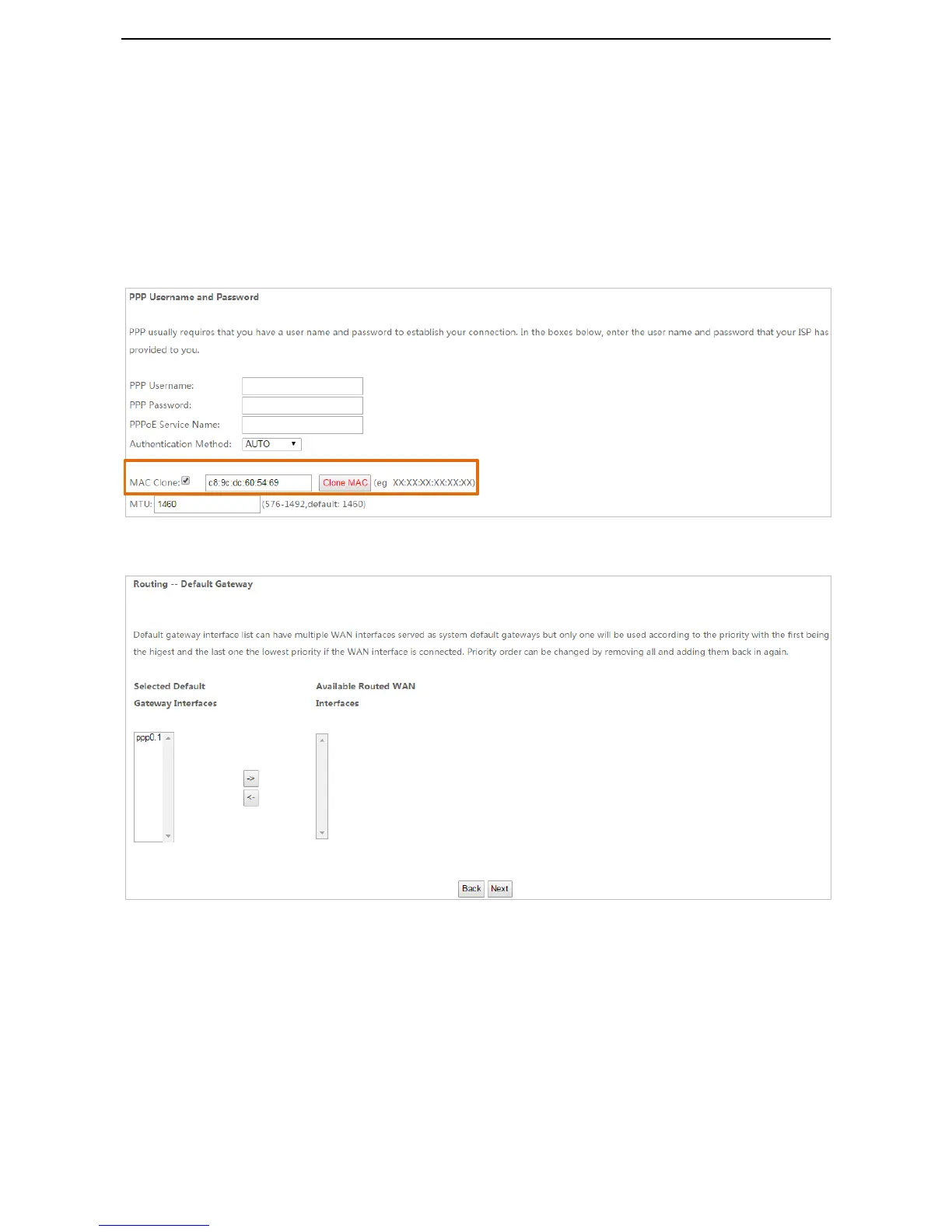36
If you can only access the internet via a specified computer, it may indicate that your ISP binds the internet
service with the MAC address of the computer to restrict access. In this case, you need to clone the MAC address
of this computer to the modem router for internet access.
Procedure
Select the MAC address box.
Enter the MAC address of the computer. If you use this computer to configure the modem router, you
can directly click Clone MAC to copy the MAC address to the modem router.
Step 10 Click Next.
Step 11 Leave the configuration unchanged, and click Next.
Step 12 Enter the DNS IP addresses information if they are provided by your ISP. If not, leave then blank.
Step 13 Click Next.
