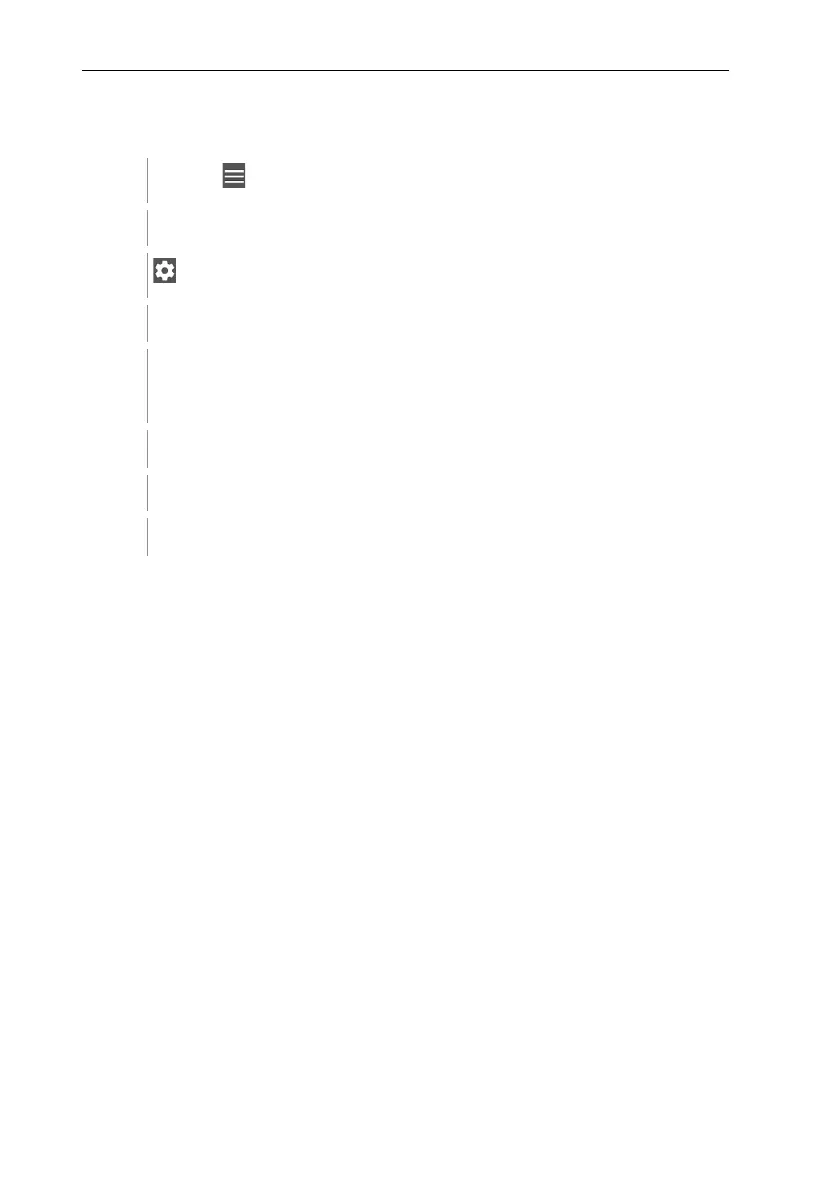10 Settings
91
10.2.3 Deleting an e-mail account
Click on .
Main menu opens.
Click on Settings.
The Settings menu opens.
The WLAN & e-mail menu opens.
Click on E-mail accounts.
Window with warning opens.
Click on Remove accounts or Cancel.
10.2.4 General information about the e-mail
account
Many e-mail providers have security systems that prohibit signing up to the e-
mail app on the testo 400. This is why setting up an e-mail account generally
works best via the IMAP and SMTP incoming and outgoing servers.
To make the correct server settings, please check the recommendations from
your e-mail provider. You can usually find suitable instructions on the e-mail
provider's homepage.
