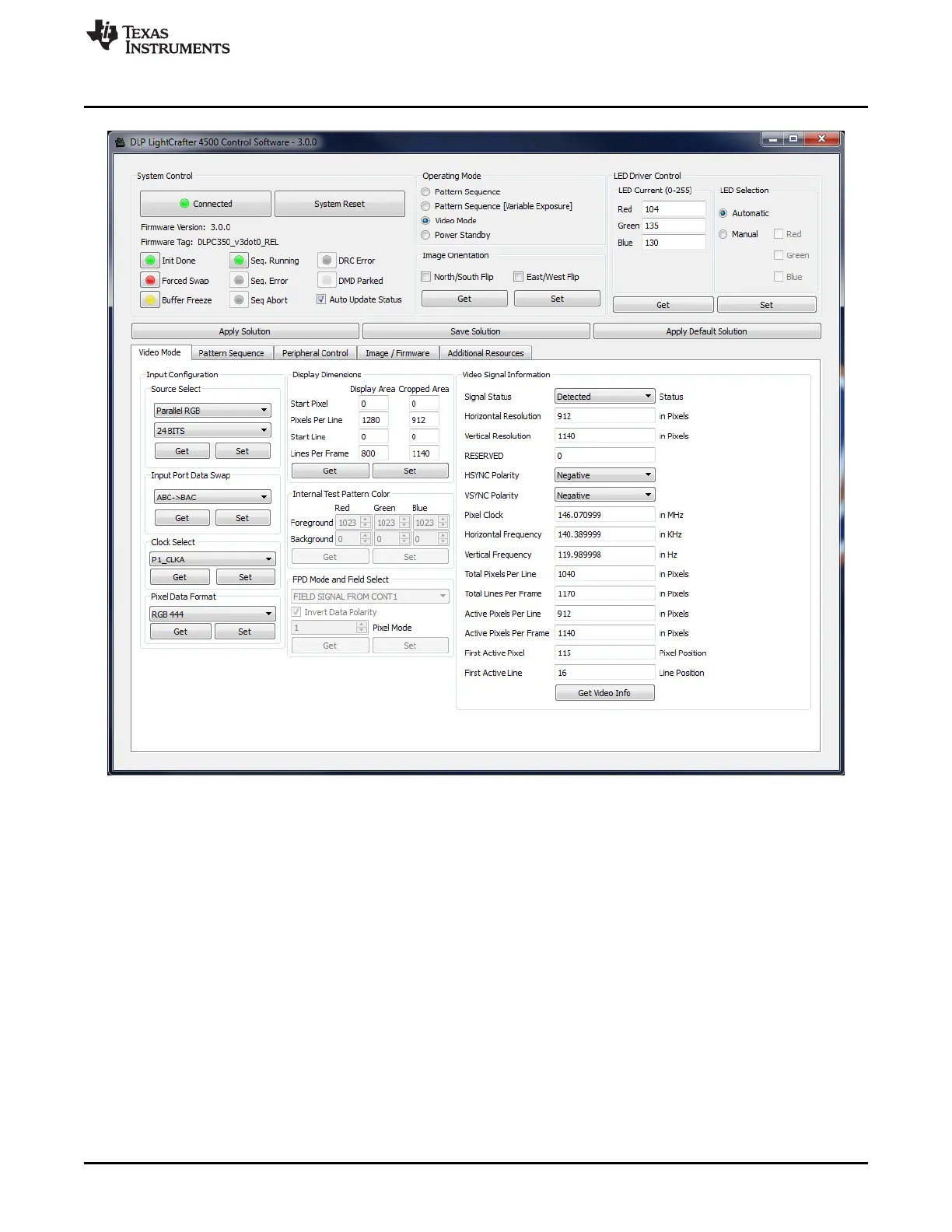www.ti.com
PC Software
Figure 3-1. DLP LightCrafter 4500 GUI – Video Mode
The DLP LightCrafter 4500 GUI communicates with the DLPC350 using USB 1.1. The DLPC350 emulates
as a USB device with HID support. The PC polls all the HID peripherals and once the PC detects the
DLPC350, the Connected button changes to green. If the USB cable is disconnected, the color of the
Connected button changes to red and the Connected text is grayed-out. Once the System Status shows
Connected, the firmware version, firmware tag, hardware, and System Status indicators are displayed.
There is no need to press the Connected button, because the HID peripheral is detected by the operating
system after USB enumeration.
3.2.1 System Status
At the top-left portion of the GUI window, the hardware and System Status indicators report the following:
• Init Done: When highlighted green, it indicates the successful completion of the DLPC350 initialization.
When highlighted grey, it indicates the DLPC350 had an error during initialization.
• Sequencer Running: When highlighted green, the DLPC350 sequencer is running as usual. When
highlighted gray, the DLPC350 sequencer is stopped.
• DRC Error: DMD Reset Controller Error indicator. When highlighted grey, the DMD Reset Controller
has not detected an error. When highlighted red, the DMD Reset Controller has found multiple
overlapping bias or reset operations accessing the same DMD block of micromirrors.
25
DLPU011E–July 2013–Revised September 2015 Operating the DLP LightCrafter 4500
Submit Documentation Feedback
Copyright © 2013–2015, Texas Instruments Incorporated
