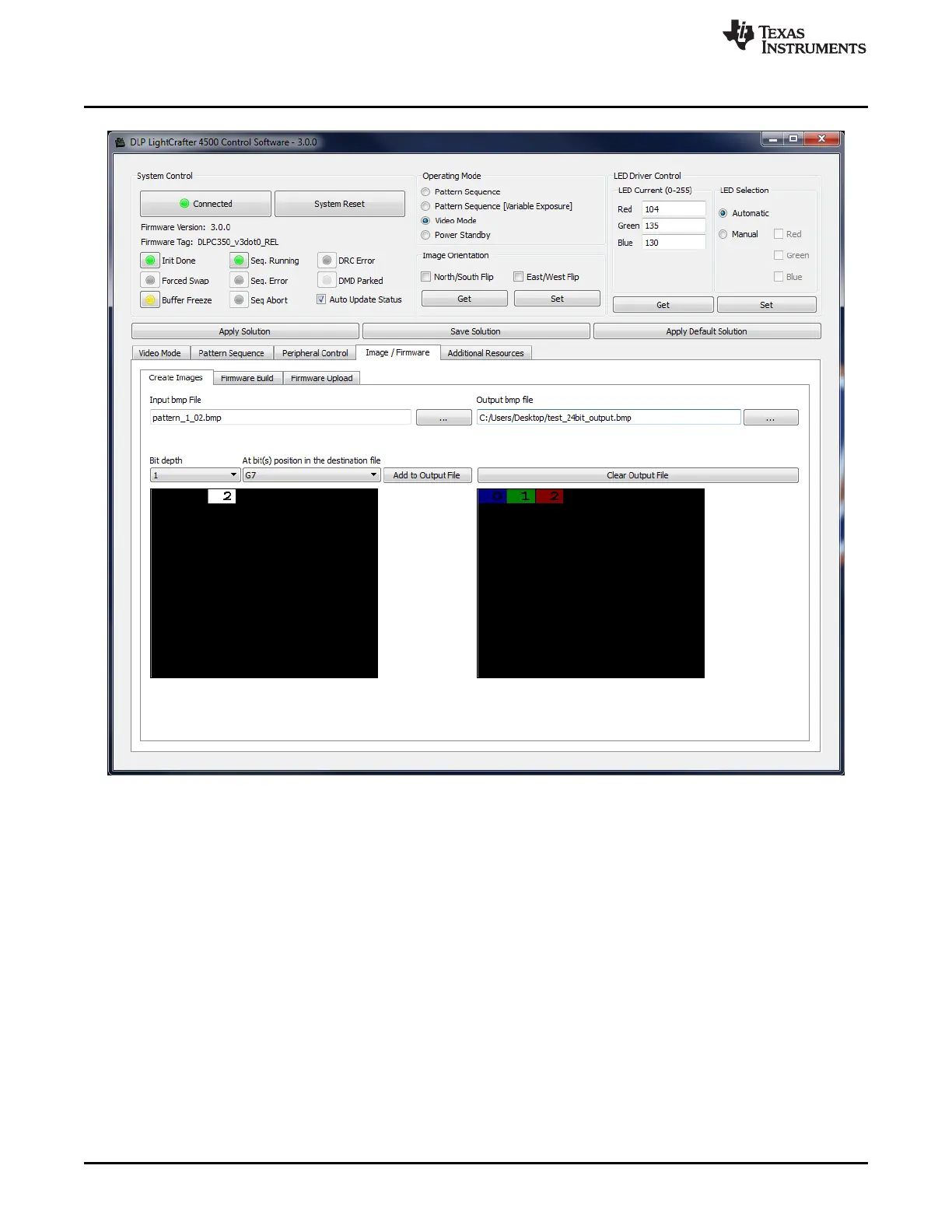Storing Images in Flash Memory
www.ti.com
Figure 3-14. Create Images Tab
Underneath these selections, the left-hand window shows a preview of the Input file. The right-hand
window shows a preview of the 24-bit output file that has taken all the input files and bit weighted the
added images according to the bit-plane position requested. Images added at bit position B0 to B7 show
blue, bit position G0 to G7 show red, and bit position R0 to R7 show green. This is due to the DLPC350
display order being GRB (see table 2-69, Pattern Number Mapping, in the DLPC350 Programmer's
Guide), whereas BMP images are stored as RGB. For each color, bit position 0 is the least significant bit,
while bit position 7 is the most significant bit.
To download the images into flash, a series of 24-bit images must be added to the firmware file using the
Firmware Build subtab with the following steps:
1. Select the Image / Firmware tab and the Firmware Build subtab.
2. Select a firmware file by clicking the Browse button next to Firmware File.
3. If a new INI file is desired, refer to Section 5.2 for details on creating a custom file. Use the Select .ini
File button on the bottom left above the Save Updates button to select an existing INI file. Otherwise,
leaving this field blank will bundle the Default.ini file in the GUI top level directory with this firmware
build
42
Operating the DLP LightCrafter 4500 DLPU011E–July 2013–Revised September 2015
Submit Documentation Feedback
Copyright © 2013–2015, Texas Instruments Incorporated
