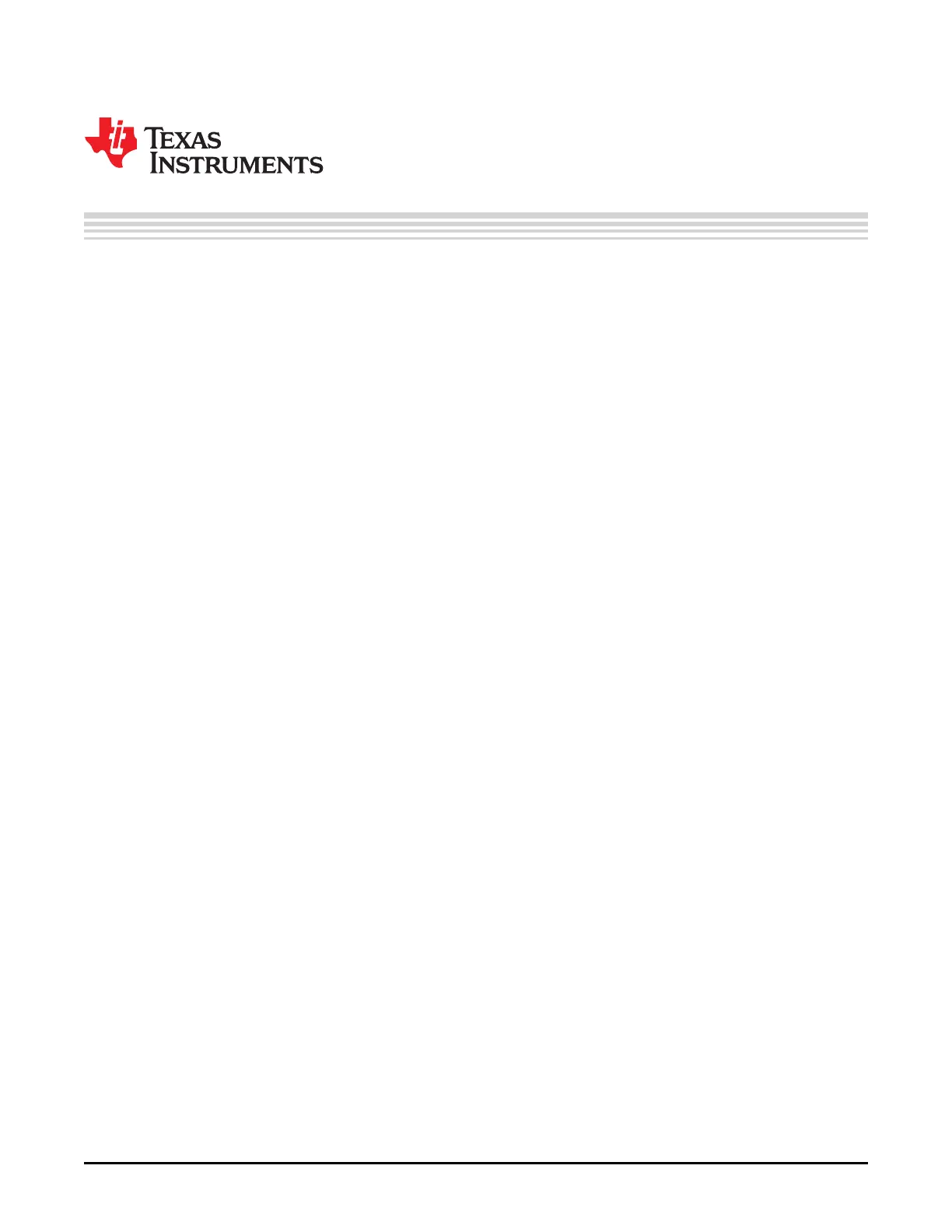Contents
Preface ........................................................................................................................................ 6
1 DLP LightCrafter 4500 Module Overview................................................................................. 9
1.1 Welcome ...................................................................................................................... 9
1.2 What is in the LightCrafter 4500 EVM?................................................................................... 9
1.2.1 Light Engine........................................................................................................ 10
1.2.2 Driver Board ....................................................................................................... 13
1.2.3 Embedded Processor Interface ................................................................................. 14
1.3 Other Items Needed for Operation....................................................................................... 14
1.4 DLP LightCrafter 4500 Connections ..................................................................................... 15
1.5 DLP LightCrafter 4500 Jumpers.......................................................................................... 17
1.6 Dimensions.................................................................................................................. 19
2 Quick Start ........................................................................................................................ 22
2.1 Power-up the DLP LightCrafter 4500.................................................................................... 22
3 Operating the DLP LightCrafter 4500 .................................................................................... 24
3.1 DLP LightCrafter 4500 Software ......................................................................................... 24
3.2 PC Software................................................................................................................. 24
3.2.1 System Status ..................................................................................................... 25
3.2.2 Operating Mode ................................................................................................... 26
3.2.3 Image Orientation ................................................................................................. 27
3.2.4 LED Current Settings ............................................................................................. 28
3.2.5 Video Mode ........................................................................................................ 29
3.3 Pattern Sequence Mode .................................................................................................. 30
3.3.1 Sequence Settings ................................................................................................ 30
3.3.2 Sequence Settings [Variable Exposure]........................................................................ 35
3.3.3 Image Load Timing................................................................................................ 36
3.3.4 Trigger Controls ................................................................................................... 37
3.3.5 LED Delay Control ................................................................................................ 39
3.4 Firmware Upgrade ......................................................................................................... 40
3.5 Storing Images in Flash Memory......................................................................................... 41
3.6 Peripheral Control.......................................................................................................... 44
4 Pattern Sequences ............................................................................................................. 46
4.1 Pattern Sequence Background........................................................................................... 46
5 Saving Solutions................................................................................................................ 51
5.1 Applying Solutions.......................................................................................................... 51
5.2 Changing Default Solutions............................................................................................... 51
5.3 Modifying .ini Files ......................................................................................................... 51
5.3.1 Available Parameters ............................................................................................. 51
5.3.2 Save Solution Button ............................................................................................. 53
5.3.3 Manual Editing..................................................................................................... 54
5.3.4 LUT Entry Helper Tool............................................................................................ 54
6 PandaBoard Interface ......................................................................................................... 56
6.1 PandaBoard 4500.......................................................................................................... 56
6.1.1 DLP LightCrafter 4500 to PandaBoard Interface.............................................................. 57
6.1.2 PandaBoard Software ............................................................................................ 61
2
Contents DLPU011E–July 2013–Revised September 2015
Submit Documentation Feedback
Copyright © 2013–2015, Texas Instruments Incorporated
