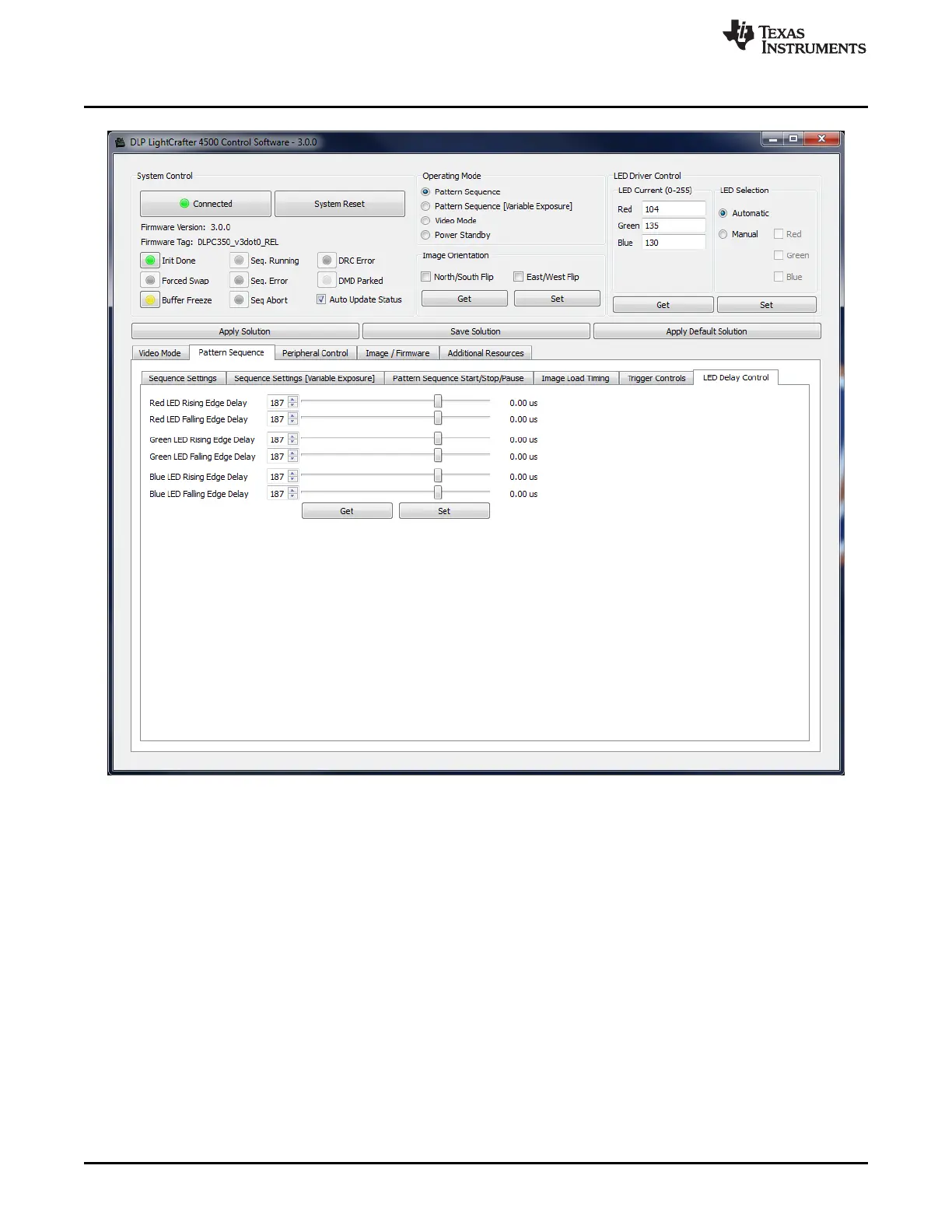Firmware Upgrade
www.ti.com
Figure 3-12. LED Delay Control Subtab
3.4 Firmware Upgrade
The DLP LightCrafter 4500 GUI allows field updates of the DLPC350 firmware. To update the DLPC350
firmware, perform the following steps Figure 3-13
1. Select the Image / Firmware tab and the Firmware Upload subtab.
2. Click the Browse button to select the file to install.
3. Click the Upload button.
4. Wait for the upload process to complete. The flash memory is erased first, then rewritten with the new
firmware image selected.
40
Operating the DLP LightCrafter 4500 DLPU011E–July 2013–Revised September 2015
Submit Documentation Feedback
Copyright © 2013–2015, Texas Instruments Incorporated
