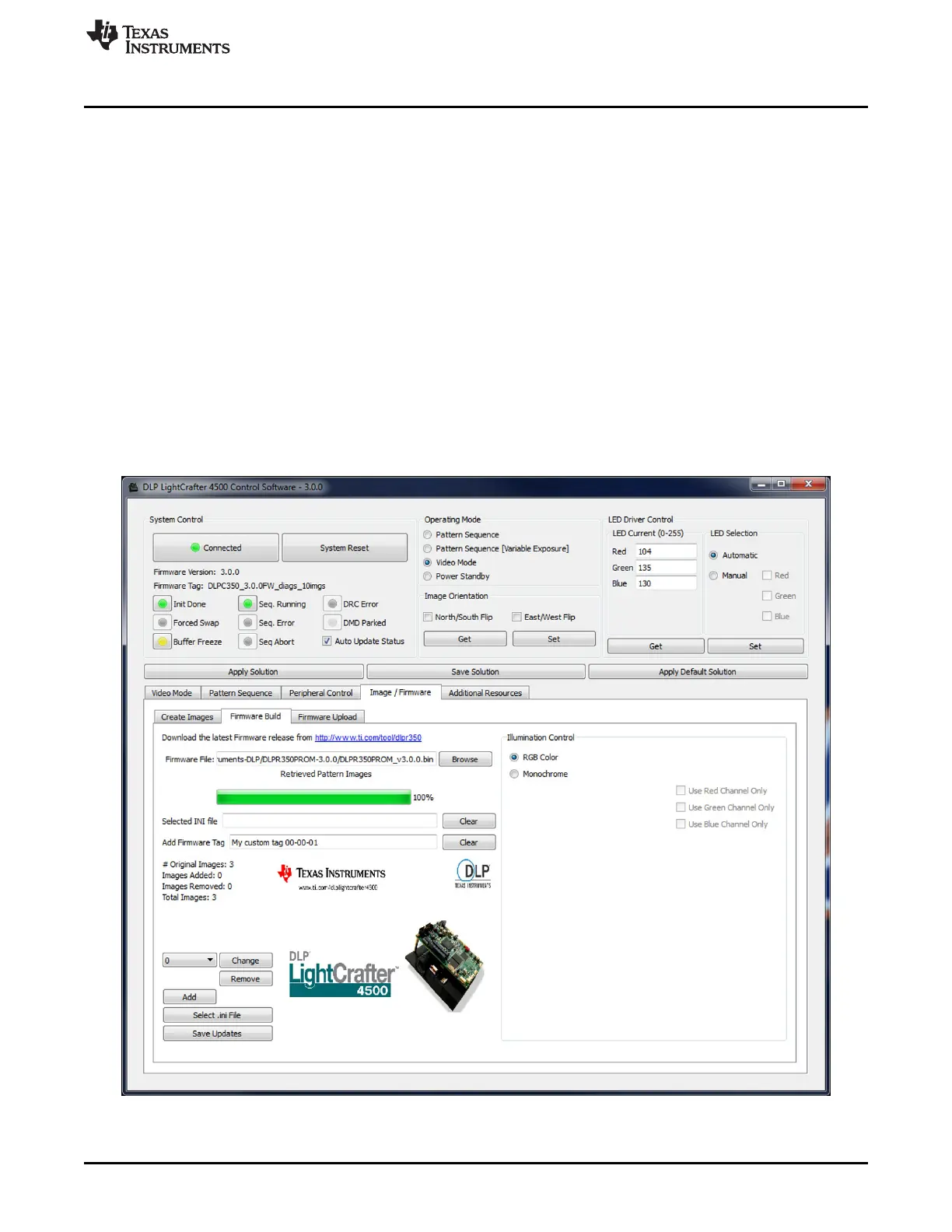www.ti.com
Storing Images in Flash Memory
4. Add a firmware tag. This is a 32 (or less) character string that will be associated with this firmware
build. When the LightCrafter4500 connects to the GUI, the firmware tage is listed under the Firmware
Version in the System Control section in the top left portion of the GUI. A firmware tag is required to
build the firmware bundle.
5. Add 24-bit images by:
(a) Selecting the location of the image using the pull-down, and clicking the Add button. Browse the
24-bit image file and select it. The image is displayed next to these buttons. Repeat this step to add
additional images.
6. Choose the type of illumination control that will be used with this firmware. If you will only be using a
single color channel, select Monochrome and check the box associated with the color channel you will
be using. Otherwise, Select the RGB Color illumination option.
7. After completing the steps above, click the Save Updates button. This will prompt you for a firmware
final name. The name should end with .bin to ensure the GUI will find the build when browsing in the
firmware upload section. The GUI will then build and save the firmware.
8. Download the firmware to the LightCrafter 4500 by following the steps for the Firmware Upgrade found
in Section 3.4.
After clicking Save Updates, all the 24-bit images are compressed and packed together. The number of
the image might differ from the one in the pull-down due to the packing of the 24-bit images.
Figure 3-15. Firmware Builder
43
DLPU011E–July 2013–Revised September 2015 Operating the DLP LightCrafter 4500
Submit Documentation Feedback
Copyright © 2013–2015, Texas Instruments Incorporated
