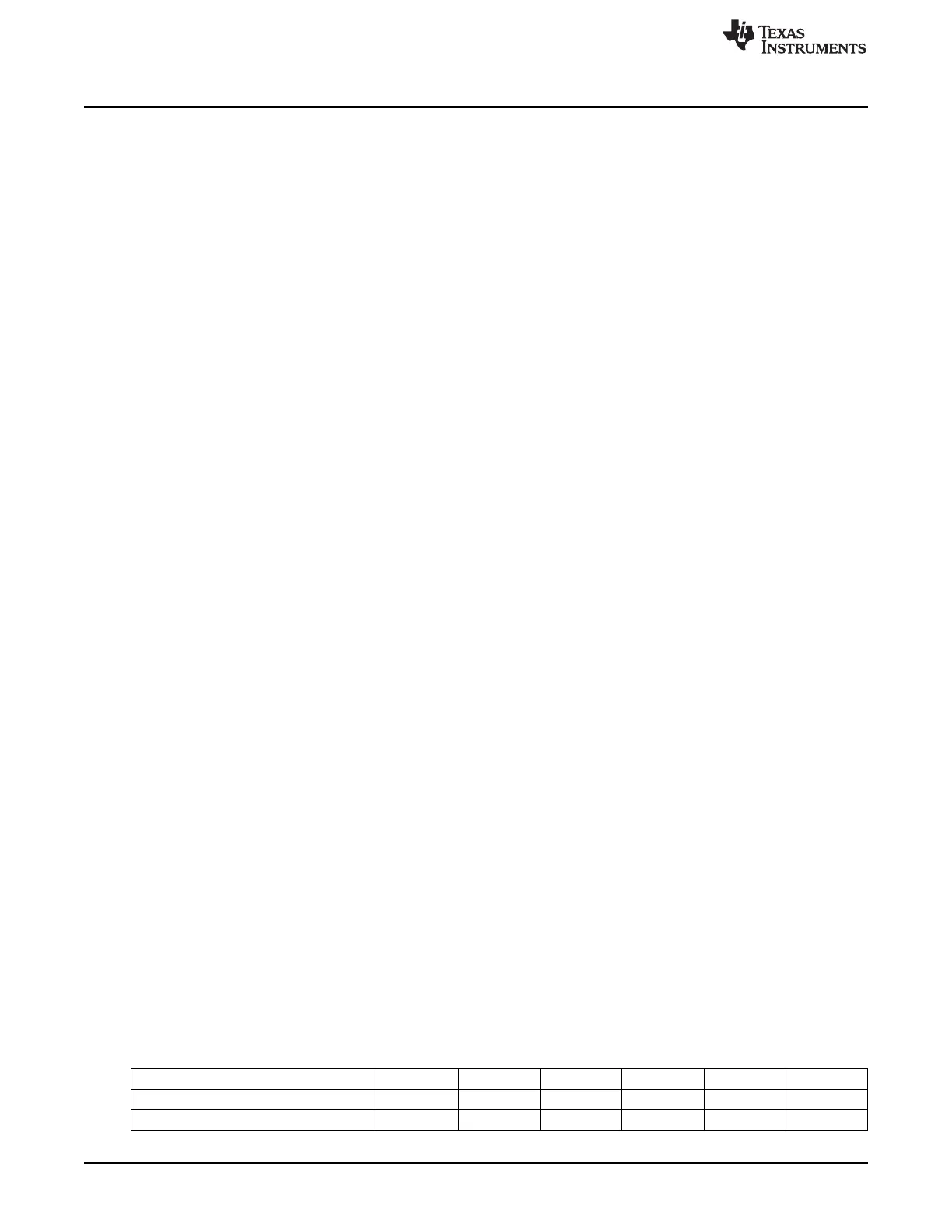Modifying .ini Files
www.ti.com
5.3.3 Manual Editing
The .ini files can be edited as text files. This method does not check syntax or validate commands. TI
recommends this method only for editing those commands not available through the GUI
(APPCONFIG.VERSION.SUBMINOR, DEFAULT.AUTOSTART, PERIPHERALS.I2CADDRESS,
DATAPATH.SPLASHSTARTUPTIMEOUT, and DATAPATH.SPLASHSTARTUPENABLE). This method
can be used with the LUT Helper Tool provided in the software bundle for DEFAULT.SPLASHLUT and
DEFAULT.SEQPATLUT. For more information about the tool, Section 5.3.4.
5.3.4 LUT Entry Helper Tool
The LUT Entry Helper Tool has four tabs. The first two tabs can be used to calculate the values for
DEFAULT.SEQPATLUT and DEFAULT.SPLASHLUT. The second two tabs are for reference.
5.3.4.1 Pattern LUT Entries
This tab is used to calculate the values for DEFAULT.SEQPATLUT. The table with 128 possible entries
can be modified with the desired parameters for each pattern in the pattern sequence. It is possible to
customize various parameters for each pattern. Valid entries for each category below are found in the
Data tab.
• BIT-DEPTH: Select between 1 and 8.
• PATTERN: Select the desired pattern number. Each bit-depth of n corresponds to a pattern number
equal to 24 / n. See the Pattern Bit-Planes tab to understand the mapping of bit-planes to pattern
number.
• LED: Select which LEDs are on.
• TRIG IN: Select the type of trigger input that will trigger the current pattern. If streaming through the
video port, the VSYNC acts as the External Positive trigger, and any subsequent patterns in the frame
(between VSYNC pulses) have no trigger. These patterns are labeled with Continue in the Pattern
Sequence window.
• PAT INVERT: Select whether or not to invert the pattern.
• INSERT BLK: Select whether to clear the DMD after each pattern or not. TI recommends clearing the
DMD at least after the last pattern in the LUT.
• BUFF SWAP: This parameter indicates whether or not to move to the next flash image in the
SPLASHLUT. Each time this is a yes, the SPLASHLUT index increments. The index returns to 0 if
there are no more indexes.
• TRIG OUT: Either a new Trigger Out1 is generated (NEW) or the pattern shares exposure time with
the previous pattern (PREV) and no output trigger is generated.
As the user changes the values in the LUT, the values in the LUT DATA column change. After entering
the parameters for as many patterns as needed, scroll to the bottom of the sheet. Enter the total number
of patterns next to N = (in cell C138). Then, row 139 generates the necessary values the user must copy
into the .ini file.
Lastly, there is a Debug Helper tool at the bottom of this sheet. Enter a hex code where it says LUT DATA
to find out what the corresponding parameters are.
5.3.4.2 Image LUT Entries
This tab is used to calculate the values for DEFAULT.SPLASHLUT. This tab converts the desired image
indexes into hexadecimal values. Row 6 contains the calculated string of values for your .ini file. If the
user repeats indexes, enter them separately. See this example in Table 5-2; the order is 0, 13, 12, 1, 13,
12, 0, 13, 12, 1, 13, 12, and so on.
Table 5-2. Image LUT Entries Example
SL No. 1 2 3 4 5 6
Image Index in Decimal 0 13 12 1 13 12
DEFAULT.SPLASHLUT 0x0 0xD 0xC 0x1 0xD 0xC
54
Saving Solutions DLPU011E–July 2013–Revised September 2015
Submit Documentation Feedback
Copyright © 2013–2015, Texas Instruments Incorporated
