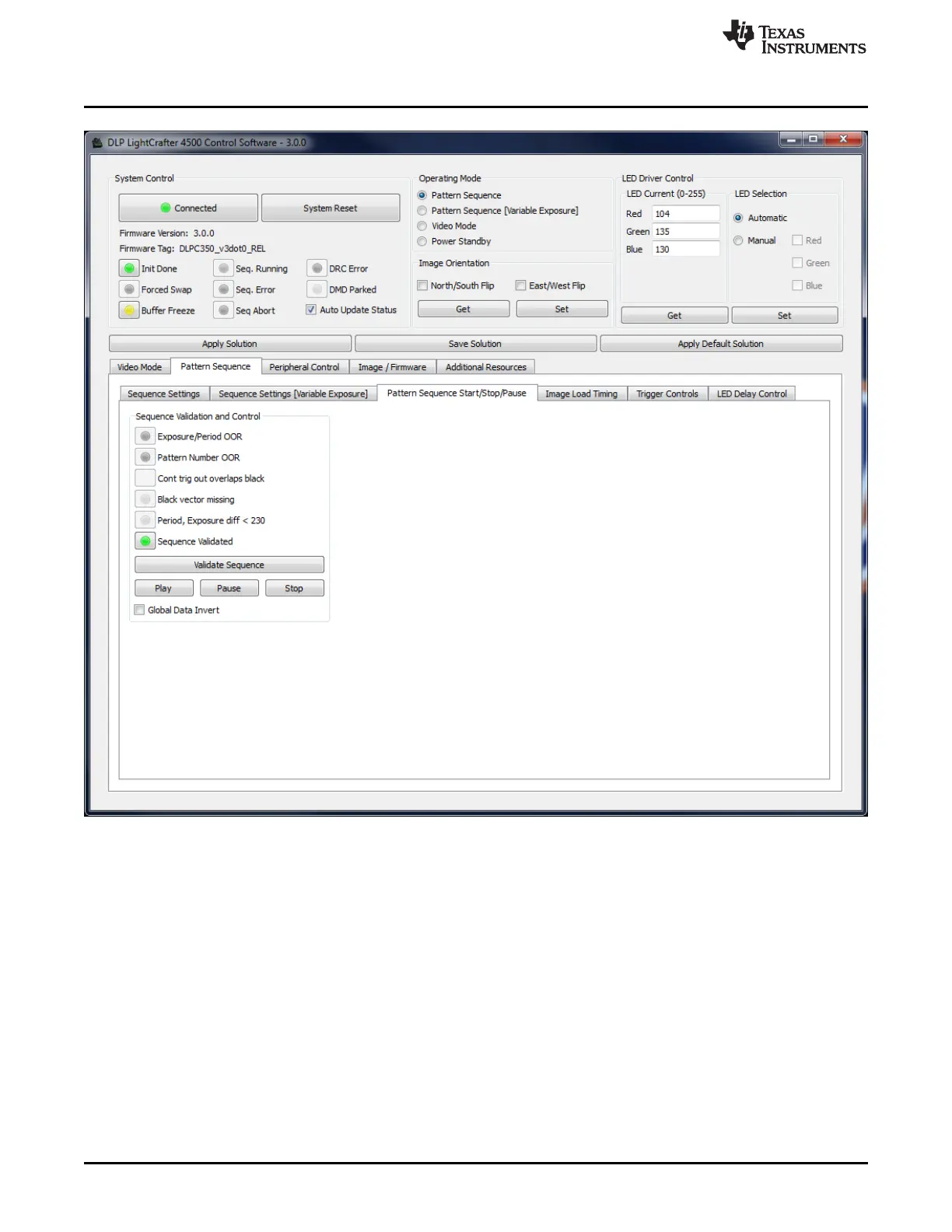Pattern Sequence Mode
www.ti.com
Figure 3-6. Pattern Sequence Mode: Start, Pause, Stop
3.3.1.1 Pattern Sequence Example
To illustrate the Pattern Sequence mode, this section describes the steps to create a sequence with
Green LED. The DLPC350 firmware has several sets of images stored in the flash memory. Flash Image
1corresponds to 24 1-bit images (vertical columns) that have been packed into a single 24-bit RGB
bitmap. To load the pattern sequence, perform the following steps:
• Select Pattern Source: Flash
• Select Pattern Trigger Mode: Internal or External
• Set Pattern Exposure: 100000 µs
• Set Pattern Period: 100000 µs
• From the Individual Pattern Settings: Select Green and Internal Trigger
• Flash Image: Select 1
• For each 24 bit-plane of the packed 24-bit RGB image, select one bit-plane (a monochrome image)
and add it to the pattern sequence by:
34
Operating the DLP LightCrafter 4500 DLPU011E–July 2013–Revised September 2015
Submit Documentation Feedback
Copyright © 2013–2015, Texas Instruments Incorporated
