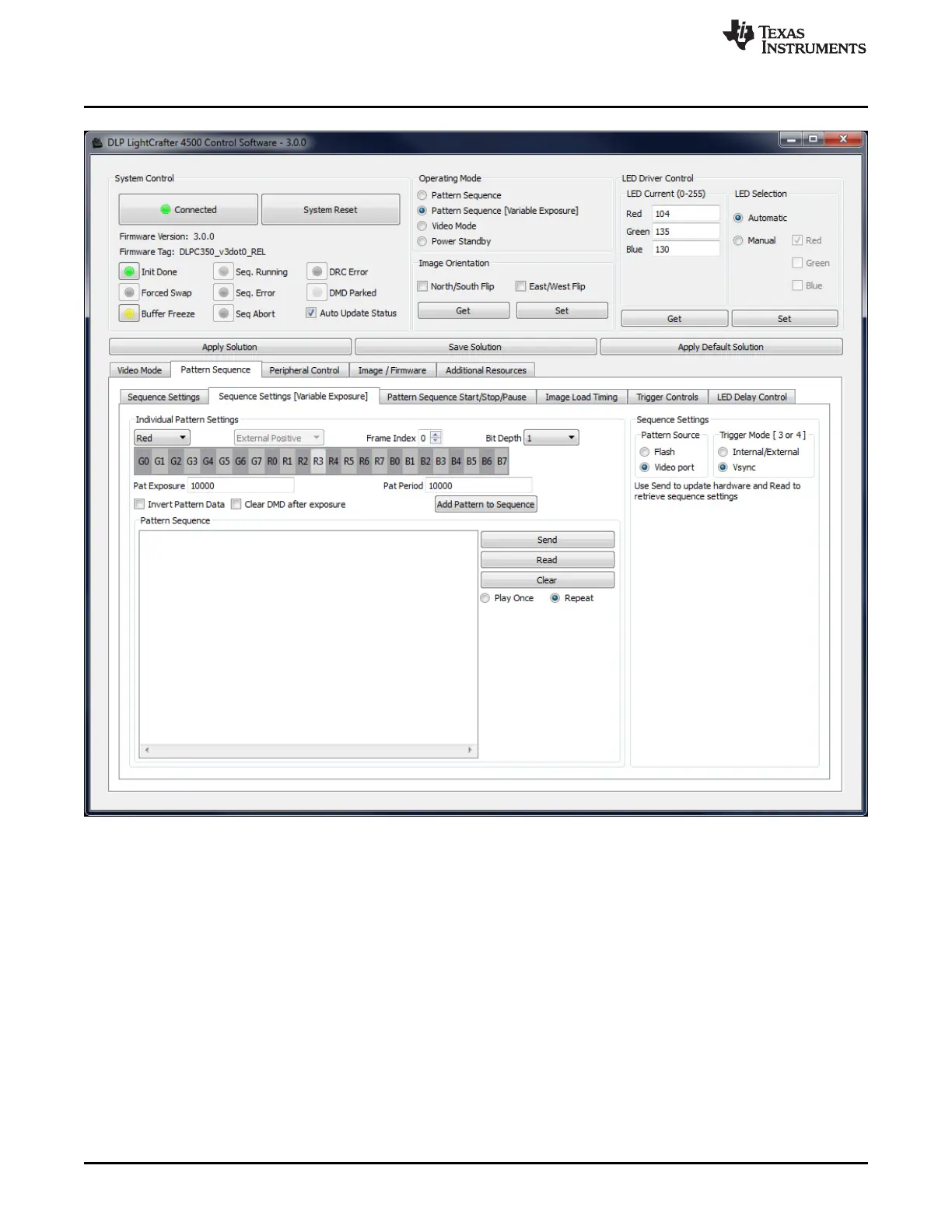Pattern Sequence Mode
www.ti.com
Figure 3-7. Pattern Sequence Mode — Variable Exposure
3.3.3 Image Load Timing
This subtab does an instant calculation on the time the DLPC350 takes to load a full 24-bit RGB bitmap
from flash. This measurement is instantaneous and is not the average nor worst-case timing. To get an
instantaneous measurement, perform the following steps:
1. Select the desired image number from Image Index.
2. Click the Get Load Image Timing button.
The DLPC350 decompresses the 24-bit RGB bitmap stored at the Image Index location and loads it to the
internal buffer. The time required for this process is displayed in milliseconds. This feature overwrites the
images currently in the display buffer.
36
Operating the DLP LightCrafter 4500 DLPU011E–July 2013–Revised September 2015
Submit Documentation Feedback
Copyright © 2013–2015, Texas Instruments Incorporated
