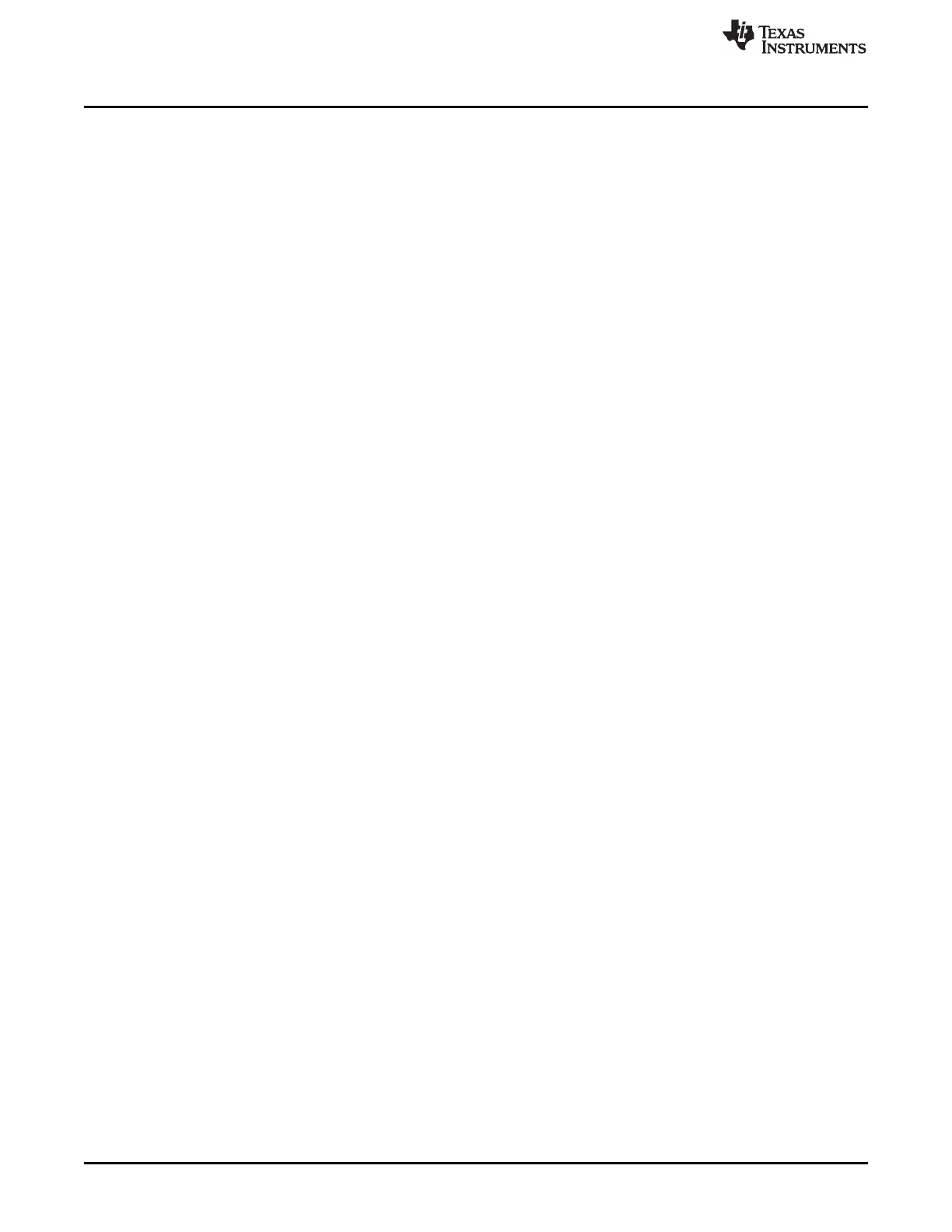Pattern Sequence Mode
www.ti.com
Pattern sequence timing is controlled by the Pattern Period and Pattern Exposure time.
• Pattern Exposure (us): Defines the amount of time a single pattern is displayed in microseconds.
• Pattern Period (us): Defines the amount of time between patterns (in microseconds) in a pattern
sequence.
A pattern sequence can be any combination of bit depth patterns with any combination of LED sources.
The pattern sequence can be played once or continuously repeated. The allowed LED sources are:
• White: Red, green, and blue LEDs on
• Cyan: Green and blue LEDs on
• Magenta: Red and blue LEDs on
• Yellow: Red and green LEDs on
• Red: Only red LED on
• Green: Only green LED on
• Blue: Only blue LED on
To create a pattern sequence, follow these steps:
1. Choose pattern input source (Flash or Video port) from the Pattern Source section.
2. Choose Internal/External, or VSYNC trigger mode from the Trigger Mode section.
3. Set the appropriate Trigger Controls, see Section 3.3.4
4. Set the Pattern Exposure period and Pattern Period.
5. Create the pattern sequence in the Individual Pattern Settings section:
(a) Choose the LED(s) to illuminate this pattern in the pattern sequence
(b) Select the trigger for the pattern: no trigger, external positive, external negative, or internal trigger.
Internal trigger has an internal hardware signal that is input to the pattern display state machine
(meaning the controller starts displaying after receiving the signal), whereas the no internal trigger
option will display a pattern without waiting for a trigger; each pattern will display in continuation
with the previous pattern. Creating an internally triggered pattern sequence with an external trigger
input may cause unexpected behavior.
(c) Choose the Flash Index (for Flash Pattern Source) or the Frame Index (for Video port Pattern
Source) and set the bit depth for the pattern.
(i) Flash Index: This is the image's index in flash as bundled with the firmware loaded on the
LightCrafter4500. You can view the images in Video mode by changing the Input Configuration
> Source Select to Images from Flash
(ii) Frame Index: This value can be left alone. The patterns will be pulled from the specified bit-
plane(s) from each transmitted video frame sequentially
Note: In pattern sequence mode, you are not sending a standard 24 bit RGB image, you are
sending a group of images in parallel, anywhere from 3 8-bit images (grayscale) to 24 individual 1-
bit images. The color for each pattern in the sequence is determined by the LEDs selected when
that pattern was added to the sequence.
(d) Select the desired pattern bit-depth to be displayed. The bit-planes are labeled G0 - G7, R0 - R7,
and B0 - B7. Clicking on a rectangle will select this bit-plane. The grouping of bit-planes is
determined by the bit-depth selected. The groupings cannot be changed. When the source is the
video port, the trigger will always be VSYNC and the VSYNC period will be the total available time
for displaying patterns (i.e. the video frame will be updated on each VSYNC). The number of
patterns that can be displayed in this time is set by the pattern exposure and pattern period times
selected.
Note that if using the video port, the incoming image resolution must be 912x1140
(e) If a black image is desired between patterns, check the Clear DMD after exposure.
(f) Click the Add Pattern to Sequence button.
(g) Repeat Steps through for each pattern in the sequence.
32
Operating the DLP LightCrafter 4500 DLPU011E–July 2013–Revised September 2015
Submit Documentation Feedback
Copyright © 2013–2015, Texas Instruments Incorporated
