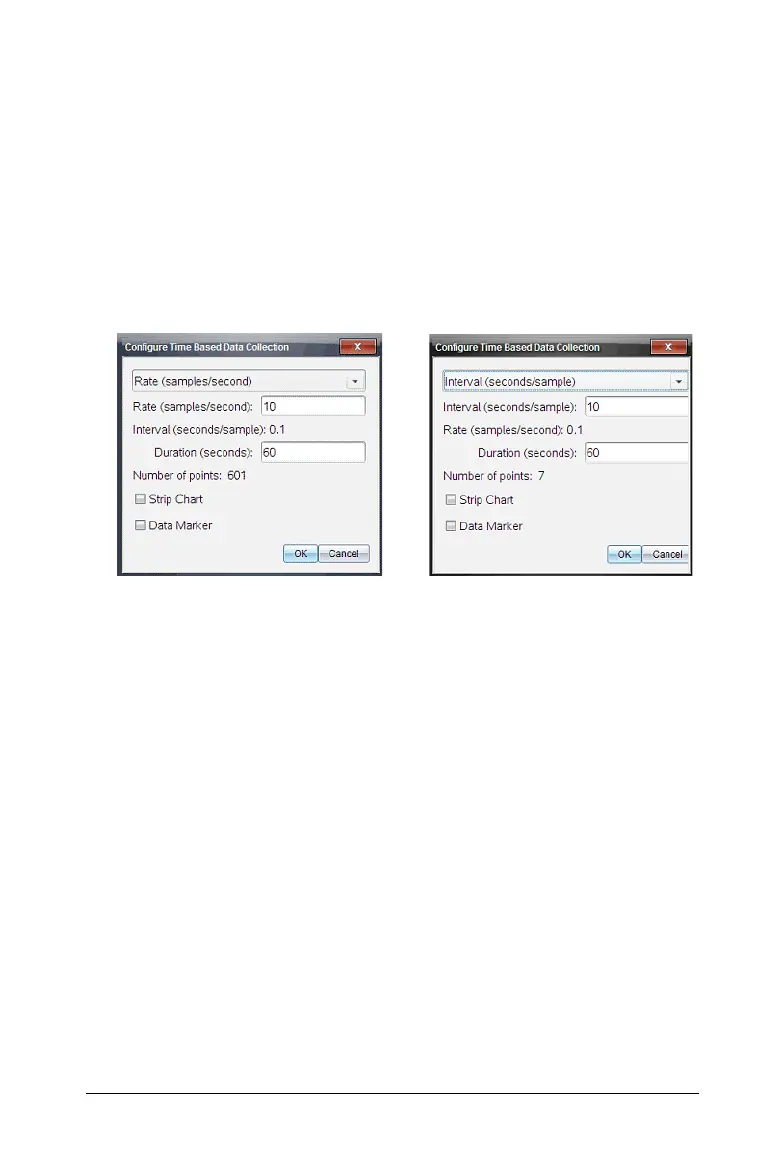Performing an Experiment 13
Setting a Time Based Collection Mode
The Time Based collection mode captures data using timing as a guide.
Set this mode to collect either samples per second (Rate) or seconds per
sample (Interval) to determine how often data points are collected. Rate
and Interval are simply reciprocals of each other. To set the Collection
Mode to Time Based:
1. Click
Experiment > Collection Mode > Time Based.
The Configure Time Based Data Collection window opens with either
Interval or Rate selected. (It uses previous settings as the opening
value.)
2. Select Rate or Interval from the list.
•
Rate (samples/second): Type the number of samples per second.
The interval is calculated.
• Interval (seconds per sample): Type the number of seconds per
sample. The rate is calculated.
3. Type the number of seconds the data collection should last in the
Duration field.
4. Review the value in the Number of points field to ensure the rate and
duration are reasonable.
Note: The Number of points field is a calculated field. This value is
determined by the formula, Rate * Duration + 1.
Important: Collecting too many data points impacts system
performance.
5. Select one of the following, if needed.
or
Rate (samples/second)
Interval (seconds/sample)
