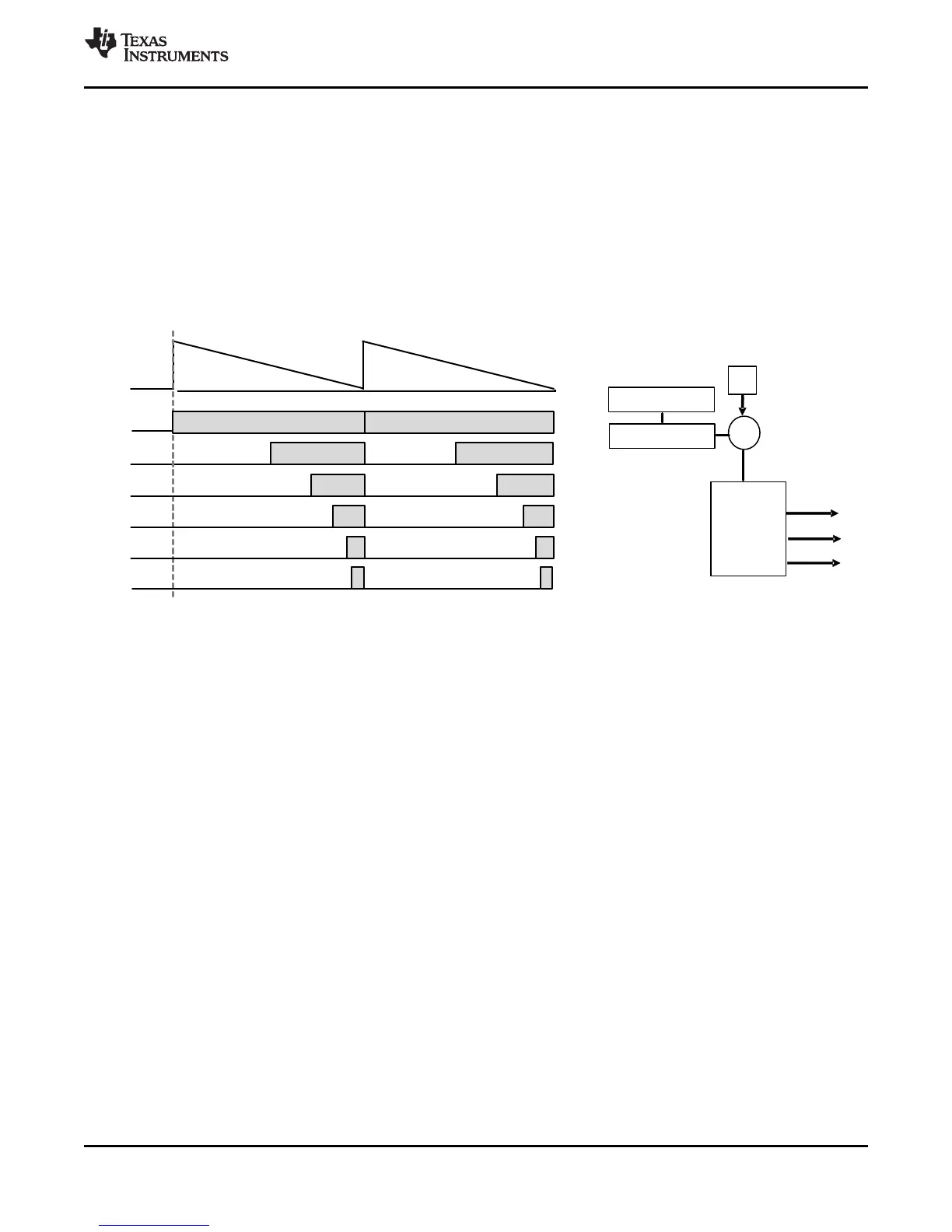RESET
Down
Counter
Down CounterDown Counter
DWWD PreloadDWWD Preload
=
0
Digital
Windowed
Watchdog
Dog
Digital
Windowed
Watch
100%
Window
Window OpenWindow Open Window OpenWindow Open
50%
Window
25%
Window
12.5%
Window
6.25%
Window
3.125%
Window
INTERRUPT
ESM
Digital
Windowed
Watchdog
Window Open Window Open
Window Open Window Open
W Open W Open
Op Op
O O
O O
87
TMS570LS0714
www.ti.com
SPNS226E –JUNE 2013–REVISED NOVEMBER 2016
Submit Documentation Feedback
Product Folder Links: TMS570LS0714
System Information and Electrical SpecificationsCopyright © 2013–2016, Texas Instruments Incorporated
6.19 Digital Windowed Watchdog
This device includes a Digital Windowed Watchdog (DWWD) module that protects against runaway code
execution (see Figure 6-13).
The DWWD module allows the application to configure the time window within which the DWWD module
expects the application to service the watchdog. A watchdog violation occurs if the application services the
watchdog outside of this window, or fails to service the watchdog at all. The application can choose to
generate a system reset or an ESM group2 error signal in case of a watchdog violation.
The watchdog is disabled by default and must be enabled by the application. Once enabled, the watchdog
can only be disabled upon a system reset.
Figure 6-13. Digital Windowed Watchdog Example
