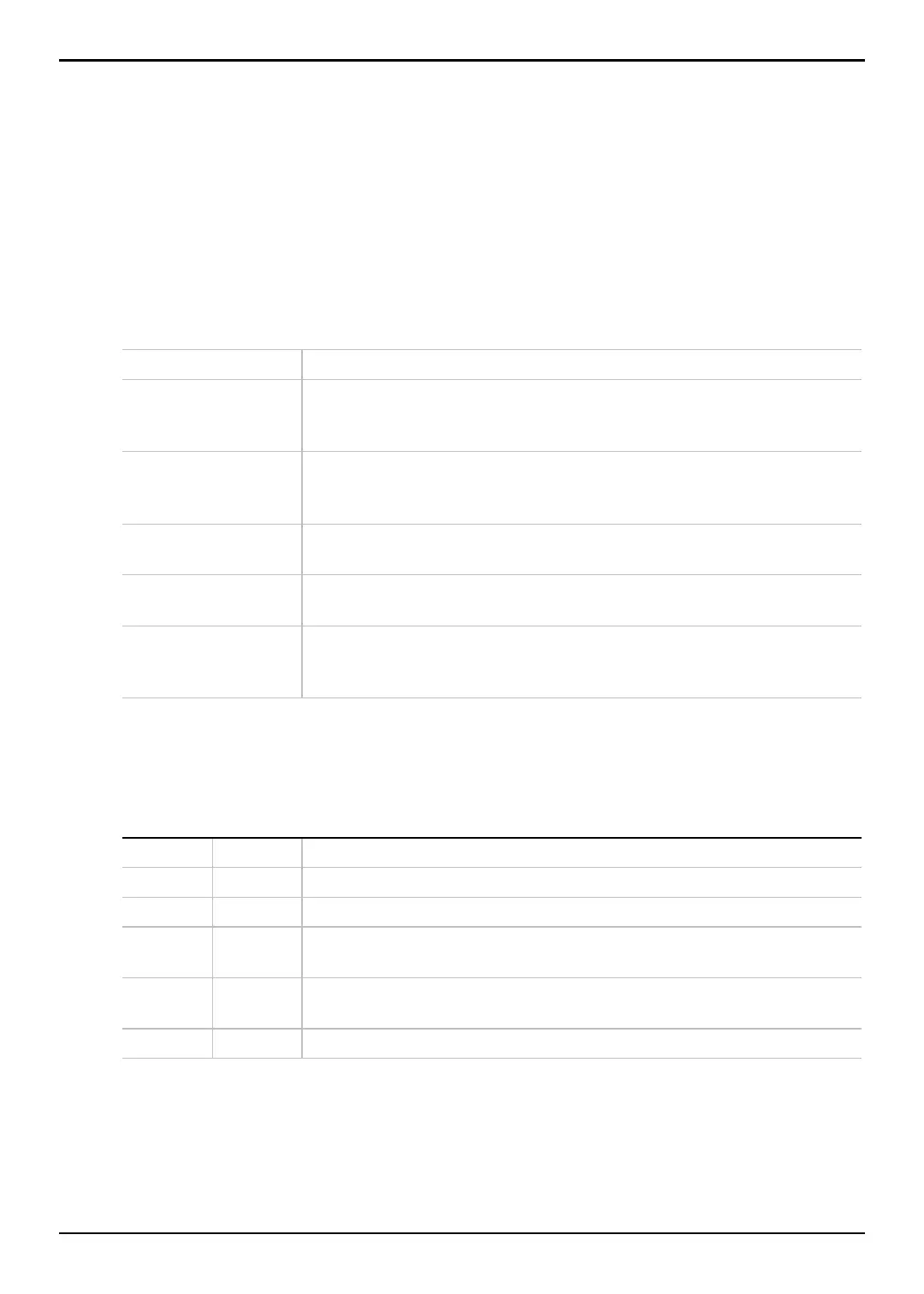TI-89 / TI-92 Plus / Voyage™ 200 PLT Statistics with List Editor App † Calc Menu 99
SinReg
Description
† (
Calc) Æ 3:Regressions Æ C:SinReg
SinReg
(sinusoidal regression) fits the model equation y=a*sin(bx+c)+d to the data in
lists X and Y using an iterative least-squares fit. It displays values a, b, c, and d. At
least four data points are required. At least two data points per cycle are required in
order to avoid aliased frequency estimates.
Note: The output of SinReg is always in radians, regardless of the angle mode setting.
Inputs
X List, Y List Independent and dependent variable lists.
Iterations
(optional)
Iterations specifies the maximum number of times a solution will be
attempted. If omitted, 8 is used. Typically, larger values result in better
accuracy but longer execution times, and vice versa.
Period
(optional)
Period specifies an estimated period. If omitted, the difference between
values in
list1 should be equal and in sequential order. If you specify
period, the differences between
x values can be unequal.
Store RegEqn to
(optional)
Designated variable for storing the Regression Equation.
Category List
(optional)
List that can be used to categorize the entries of the list specified in the
List field.
Include Categories
(optional)
If you input a Category List
, you can use this item to limit the calculation
to specified category values. For example, if you specify {1,4}, the
calculation uses only data points with a category value of 1 or 4.
For more information on using Category List, see the example Studying Statistics:
Filtering Data by Categories in the Applications module.
Outputs
Outputs Stored to Description
a,b,c,d a,b,c,d Regression coefficients.
resid* resid Residuals of the curves fit = y N a*sin(bx+c)+d.
RegEqn regeqn
†
Regression Equation: a*sin(bx+c)+d.
xout
†
List of data points in the modified X List actually used in the regression
based on restrictions of
Freq, Category List, and Include Categories.
yout
†
List of data points in the modified Y List actually used in the regression
based on restrictions of
Freq, Category List, and Include Categories.
freqout
†
List of frequencies corresponding to xout and yout.
* Output variable is pasted to the end of the list editor when Results -> Editor option is YES, (located
in ƒ (Tools) 9:Format).
†
If RegEqn, Freq, Category List, or Include Categories are used as inputs, these are also outputs.
