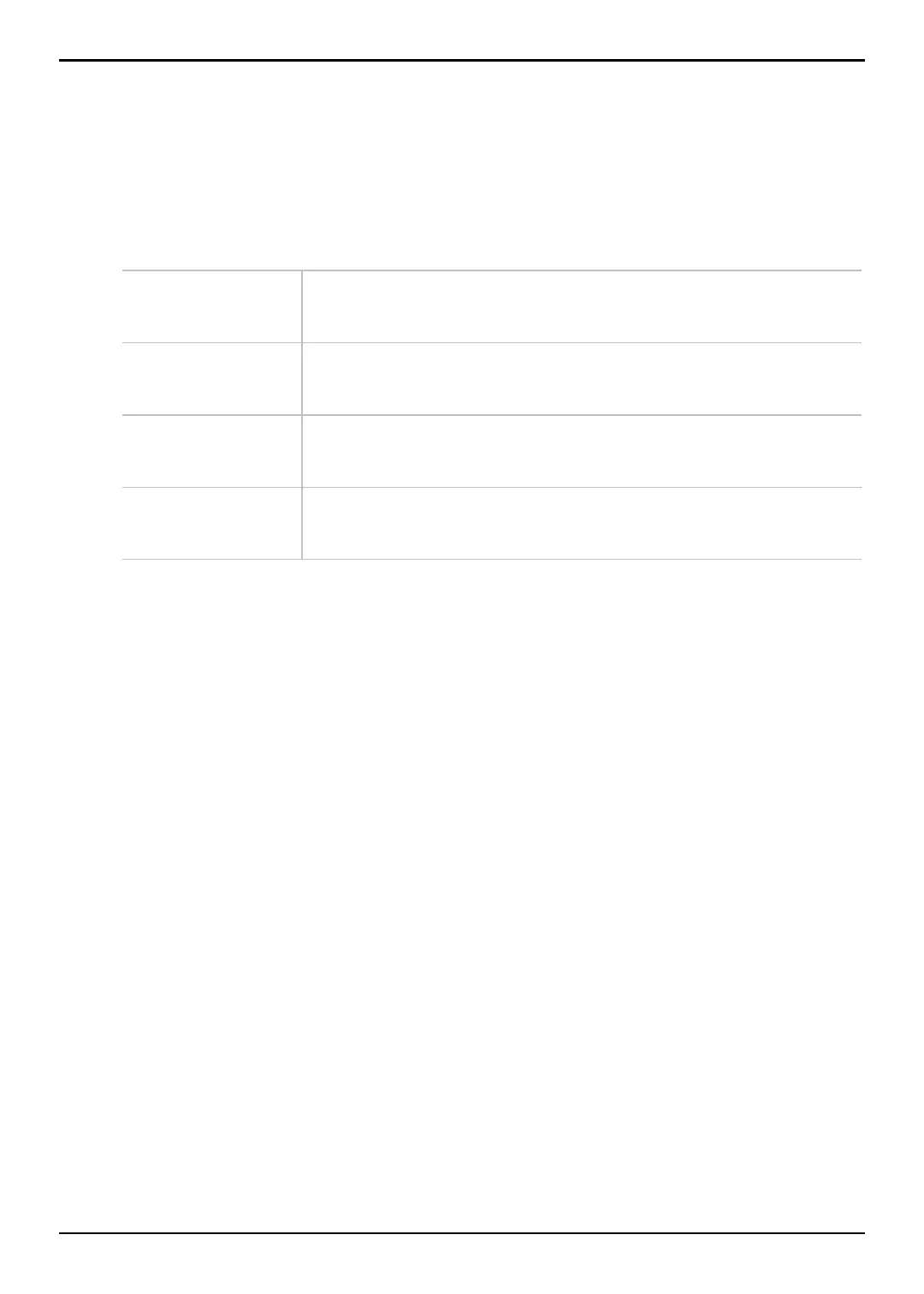TI-89 / TI-92 Plus / Voyage™ 200 PLT Statistics with List Editor App ‡ Distr (Distribution) Menu 116
Shade Menu
Description
‡ (
Distr) Æ 1:Shade
The options on the Shade menu are summarized in the table below. Details about each
option follow.
Ops Menu
Shade Normal Draws the normal density function specified by mean (m) and standard
deviation (s) and shades the area between
Lower Value and Upper Value.
The defaults are m=0, s=1 and
Lower Value=Lˆ Upper Value=ˆ.
Shade t Draws the density function for the Student-t distribution specified by
(degrees) of Freedom, df and shades the Area between Lower Value and
Upper Value
.
Shade Chi-square Draws the density function for the cñ (chi-square) distribution specified
by
Deg (degrees) of freedom, df and shades the Area between Lower Value
and Upper Value.
Shade F Draws the density function for the Û distribution specified by Num df
(numerator degrees of freedom) and Den df (denominator degrees of
freedom) and shades the area between
Lower Value and Upper Value.
