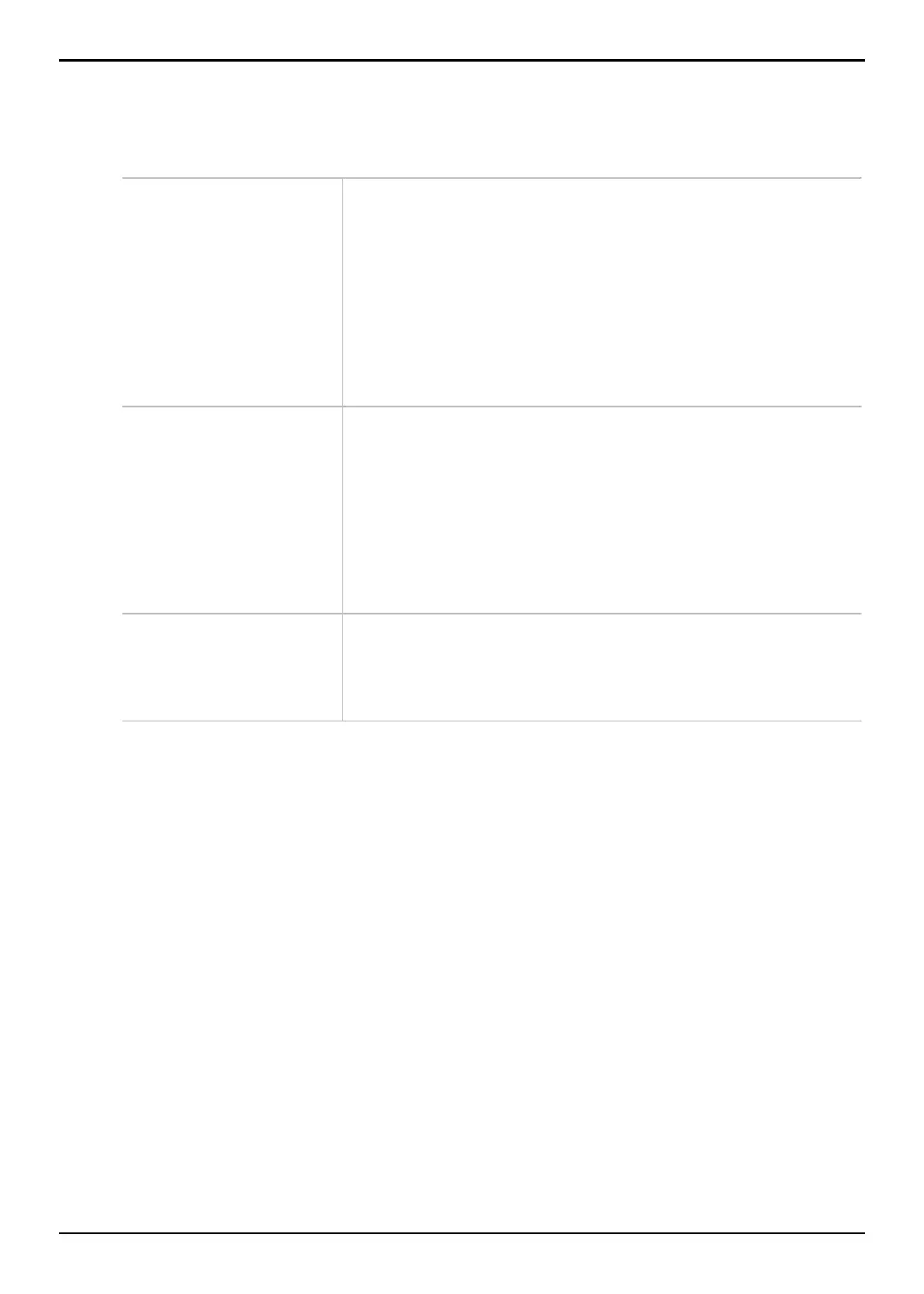TI-89 / TI-92 Plus / Voyage™ 200 PLT Statistics with List Editor App Getting Started 16
Error Messages
This section describes error messages that are displayed when input or internal errors
are encountered by the Stats/List Editor Application.
Error message Description
Problem accessing
configuration file, zzconfig,
in your current folder.
Variable is locked,
protected, archived, or
corrupted.
The zzconfig file variable may be locked, archived, or corrupted.
This problem prevents the Stats List/Editor from accessing the
configuration file.
To correct this problem, unlock or unarchive the variable. If it is not
locked or archived, delete zzconfig from the current folder.
• Press 2 °.
• Highlight the
zzconfig variable and press ƒ (Manage). Select
1:Delete
to display the VAR-LINK dialog box.
• Press ¸ to delete the variable.
Problem accessing
STATVARS\\shostat. Please
delete the variable.
The shostat function has been invoked from the † (Calc) menu or
from the Home screen. The function failed to work properly.
To correct this problem, delete the
shostat variable from the
STATVARS folder.
• Press 2 °.
• Highlight the
shostat variable and press ƒ (Manage). Select
1:Delete
to display the VAR-LINK dialog box.
• Press ¸ to delete the variable.
All plot numbers are in use.
Clear unnecessary plots.
To correct this problem, you must clear any unnecessary plots.
• Press „ (
Plots) and select 1:Plot Setup to display the Plot Setup
dialog box.
• Highlight any unnecessary plots and press … (
Clear).
