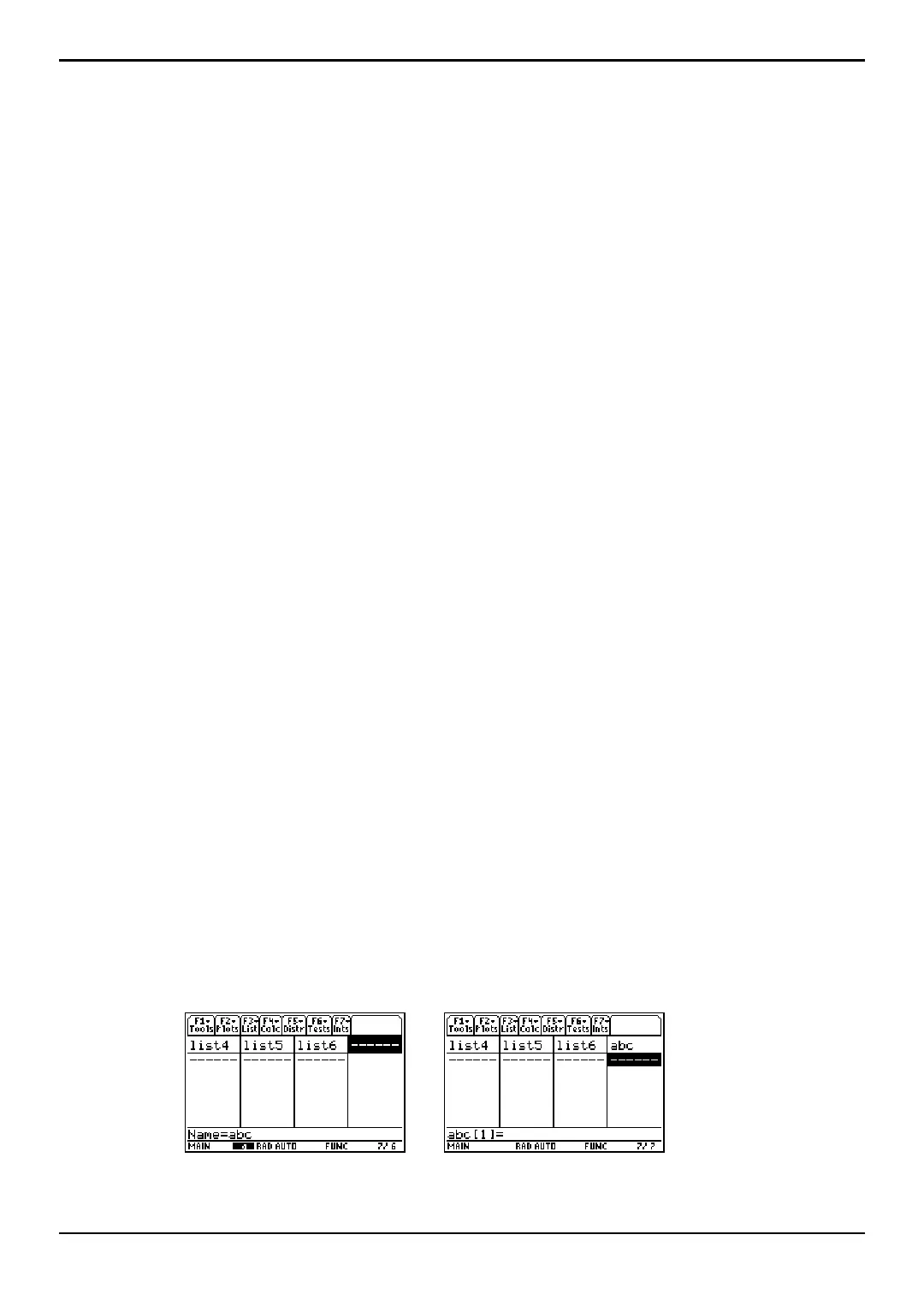TI-89 / TI-92 Plus / Voyage™ 200 PLT Statistics with List Editor App List Editor 20
Creating Lists
Creating a New List in the List Editor
1. Display the Name= prompt in the entry line in either of these two ways.
¦ Move the cursor onto the list name in the column where you want to insert a list
and press y /. An unnamed column is displayed and the remaining lists
shift right one column.
¦ Move the cursor onto a list name and press B until you reach an unnamed
column. The
Name= prompt is displayed.
Tip: After moving the cursor onto a list name, press-¥ B to move to the rightmost list in the list editor.
2. Enter a valid list name in any of these three ways.
¦ Press … (List) and select 1:Names to display the VAR-LINK [ALL] menu. Highlight a
list name and press ¸ to select it.
¦ Enter an existing user-created list name directly from the keyboard.
a) Follow step 1 above to display the
Name= prompt.
b) Press [letter from A to Z or q] to enter the first letter of the name. A variable
name:
- Can have one to eight characters consisting of letters and digits,
including Greek letters (but not p), accented letters, and international
letters. Do not include spaces. The first character cannot be a number.
- Can have uppercase or lowercase letters; however, the names
AB22, Ab22,
aB22, and ab22 all refer to the same variable.
- Cannot be the same as a name that is preassigned by the TI-89 /
TI-92 Plus / Voyage™ 200 PLT. Preassigned names include built-in
functions (such as
abs), instructions (such as LineVert), and system
variables (such as
xmin and xmax.
c) Enter the remaining zero to seven characters to complete the new user-
created list name.
d) Press Í or D to store the list name in the current column of the list
editor.
¦ Enter a new user-created list name from the keyboard at the Name= prompt.
Press y / and enter the list name (abc). Then press ¸ or D to store the
list name (
abc) and lists elements, if any, in the current column of the list editor.
Begin entering, scrolling , or editing list elements.
