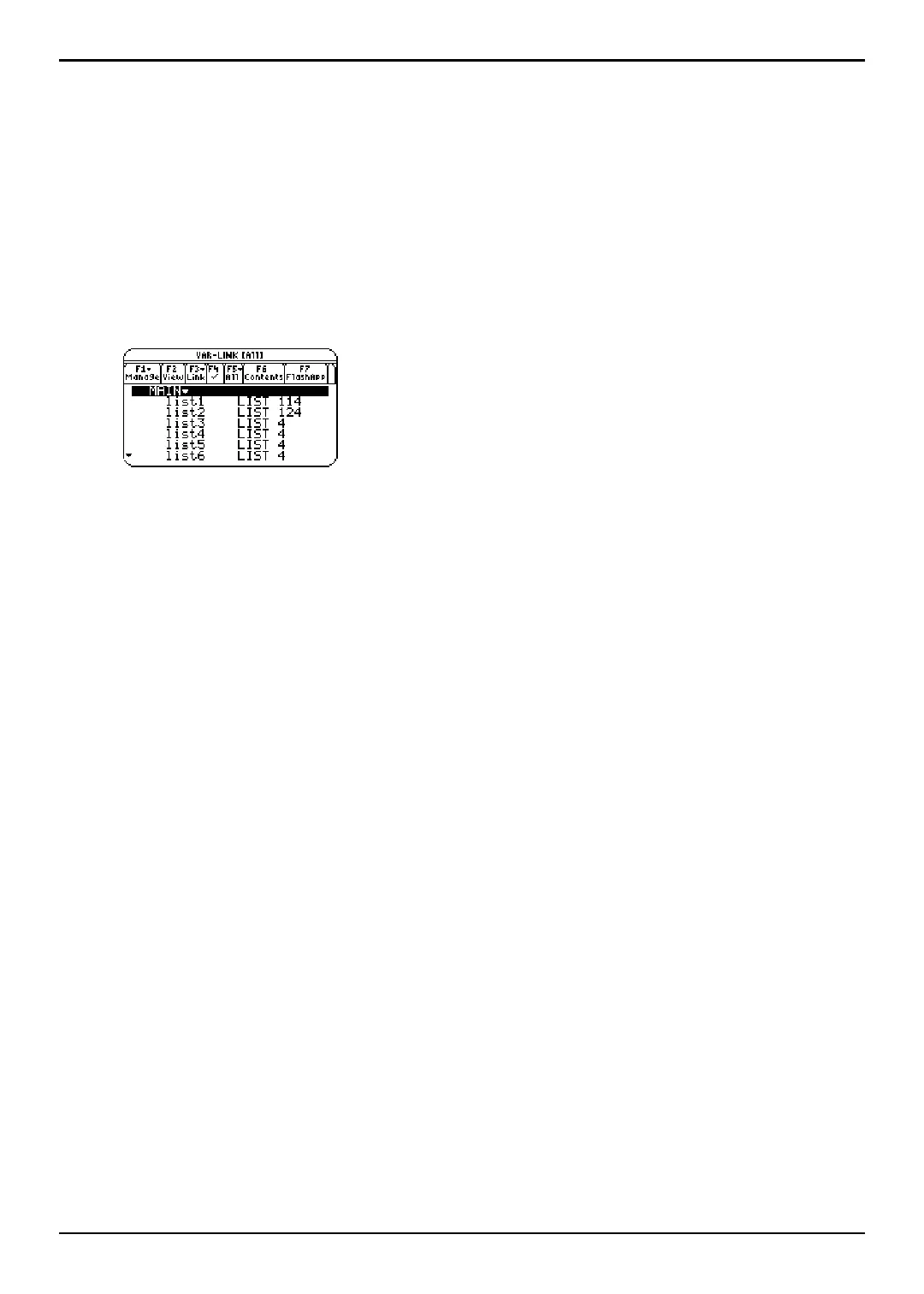TI-89 / TI-92 Plus / Voyage™ 200 PLT Statistics with List Editor App … List Menu 43
Names Menu
Description
… (
List) Æ 1:Names
The Names menu displays the VAR-LINK [All] menu containing all the lists in all folders.
The current folder is expanded (indicated by 6) and all other folders are collapsed
(indicated by 8). This menu lets you manage, view, link, and select lists. For more
information about the
VAR-LINK [All] menu, see guidebook.
Example
Press … (
List) and select 1:Names to view all lists.
You can also view lists by pressing 2 °.
Note: When you select 1:Names from the … (List) menu, only list names are displayed, but when you
press 2 °, all variable types, including lists, are displayed.
