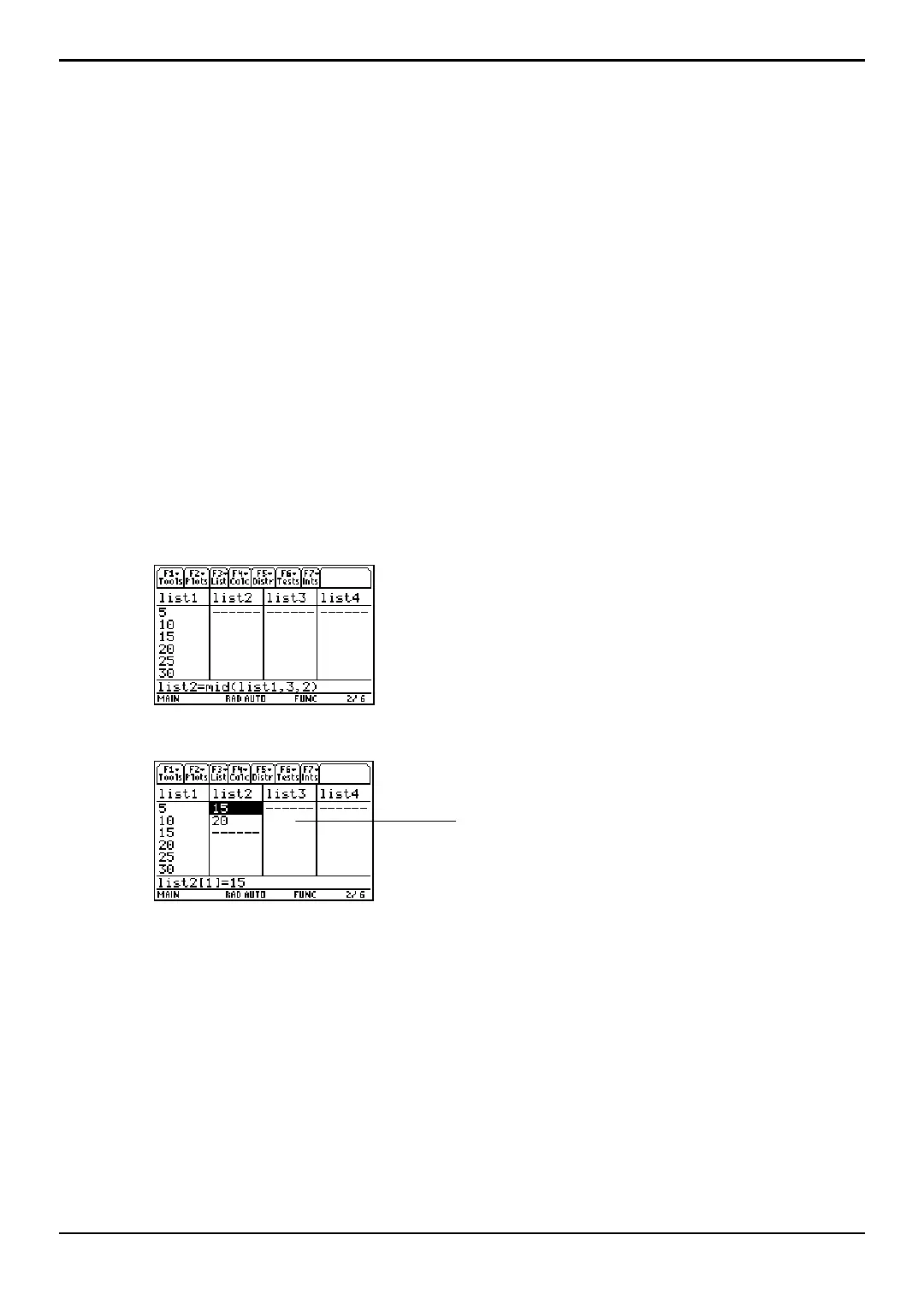TI-89 / TI-92 Plus / Voyage™ 200 PLT Statistics with List Editor App … List Menu 54
mid(
Description
… (
List) Æ 2:Ops Æ A:mid(
mid( returns a LIST containing the number of elements (COUNT) from LIST1, beginning
with START. If COUNT is omitted or is greater than the dimension of LIST1,
mid( returns
all elements from LIST1, beginning with START. COUNT must be ‚ 0. If COUNT = 0,
mid(
returns an empty LIST.
mid(LIST1,START[,COUNT]) ⇒ LIST
Example
1. Highlight the list (
list2) where you want to return the elements.
2. To select
A:mid( press:
¦ … (List) 2 j A for the TI-89
¦ … (List) 2 A for the TI-92 Plus / Voyage™ 200 PLT
The mid( command is displayed in the entry line. Enter the list (list1) from which you
want to display the middle elements. Enter the number of elements you want to
display (
2) and the number of the element at which you want to start (3).
Tip: You can press 2 °, highlight a list,
and then press ¸
to paste the list name into the
list editor. Be sure to close arguments with a right
parenthesis (d).
You can also press … (List) and select 1:Names to
display the VAR-LINK [All] menu.
3. Press ¸ to display the specified number of mid elements.
Beginning with the third element in list1, the two middle
elements are 15 and 20.
