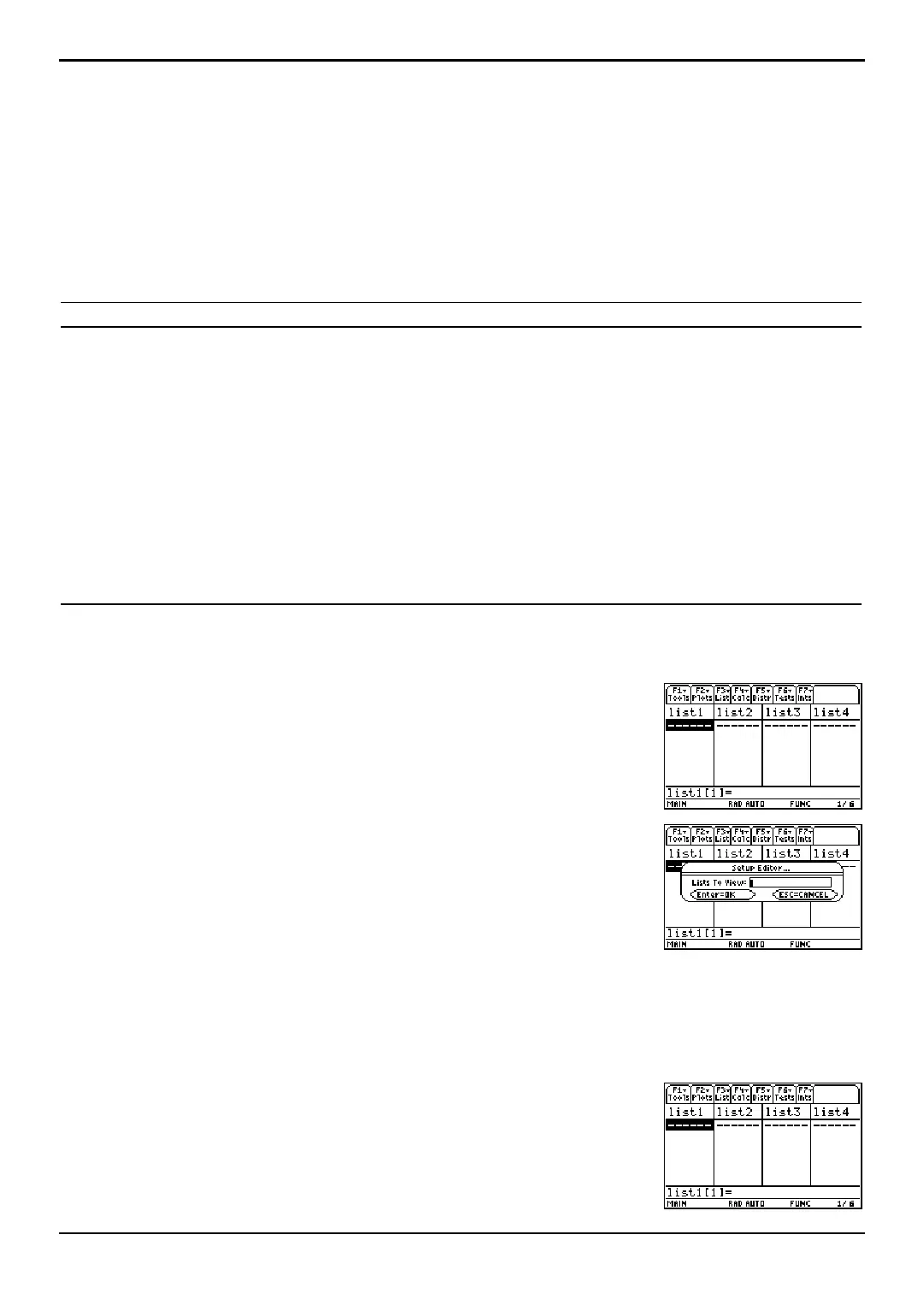TI-89 / TI-92 Plus / Voyage™ 200 PLT Statistics with List Editor App Getting Started 5
Example: Pendulum Lengths and Periods
Problem Setup
This is a fast-paced introduction to solving problems with Stats/List Editor. Read the remaining
chapters for details.
A group of students is trying to determine the mathematical relationship between the length of
a pendulum and its period (one complete swing of a pendulum). The group makes a simple
pendulum from string and washers and then suspends it from the ceiling. They record the
pendulum’s period for each of 12 string lengths.
Length (cm) Time (sec)
6.5 .51
11 .68
13.2 .73
15 .79
18 .88
23.1 .99
24.4 1.01
26.6 1.08
30.5 1.13
34.3 1.26
37.6 1.28
41.5 1.32
List Editor Setup
1. Display the list editor screen.
2. If necessary, press z B and then select
1:Function to set
the
FUNCTION graphing mode.
Press ¸ to return to the list editor screen.
3. Press ƒ (Tools) and select 3:Setup Editor to display the
Setup Editor dialog box.
4. Press ¸ to close the Setup Editor dialog box without
entering any list names in the
Lists To View field.
This removes all lists from the list editor and restores the
list names list1 through list6 to columns 1 through 6.
Note: Removing lists from the list editor does not delete them from
memory. However, clearing elements from lists does delete the
elements permanently from memory.
5. If elements are stored in either list1 or list2, clear them.
Move the rectangular cursor onto
list1, and then press
‘ B ‘ ¸ to clear
list1 and list2.
